For each user in Windows, there is a profile directory which has folders like My Documents, My Pictures etc which has the personal files saved for the user. This directory is saved in the drive where Windows is installed. In any case your Windows gets corrupted or damaged and you have only one OS installed, then getting back the directory is a difficult task. Profile Relocator is free tool which allows the re-locating of the Windows Users profile directory. Once re-located, any created profiles will appear in the new location in their entirety.
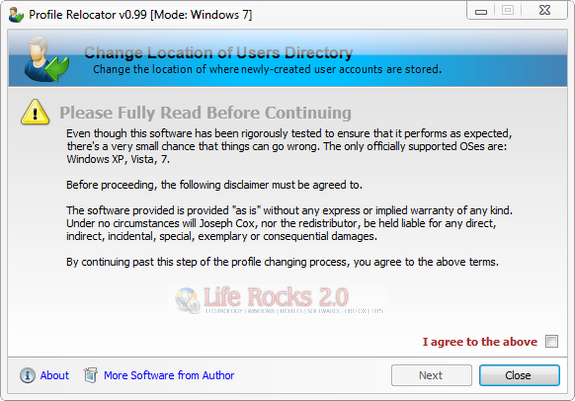
You can select the location where the profiles need to be relocated. You can also skip moving the public and default profiles. Once this is done, all new profiles created are stored in this new location.
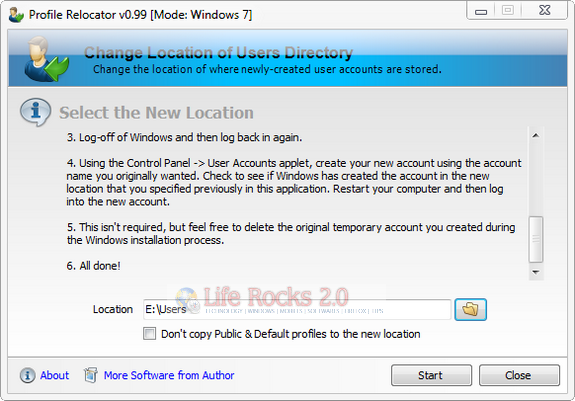
Profile Relocator has been designed to work with Windows XP, Vista, and 7. Profile Relocator is ideal for a new Windows install and it does not support the location change of existing profiles as is much more risky due to the required number of steps and their complexity.







