When composing articles for blogs, you would want to edit your images online quickly. The Instant Image Editor Extension for Chrome is a useful for quickly editing your images online. The online image editing is provided by Pixlr. All you need is to simply right-click any image or element on a web page with a background image while holding down the alt key to edit the image instantly in a new tab.
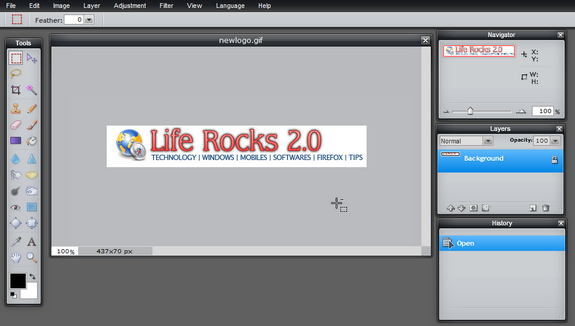
The background image editing feature is experimental and may not work every time. Instant Image Editor itself uses no memory in the task manager as it opens another website for editing purpose.
This is a pretty useful add-on for people who like to edit images without opening any installed desktop tool.
Download Instant Image Editor (Chrome Extension)








Good tips, I’m often using WebShot FF Addons.. 😀
awesome extension but for some reason my chrome never works with extensions. the shortcut way to enable extensions dont work