We have covered freeware tools to do screen capture in Windows and now we are back with another high quality screen capture software. 7capture is a freeware tool to capture screenshots in Windows XP, Vista and Windows 7. One of the best features of this free tool is that it automatically handles complicated transparency problems such as rounded corners and Aero semi-transparent windows backgrounds.
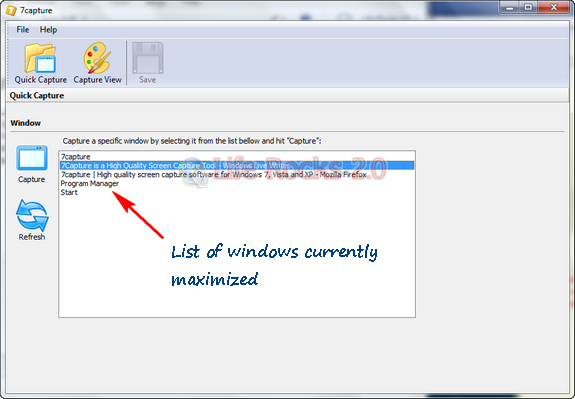
No matter what Windows version you are using, 7capture will do its magic: clean rounded corners on Windows XP, alpha transparency in Windows Vista and Windows 7. 7capture will even capture your theme’s color for even better looking screenshots.
Once installed, you can take a screen capture of all windows which are maximized. So incase the application for which you want to take the screen capture is not listed, maximize it and then refresh the list. You can select the specific window and then click the capture button.
7Capture is a very good free screen capture tool even though there are lots of features missing like watermarking, adding text to images etc.








This is really amazing way to get the snap.