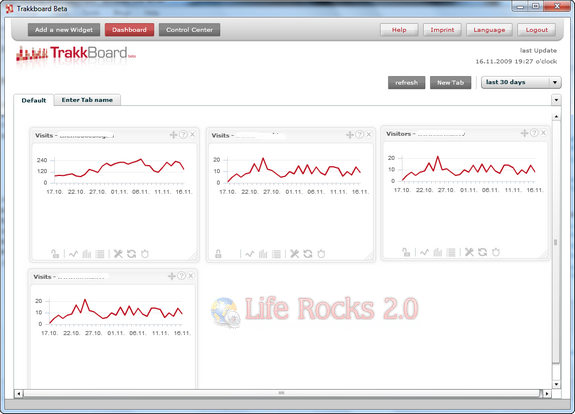If you are using Google Analytics to track the visitors of your blog, then you can compare data for multiple accounts with TrakkBoard. TrakkBoard is a free desktop application based on Adobe Air which helps you to compare data from multiple Google Analytics account. Trakkboard uses the Google Analytics API to load data from Google Analytics and to display this data in the application. As soon as the user makes a query over Trakkboard, the requested data is transmitted from the Google Analytics backend and displayed.
Features of TrakkBoard;
- Trakkboard enables the compilation of reports of different websites without logging in at Google Analytics.
- You can compare data of different accounts, websites and profiles without permanently changing sites at Google Analytics
- You have the opportunity to compile individually and from different portals and websites all the key performance indicators which are of a certain importance for you on just one dashboard.
- By means of tabs, you can create as many dashboards as you want and you can arrange the data individually
- You can follow current developments on your desktop or you can lock certain data from changes to have them available at all times
- With just one click, you can switch between the display formats, change time spans or rearrange data.
Although the application is free, you need to register with your email address to get the free license key.