Yet Another Process Monitor (YAPM) is a free and yet powerful application designed to monitor the processes running on your Windows which enables you to manage processes, threads, windows, handles, modules, network connections. The software also monitors all services running under Windows. YAPM offers lots of features to manipulate processes and threads such as privilege management, memory management, a complete history of statistics, a dependency viewer etc.
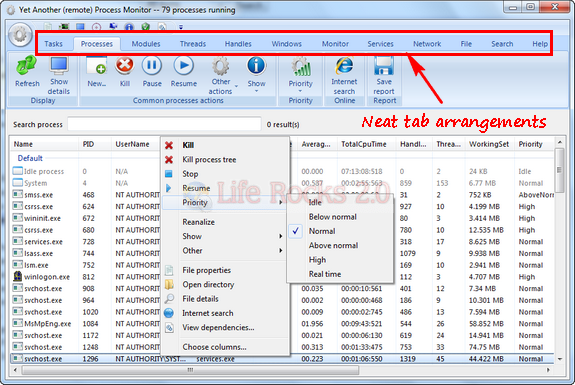
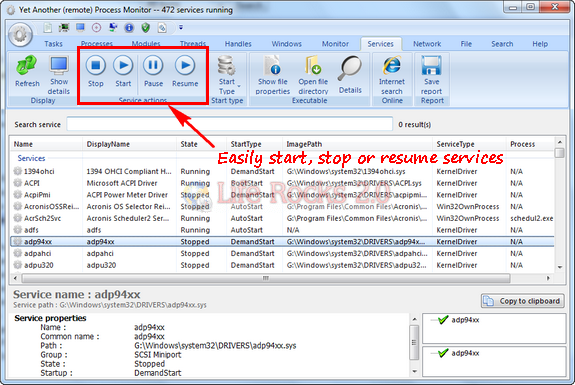
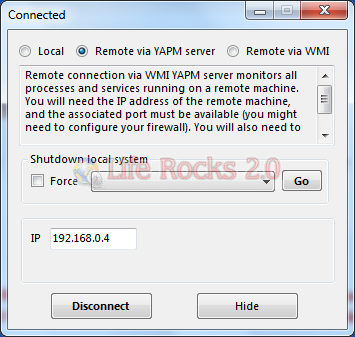
YAPM allows you to manage remote processes of machines of your workgroup via WMI and you dont have to install anything on the remote machine or via a client-server architecture. You can also shutdown, reboot, logoff remote machines using this tool.
Features of YAPM;
- Local and remote monitoring
- Module and thread management
- Handle management (keys, files…)
- View of TCP/UDP connections opened by the processes
- Windows management (opacity, position, show, hide…)
- Window’ find’ process feature : allows to find the process associated to a window via a drag & drop over the screen
- Emergency Hotkeys feature : allows to associate a custom shortcut to a custom action (for example : Ctrl+Shift+Suppr to close the window which is on foreground)
- State Based Actions feature : allows to launch a custom action depending of the state of the processes (for example : reduce priority of a process if CPU usage > 50%)
- Privilege management : allows to view and modify the privileges of processes
- Build-in hex editor to view memory of processes
- “Log mode” to monitor all actions made by a specific process
- Hidden Processes feature to detect basic rootkits
- Local and remote shutdown
- Dependency viewer
YAPM has different tabs in the interface for various processes, tasks, threads, network etc and the interface is clean and easy to use. YAPM is a very useful and powerful utility to manage all the tasks in your PC as well as on the network.
Download Yet Another Process Manager







