Whenever you click a photo, there is lots of information being stored in the image like the date taken, time, camera used, exposure and other informations. These are stored in the form of metadata in images. Apart from this, you can also store person information in photos like author information etc. When you share any photos with your friends or upload it online, it is desirable that you remove these metadata from the images. If there are lots of images to be shared, JPEG and PNG Stripper is a free tool to clear off all the metadata from images.
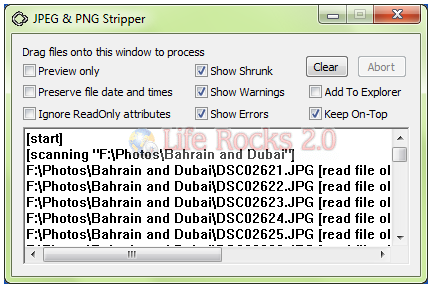
JPEG and PNG Stripper is very simple and easy to use. You can drag and drop files and folders directly into the interface and the application does the job based on the preferences set. This utility is for stripping, cleaning or removing uncessary metadata (junk) from JPG/JPEG/JFIF & PNG files. The image quality is not effeted due to this process. It removes all the data which is generally embedded into the image like exposure time, aperture settings, camera used, and GPS coordinates etc.
JPEG and PNG stripper is supported on Win95, Win98, WinME, WinNT4, Win2000, WinXP, Win2003, WinVista and Windows 7.
Download JPEG and PNG stripper








Many a times, bloggers are forced to find images or icons off the internet for use in their posts, this is something that could help.
Thanks Nirmal,
WHY do you think removing this information is “desirable” if you will share images with other people? If you remove it you cannot automatically set the proper viewing orientation of images nor can you sort by date the image was created, use lens-specific corrections and a whole multitude of other functions. Removing this data is the OPPOSITE of desirable. Your suggestion is similar to Microsoft’s initial solution of virus attachments to Outlook in which they removed the ability to attach certain file types to messages with a “security update” which did not explicitly state what it would do nor could it be reversed. If you’re going to make such recommendations to people, you should tell them what such actions will do to remove functionality.