ArtResize is a free utility for batch resizing, converting, watermarking and renaming your digital photos and images from and to JPEG, BMP, PNG, TIFF and GIF formats. The program will also help you to prepare your digital photos to upload and publish them in the Internet or send via e-mail. Built-in size templates make it easier to choose from the output size of photos. ArtResize supports all popular image formats PNG, JPEG, BMP, TIFF, and GIF.
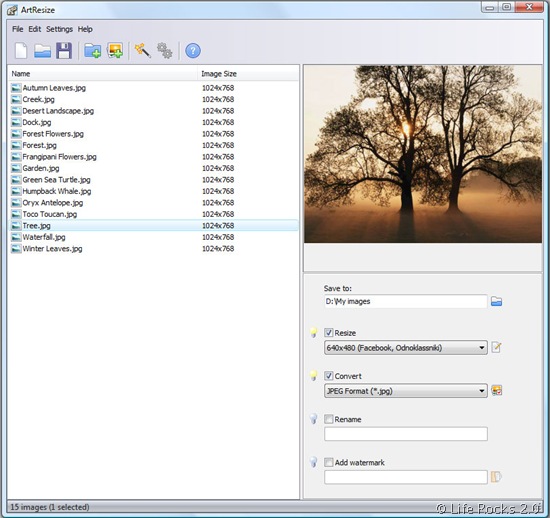
The utility is just 1.5MB in size and also has a portable version which does not require any installation. There are filter available which can can control the quality of the photographs.
Features of ArtReSize;
- 100% Free for home use. No spyware, adware, banners etc.
- Resize, rename, watermark and convert images in batch mode
- The most fastest image resizing algorithm
- Supports JPEG, PNG, GIF, TIFF, and BMP formats
- Variable options and settings for advanced users
- Built-in size templates: iPod, iPhone, Facebook, DVD etc.
- Configurable compression / resolution ratio
- Load / save settings and image lists
- Clean, easy to use interface
- Small installation file ~ 2MB
- Portable version is also available
- Supports Windows 98/ME/NT/2000/XP/Vista/Seven (32 and 64 bit)
Download ArtResize | Portable Version







