![]()
Photo Manager 2008 is a free application for managing your photo collection. With this utility you can preview, organize, edit, and print your digital photos. It is also useful to find images on your computer and remove duplicates. It can also assign keywords, ratings, and captions to your photos, and then pick the required photo from the database in one second.
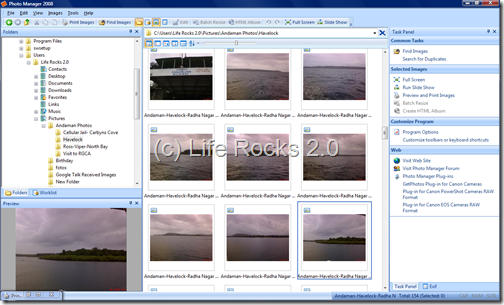
The application in itself is very much similar to Windows Explorer and has different views for user convenience. The left had side shows all the folders in the computer hard drive and when you select any particular folder, the photos are displayed in the centre panel. When a photo is selected, a small preview is available at the bottom left corner. The right hand side panel, called the task panel provides you with option to edit the photos and also view it in full screen or slide show mode.
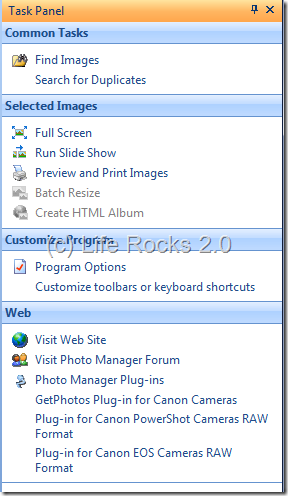
Once you select an image, you can do basic editing on the image using the edit button located on the top panel or by selecting edit from the Images->Edit option. The Edit window has all the basic functions like colors, brightness, reduce noise, smoothen or sharpen images.
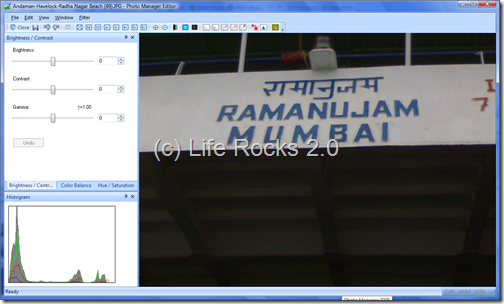
You can also create HTML albums using the photos selected. The HTML album can be customized with themes and other options. There is also option to print photos directly from the application after proper formatting, you can also select the photo size.
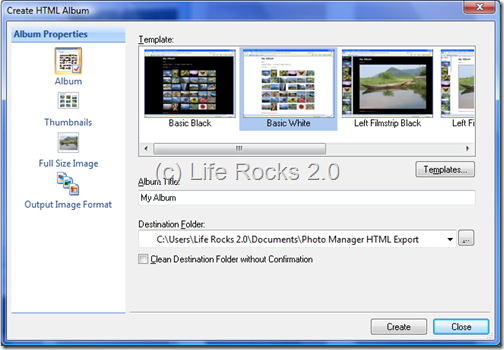
Features of Photo Manager 2008;
- Browse Folders and Preview Images
- Print Photos in customized format
- Edit Images
- Assign Keywords, Ratings and Categories to Images
- Search for Images on Local Discs and Network Drives
- Search for Duplicate Images in your PC
- Manage Photos
- Photo Manager displays detailed information about the selected photo, including EXIF properties and camera manufacturer notes.
- With RAW format plug-ins Photo Manager previews photos created in RAW format and can develop and save full size images.
- Photo Manager supports plug-ins.
Photo Manager 2008 standard version is free for non commercial and educational purposes. Photo Manager 2008 is an all-in-one application for managing, organizing and editing photos and is worth trying.







