ALLPlayer is a free media player which can be used to play almost all formats, but unlike other players this one has lots of features missing in popular media players. ALLPlayer is the first player that enables IQ Text function, which analyzes the length of the displayed subtitles so that it would be displayed long enough for you to be able to read everything. With this function, you wont miss any subtitles while watching the movie.
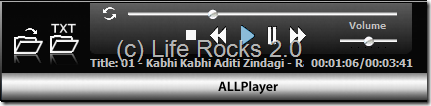
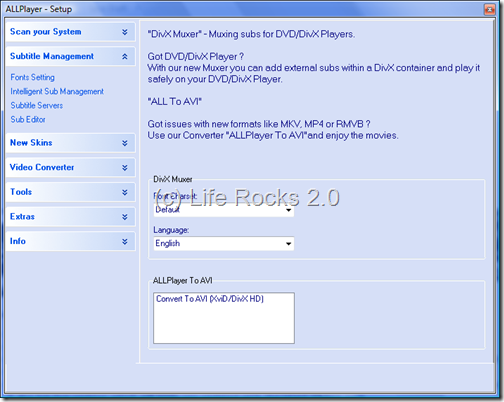
Features of ALLPlayer;
- It can play almost all formats including MKV, DivX, Xvid, Flash, QuickTime, DVD, MP3, FLAC files.
- There is a new function allow your kids to hear subtitles and this technology provided by Ivona.
- ALLPlayer has built in special connectors to the Opensubtitle.org servers that enable you to watch movie with subtitle in the instant mode.
- Intelligent Subtitles always you will read all subtitles, so nothing will be missed watching the movie
- It also has a build in player which can convert new formats like x264 or MKV to the format that will be playable on your DVD/DivX device for easy playback
- It also has live updater which will keep you updated with the latest codecs pack
- Available for Windows Vista and XP.
ALLPlayer is one freeware player worth trying out especially if you would like to watch movies with sub titles.








Its integration with opensubtitles.org looks promising
I was Looking For Such Type Of tool From Long Time…
Thnx for Sharing…..
– Anurag R.C.
http://www.pcdrome.com
Latest Post:
http://www.pcdrome.com/2008/09/use-memokeys-and-save-your-time/
Great tool, thank you
For me the best media player is ALLPlayer. Plays all known formats including MKV, DivX, Xvid, Flash, QuickTime, DVD, MP3, FLAC files. Moreover ,if you have problems with codecs or your PC is too weak to play Internet Content, the LiveUpdate service is at hand to clean, update and fix your playback problems. It has also neny useful fetures like: special connectors to the Opensubtitles.org servers that enable you to watch movie with subs in the instant mode, Converter ALLtoAVI, AVI Doctor and many many others. Also when it comes to High Definition movies (MKV/X264) sometimes your old computer won’t play them but using special decoders you will discover your movies in higher resolution.
The new ALLPLayer 3.6.6.5 is available and in it:
ALLContainer ALLMenu ALLCoverFlow
* Enables automatic downloading and matching subtitles to the movie
* Finding the cover and description of the movie
* Subtitles, cover and description input to the file of the movie
* Gives the possibility of adding the signature and links to your community
* Protecting and password the file
* Adding the menu has never been so easy. Just take a screen shot, and 3D menu will immediately be ready
* A new way of viewing the movie – you do not need to buy a Mac to enjoy your movie menu (ALLCoverFlow)
Run LiveUpdate!
find more: allplayer.org , allplayer.wordpress.com
Great I did find some extra pics from new version 3.7… 3D Flow List picture 🙂
Can’t wait to play with it
I’ve got this player installed. It’s very useful and easy in use, worth of recommendation. For me it’s excellent mostly because of those many features like youtube to allplayer and subtitles browser connected with opensubtitles. And it’s ellegant view…