If you are having a Windows Live Hotmail or Windows Live mail account, you can configure it to access it using Microsoft Outlook. Microsoft Office Outlook Connector is a free application with which you can use Outlook 2003 or Outlook 2007 to access and manage your Microsoft Windows Live Hotmail or Microsoft Office Live Mail accounts, including e-mail messages, contacts and calendars.
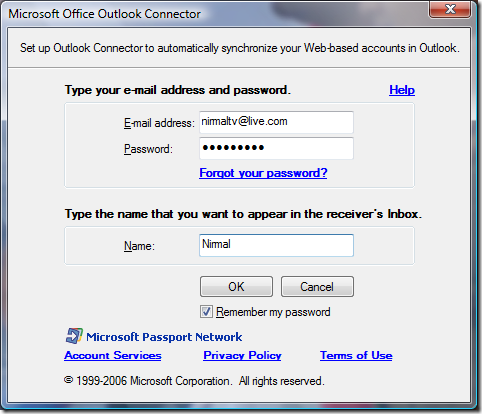
Outlook Connector enables you to use your Live Hotmail account:
- Read/Send your Office Live Mail/Windows Live Hotmail e-mail messages.
- Manage your contacts in Windows Live Hotmail.
- Use advanced options for blocking junk e-mail messages.
- Manage multiple e-mail accounts in one place.
- Manage, and synchronize multiple calendars, including shared calendars to Windows Live Calendar from Outlook.
Once installed a new menu for Outlook Connector is available in Outlook and Live mail accounts can be added using this interface. The new beta version of Outlook Connector 12 supports free calendar synchronization. Please read the FAQs on the new beta version before installing. If you do not need to calendar synchronization, then you can try the non-beta version,which can be downloaded from here (requires Microsoft genuine office validation).
Download Outlook Connector 12.1 Beta








I’ve been using this for a short time and used the non-beta one prior to that, and I have to say, it’s not that great. I use Outlook with an Exchange server, but want my personal Hotmail account to contain the same calendar entries and contacts. The contacts sync works no problem, but I have yet to figure out the calendar sync (maybe because it’s still in beta).
I really wish Hotmail would allow connections via POP3 or IMAP similar to what GMail has done.
gostaria de saber como faco para configurar a minha conta de hotmail para o meu outllok so que tenho o windows vista e nao estou conseguindo ja tenho o outllok no meu computador da conta do yahoo, mas quero colocar o hotmail se puder me ajudar fico grato!!
Installed Outlook connector to access my hotmail account in Outlook 2007. But downloading the folders from the web, but not syncronizing the folders. Mails in the folders are not being downloaded and not getting sync. Any solution ???