Life Rocks! 2.0 has been redesigned. The theme I’m presently using is Cleaker 2.1 by Adam Walker Cleaveland. My readers had reported that my blog was taking too much time to load and I thought the best way to check this problem is to change the theme. Moreover I had messed up with the code of my previous theme. I was hunting for a three column theme with both the sidebars to the right and Cleaker 2.1 perfectly suited my requirement. This theme is simple and easy to customize (in fact I have increased the width of the actual theme) and I didn’t have to change much of the codes.
I also did a clean up of my blog and Sizlopedia’s tips on optimizing blog was really helpful. I used the plugin Clean Options, to clean up the database and also removed some categories which were not relevant or used.
Suggestions and feedback welcome!




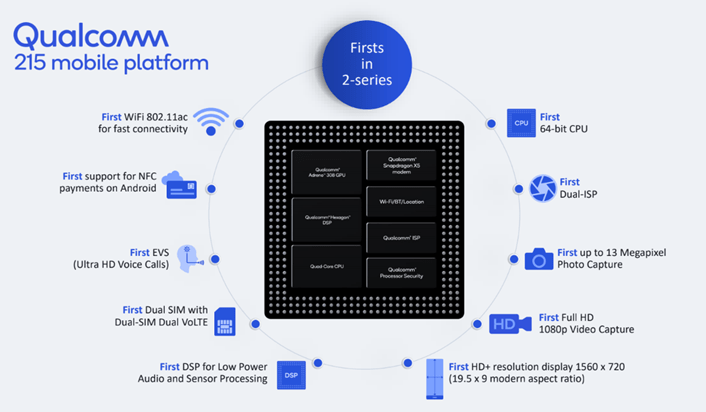



Looks cool and better than your previous theme. 😀
This theme really looks cool. Much much better than the previous one 🙂
Ashwin and Sharique,
Thanks for your comments. 😀
nice template. love the different colors. easy to differentiate all those items and categories.
I kinda liked the previous theme better. But still, this is much better than my theme 😉
Very Nice New Theme Nirmal 😀
and Thanx for appreciating the Tips regarding WordPress cleanup
Awesome Nirmal, Job well done! You need to fix up the comments and I believe that print functionality you’ve added after the post creates duplicate content issue. Adding a nofollow to that link will help.
Binny, DJ, Thilak,
Thanks for your comments
Thilak,
I’m working on the comments section. needs some redesign to integrate the mybloglog avatars. And regrading the print option, I have removed it. 🙂
Hi Nirmal,
Today I read about 10 posts from your blog constantly and got very attracted. And the this new theme, wow it is rocking now!
Lookin forward for a daily visit!
Regards,
RISHI
It looks great Nirmal , Clean and Simple .
Rishi,
Thanks for the visit, I hope you enjoyed reading my blog.
Madhur,
Thanks for the comments.
WoW!! Amazing Theme!!
nice job man 🙂
MoiN