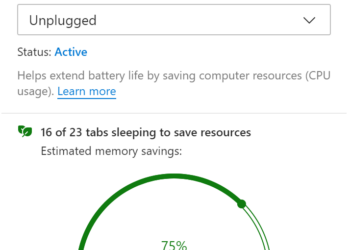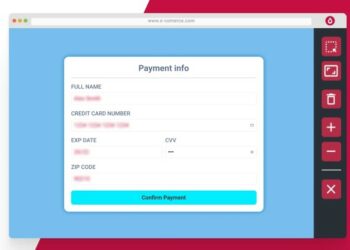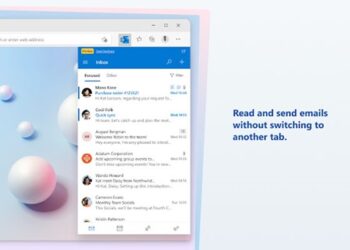Microsoft had released the latest version Edge Browser back in Jan 2020. It is available for download for Windows and Mac. It is also available for Android and iOS users. The new Microsoft Edge browser is based on Chromium offering an experience similar to Google Chrome with good security and features. There are many features from Chrome available on Edge browser. Apart from this, Edge also comes with some unique features, here is the list of best features of Microsoft Edge browser.
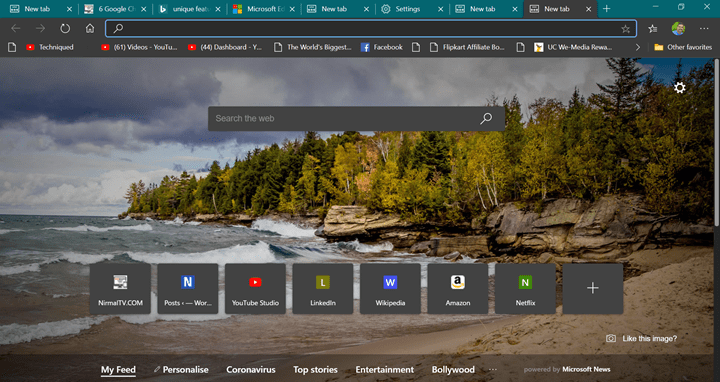
Best Features of Microsoft Edge:
To access the best feature of Microsoft Edge browser, you need to open the browser and click on the three dots on the top right corner. From this menu, select the Settings option.

1. Privacy Controls:
When you browse the web, one of the most important aspect is privacy. Quite often we see, spywares and malwares stealing information including credit card. Along with this, it is also important how secure you are when browsing with incognito mode. In Edge browser, you can set the privacy controls. You can opt for basic, balanced or strict tracking prevention. The browser shows you the features of each of these options. So based on how much privacy you need, you can select this.
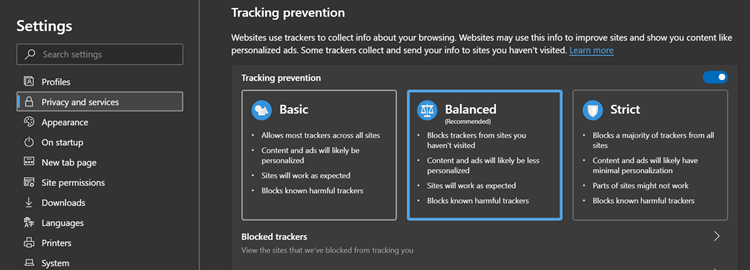
2. Dark Mode:
One of the most sought after feature is dark mode. Edge browser comes with this feature and you can enable it from appearance settings. You can choose to have dark mode, light mode or system default which means it will pick the appearance based on Windows 10.

3. Customize Home Page:
The new tab or home page can be customized. You can select the page layout of Edge. You can have focused, inspirational, informational and also custom one based on your requirement. You can customize it from the home page settings as show in the image below.

4. Collections:
Collections is a new feature of Edge browser. This feature is designed to make it simpler to collect information from websites. Collections lets you copy text, images and links and then create into a collection which can be used for later reference. You can create multiple collections in Edge.

Related Reading: How to Enable Focus Mode On Microsoft Edge Browser
5. Immersive Reader:
Edge Browser comes with immersive reader which means you can focus on reading only content from any website. Apart from this, there is also read aloud option, which means the browser will read the text and content from any website. This also means you don’t have to focus on browser, you can just listen to it.
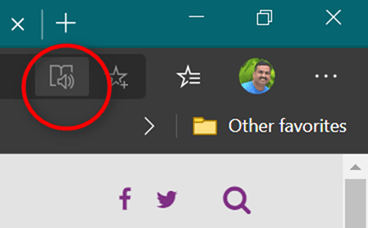
These are some of the best features of Microsoft Edge Browser, which is your favorite feature? Share it in comments section.