CCleaner developed by Piriform, is an extremely popular utility program for Windows which is used to clean potentially unwanted files (including temporary internet files, where malicious programs and code tend to reside) and invalid Windows Registry entries from a computer. The application is a highly rated one and comes with tons of features to remove junk from your PC.
The company has now released the version 5.0 of the program and comes with few changes and new features. The version 5.0 adds a brand new Disk Analyzer tool with which you can now see the types of files taking up the most space on your drives, so you can identify areas that need a clean up. This update also includes improved Firefox and Opera cleaning as well as optimized memory and CPU usage.

With the new version, the company has gone with flat UI for the app although there isn’t much changes with the overall UI of the program. It comes with 4 tabs- Cleaner, Registry, Tools and Options. The new disk analyzer is available under tools and you can see which all programs are taking up space on your PC, it can lists the files by name and also the type, path and size. It also groups files into documents, videos, pictures etc.
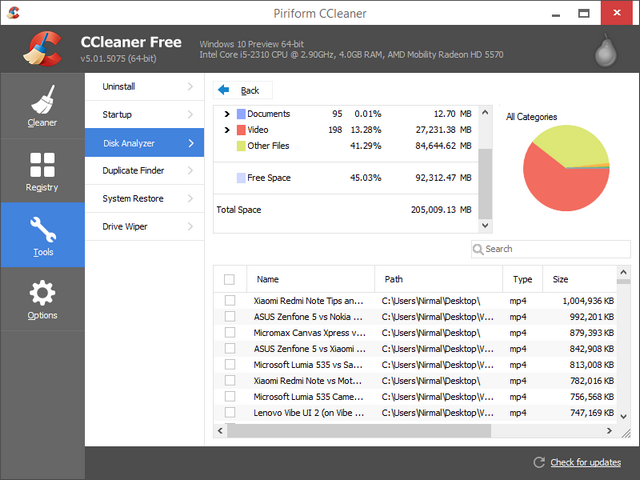
New in Version 5.0:
- New Disk Analyzer tool
- Improved Firefox 34 cleaning
- Improved Opera History cleaning
- Optimized Memory and CPU usage
- Improved localization support
- Minor GUI Improvements
- Minor bug fixes
CCleaner is still one of the best apps and must have application on your Windows to clean up junk and unwanted files. You can either download the version with installer or you can go with portable version. There is also support for 64 bit version of Windows. And on top of this, the app also supports Windows 10 and works without any issues.
You can download the latest version from here.








Hi,
Cc cleaner is the most efficient cleaning soft I have ever used.
Yeah! Whenever I feel my system is slow, I just open this awesome soft and do the trick.
It cleans all junk items from our registry as well as RAM. It also cleans up and boost the perfomance of browsers. You have nothing to worry about “not responding” issue anymore. This easy to use software will take care of all.
Regards,
Rahul