Samsung released its flagship phone, the Galaxy S4 back in March and the phone is now available for purchase in most countries. Samsung Galaxy S4 is considered to be the most powerful phone available today with excellent hardware. Galaxy S4 runs the latest version of Android 4.2 Jelly Bean, but Samsung has customized it with its own software called Touchwiz. Galaxy S4 also comes with lots of new features and apps. So in case you want to buy the phone and cannot test drive it at a local store, Samsung has provided with an online simulator to test drive the new S4.
The simulator is really useful if you want to get an idea of what the phone is like or how the interface looks like or if you want to learn more about it.
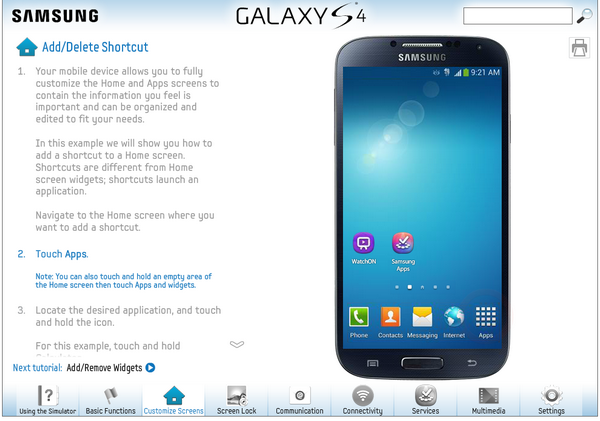
Related Reading: Try out BlackBerry 10 on your iPhone and Android
The simulator covers the following topics:
- Basic functions
- Customize screens
- Screen lock
- Communication
- Connectivity
- Services
- Multimedia
- Settings
You can also take print outs of each section as it comes with detailed instructions. The simulator should give detailed information about the device before you buy.







