Windows 8 comes with major changes in terms of UI like the new start screen with metro UI, new file explorer and also new task manager along with other features. For many uses who have switched from Windows 7 to Windows 8, the new metro UI hasn’t gone well. Many users have complained about the start screen and they are making the move back to Windows 7.
Now if you are an user who has upgraded to Windows 8 and feels that metro UI with start screen isn’t good for you, then you can try disabling all the new features using this freeware tool. Metro Killer is a handy and reliable application designed for Windows 8 that removes the Metro UI, together with the Start Screen and Charms Bar.
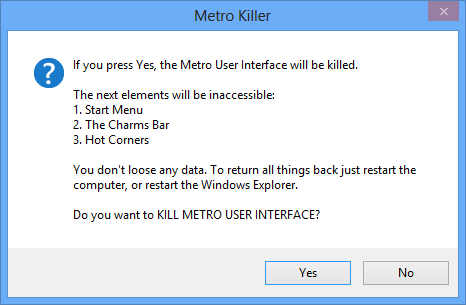
The application does not have any settings or options, just run the tool and hit the Yes button on screen. It will disable the Start screen, the charms bar and also the hot corners in Windows 8. In order to revert the changes, you have two possibilities: reboot the computer or restart the explorer.exe process from Task Manager.
Metro Killer is simplest of tools which is portable as well as useful to disable the new metro UI. Metro Killer supports both 32 and 64 bit systems.








I think it’s funny that Microsoft got criticized (rightly so) for years for missing the boat on mobile/tablets. Then, they come out with an OS that attempts to get them into the game. Now everyone is making tools that can pull you back into the bad old days of desktop computing.
I’m not sure if this means that the desktop is not dead yet or that the Metro design is awful, or what?
I know this, if you are on a plain old desktop/laptop, that metro UI is bad (for me any way). If you have a hybrid device with a touch interface, it’s probably pretty good. It’s more of a formfactor issue than anything else.
You are partially correct and partially wrong. Still many people are using desktop(assembled/whole), because they don’t want to waste money on those tablets which get upgraded every year. PC is reliable and good for gaming. And You can’t say people are making tools to pull back to bad old days. Those are good old days. Because it was suitable and easy for everyone(either PC/notebook/netbook users) But Modern UI is just good for Tablets. And Windows 8 gives no security and usability, because none of the previous OS uses email as login. So the security of the email and OS was good. Now one hack/spyware attack does it all. We’ll lose everything incl email, apps, OS details incl login pass, files in cloud, and many more. And till Win 7 we were playing MS inbuilt games and no need of internet/email/installation. But now, even to play a single game even for kids, he/she must download-install/thru Win Store and Win Store needs email and that too MS email. Very bad. And touch screens can be looking better, But not long-lasting like old monitors[Old is Gold]. And charms bar, it is a worst of MS. Even you compare the hacks/tricks done to change many things in Windows 7 with Windows 8, you can easily say that Win 8 gets many new hacks/tricks everyday to change the interface than Win 7. If most people like it, they won’t like to change the UI of OS. So less tools to change UI. That is till Win 7 only. At-last, Windows 8 incl Windows Blue Modern UI, implementation, coding, everything is a big loop-hole to attackers. And MS and other AV/Security giants can’t say that Win 8 is Good. If we use more tools/hacks in reg/anything we are not a Windows 8 user itself. It’ll be like using a coding sheet and editing it as we like it, then where is security. More tools/apps need more security. Does Win8 give it? Never. It says it can only guarantee if we use MS products/tools/apps,etc. If we change, MS won’t help! For confirmation, see MS answers.
Again, this is partially incorrect. Firstly agree that desktops are not going to go away and tablets wont replace them any soon. But your reasoning of Windows 8 being low on security isnt correct. It is one of the most secure OS. If you do not want to use your email, you can always create local account and do not use cloud storage at all. You can install all the games you played on Windows 7 without having to use the store. The store is only for new app and like any other OS (iOS, android) an email ID will be required for the store access.
Now the UI of Windows 8 is bad or good is up to individual users.
nice post. here is more information about computer tech support