There are many notebooks and netbook which come without the CD/DVD burner. In such cases you cannot burn a CD or DVD and need to attach an external burner. But in case you are connected to a network and burner is available on other computers on the network, then you can use the burner available on networked PC using Net Burner. It is a freeware app for Windows which lets you “share” a CD/DVD/BD burner over the network and remotely make a CD/DVD/BD recordable device available for use by other networked computers.
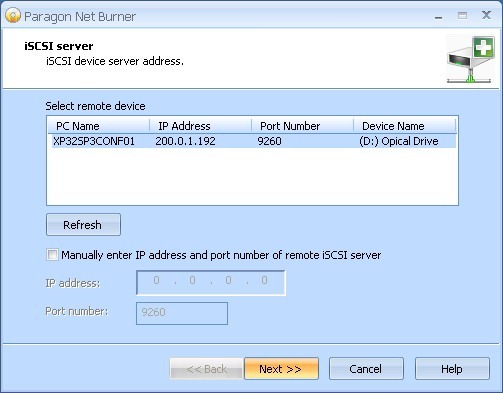
Its user-friendly wizards will help you to mount (or remove) a remote optical drive in only a few clicks. You can access the mounted drives no differently than your local devices.
This utility is also useful for small office which have few PCs connected to a network. In such cases you need not install DVD drives on all PCs, just have the drive on one PC and share it using Net Burner.
Paragon Net Burner supports a wide variety of burning software and hardware. It is compatible with 32-bit and 64-bit Microsoft Windows 2000/XP/2003/2008/Vista and Windows 7, so you can use Windows’ built-in burning software.
Paragon Net Burner is a great solution for notebook users who have no optical drive onboard (subnotebooks, netbooks, ultraportable laptops).








“Paragon Net Burner”, that is and not “Net Burner”!!!
And by the way: this application is well known two years ago! It didn’t get to live its glory since the netbooks – that comes with no optical drive – have been quickly replaced by tablets and until Windows tablets won’t be as many as Android ones there will be no need of “Paragon Net Burner” on Windows tablets either!
@Xantes,
Net Burner or “Paragon Net Burner” doesnt make any difference to me as I dont write the company name on all apps reviewed here, although some needs the company name. So I’ll not be correcting the title as I feel this doesnt do any harm. Secondly I never wrote this is a new app, I cover not only new apps, but also apps which are useful for reader. And the last sentence is your personal opinion and I dont want to comment on it.
Regards
Nirmal
It’s not to comment my personal opinion but the fact that this application in particular bears the full name: the company’s name included! That ‘t the case here and that’s I wanted to be corrected. You’ll never find this application with any searching engine by typing “net burner” or “netburner” simply because its full name is “Paragone Net Burner”! It’s up to you if you’ll gonna correct or not but by not doing so I am afraid that is just a matter of time until you’ll drive away most of your visitors!
@Xantes,
Thanks for your valuable comment, we’ll try to take your points in future posts.