We had covered a nice desktop clock app for Windows 7 and Windows Vista users. The app, Horloger, which was in beta version then, is now into final release with more features added along with skins. The app is available both for 32 bit and 64 bit Windows and also allows you to customize the date and time format. The default skin is very similar to the HTC clock available on HTC phones.
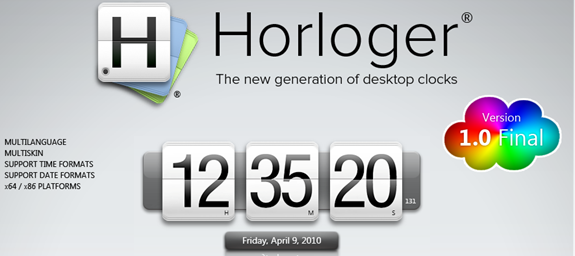
You can right click on the desktop clock to get the settings and options available.
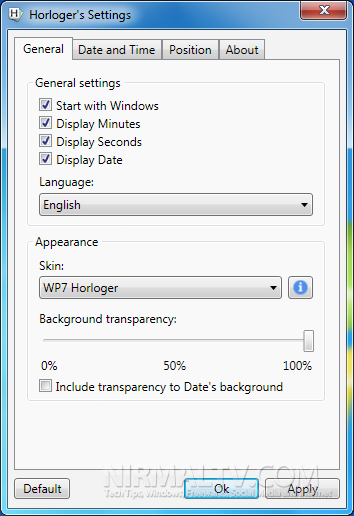
You can set the position of the clock manually on the desktop and also start the app with Windows boot.







