If you have changed any settings on Internet Explorer or any third party application has modified the settings in IE, you might encounter this error “the remote device or resource wont accept the connection”. When you get this error, you will not be able to use IE to browse any websites. When you use the trouble-shooter to fix issues, you can see this error displayed, but there is no direct solution by the trouble-shooter.

If you have encountered this error, it means that the settings in IE have been modified. To solve this problem, the best way is to reset the Internet Explorer settings. To reset IE settings, click on Tools-> Internet Options.
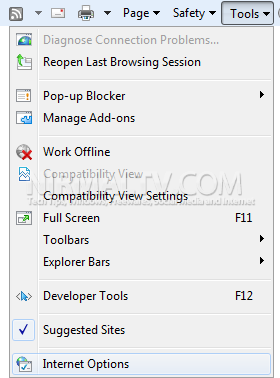
Select the Advanced tab, and click on the Reset button and this will reset all the settings of IE back to normal.
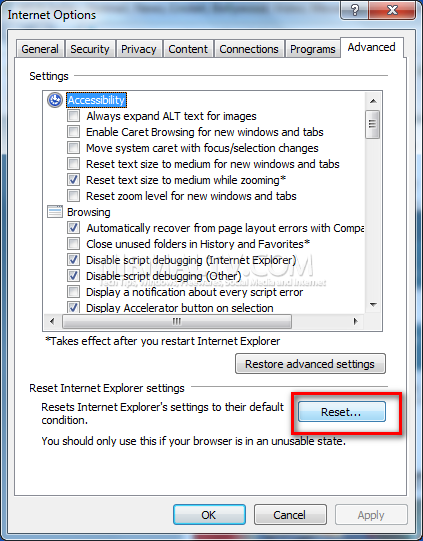
Once reset, you will be able to browse the sites normally. At the same time, if you had made any customizations to IE, this would be reset.


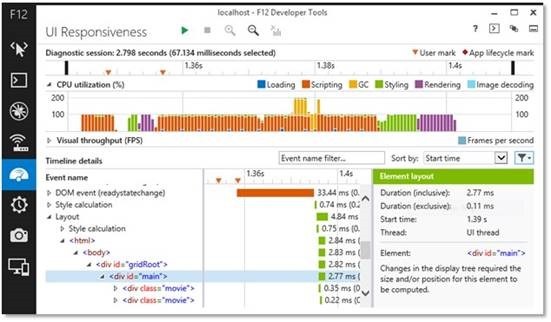
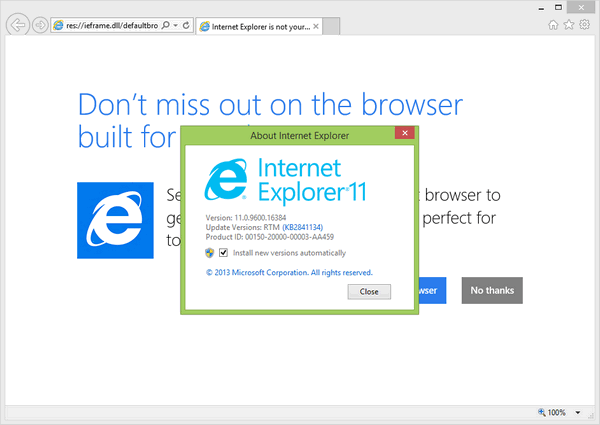
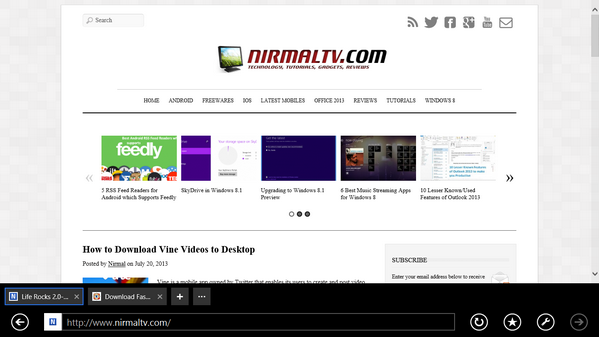
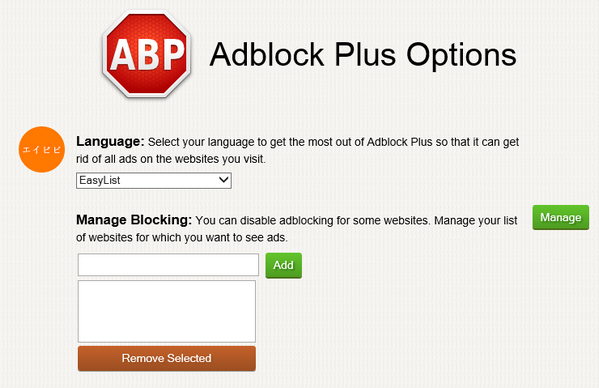


Great site! After searching for hours on how to solve the problem, these steps finally did!
Thank You so much! it helped me a lot