We have quite a few free tools for backing up your data. JaBack is another free tool designed to automate all your backup, synchronization, and archiving tasks. JaBack works on all platforms and can do back up of 1000s of task every day. JaBack creates back up in standard ZIP format and this allows flexibility in restoring the data using any zip software to unzip the backup set.
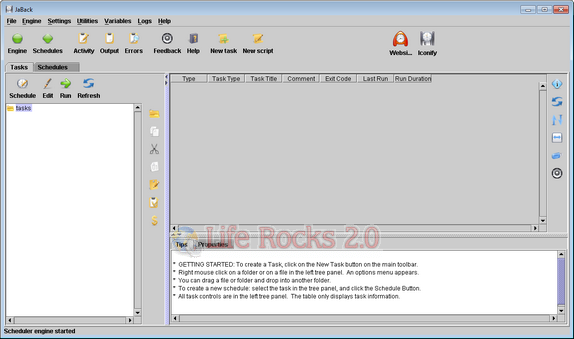
Features of JaBack;
- Automate Backups of your important data, files and folders.
- Transfer your backup set to a remote location via FTP or Email it to your mail server.
- Scheduler software is very easy to use, yet has very powerful scheduling, tasking and automation capabilities.
- Email Notification of task failure based on task exit code.
- Local directory monitor allows you to backup data when a file/folder change is detected.
- Zip files and directories using wildcards on schedule. Can append date/time to filename for archive purposes.
- Copy files and directories using wildcards on schedule. Can append date/time to filename for archive purposes. Use it for data backup and file backup.








Nirmal do you know of any software that can make backup from an FTP server to our computer ?
Looking for something that could make a backup of the wp-content folder on a regular basis.