When Internet Explorer 8 was released, it came with lots of new features like Accelerators and Web slices. Accelerators, Web Slices and Add-ons together make the web browsing experience to greater heights on IE8. There are few accelerators installed by default on IE8. There are many more add-ons, accelerators and web slices which you can try on IE8 in various categories. Here we have selected the best useful accelerates and add-ons worth trying on IE8.

1. CloudBerry TweetIE– A handy IE8 add-on for all Twitter users. CloudBerry Twitter plug-in for IE helps you to post excerpts from the websites you visit with a click of the button and attach a short URL to the source page.
2. Shareaholic Tool– Shareaholic lets you quickly Email, share, and bookmark web pages via your favorite web 2.0 social networking, bookmarking, blogging, and email services. It supports Facebook, Twitter, MySpace, Digg, Google Gmail, StumbleUpon and many more.
3. Tiny URL Accelerator– This accelerator will take long URLs in text or hyperlinks and shrink them to smaller links, safe for emailing, posting in instant message windows, or just taking up less space.
4. Define with Wikipedia– This accelerator allows you to highlight any text and then search in Wikipedia.
5. Send with Live Search Hotmail– You can send a webpage, link or text via Live Search Hotmail instantly using this Accelerator.
6. Gmail– The Gmail accelerators allows you to send mail using the content selected, a useful accelerator if you are using Gmail.
7. Currency Converter– If you are dealing with international currencies, you can get it converted to you local currency. The currency rates are automatically updated using a web service.
8. Map on LiveMaps– You can easily map any address or location inside your browser with the Live Search Maps Accelerator.
9. Find on Last.fm– If you are a music lover, you can search and listen to songs quickly using this accelerator.
10. Cooliris for Internet Explorer– You can browse images from Google Image Search, Facebook, Flickr, YouTube and many more websites in a 3D wall.
11. Search YouTube– Search your videos on Youtube by highlighting text in the webpage.
12. Search Images with Live Search– Quickly search images using Live Search.
13. StumbleUpon– StumbleUpon discovers web sites based on your interests, learns what you like and brings you more.
14. Share on Facebook– This accelerator allows you to share a webpage, link or selected item on Facebook.
15. Windows Live Messenger Accelerator– This accelerator allows you to share with your friends using the Windows Live Messenger library in partnership with Internet Explorer 8 accelerators.
16. Find on eBay– A very useful accelerator if you want to search and preview eBay items from any Web site without leaving the page you’re on.
17. PDF Download for Internet Explorer– The browser extension removes the pain often experienced when encountering PDF files online, and now lets you quickly convert your Web pages into high-quality PDFs that are ideal for archiving, printing and sharing.
18. YouTube Downloader– This add-on allows you to download videos from YouTube and many others and convert them to other video formats.
19. Live Search Translator– Live Translator is a free online language translation service for text and web pages and you can easily translate any text on any page with this Accelerator.
20. Login using BugMeNot– Bypass compulsory registration on websites using BugMeNot add-on for IE8.
21. Xmarks– Xmarks, formerly Foxmarks, is a free extension for IE that synchronizes and backs up your favorites / bookmarks across multiple computers and more.
Hope you liked the list of add-ons and accelerators for IE8. If you have any more favorite add-ons, please share it in comments.


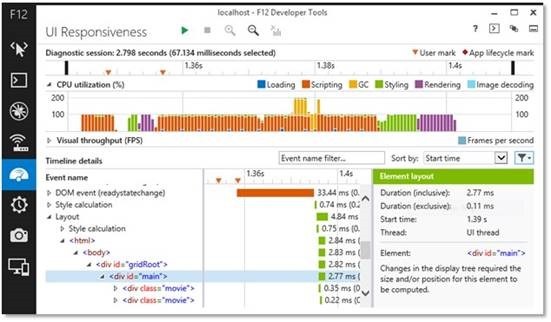
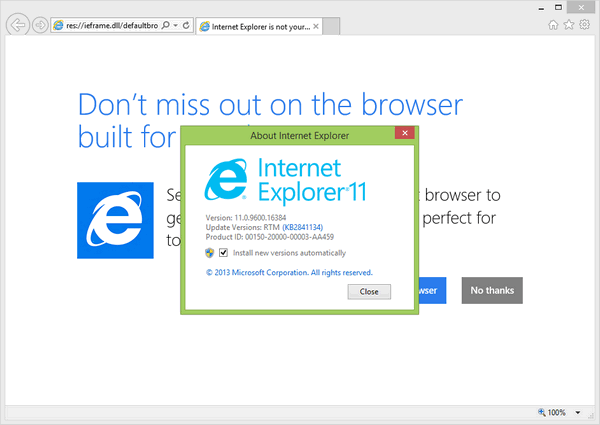
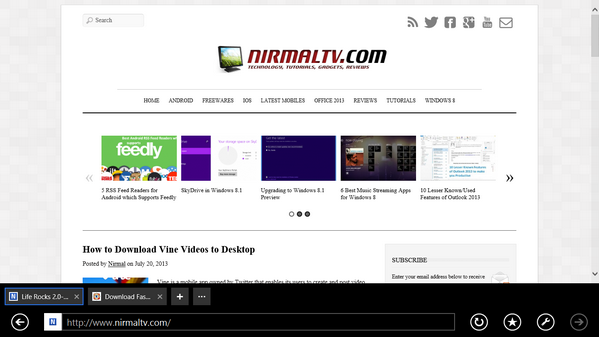
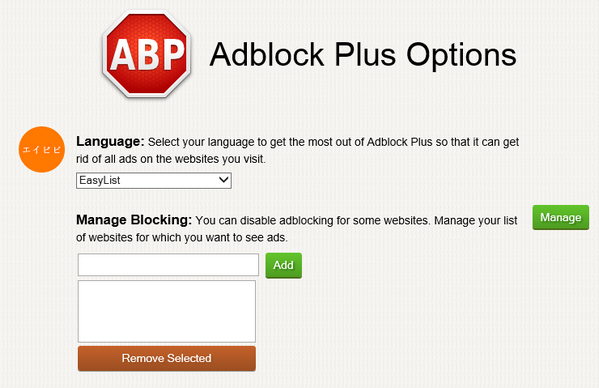


Great list. I am one of those guys who would still go for IE8 rather than other browsers and I have been using some of the add-ons here.
@Joel,
Nice to hear that. IE8 is really fast and has lots of improvements.
Nice list of Acceleraetors. See: http://bit.ly/vJKbW
For readers who use Firefox and are new to IE8, I wanted your readers to be aware that Firefox has a version of Accelerators too, it is called “KALLOUT – Accelerators for Firefox” It’s available as a free add-on through Firefox. See: http://bit.ly/vJKbW
Joel — You can also check out Firefox and still use the the accelerators on this list, if that’s what drew you to IE8. The accelerators listed will actually work directly with KallOut-Accelerators for Firefox so users can stick with Firefox if they want and still get the benefits of the community-developed accelerators.
See: http://bit.ly/vJKbW
EL
Hi, my name’s Cody, and I’m working with the Internet Explorer Outreach Team to help folks get the most out of their copies of Internet Explorer 8.
@Nirmal, this is a great list! I’m defnitely going to be pointing people towards this post when they are looking for a good list of accelerators.
@Joel, for a full list of all available Internet Explorer 8 add-ons, check out http://www.ieaddons.com.
Thanks,
Cody
Internet Explorer Outreach Team
What happened to you adding Microsoft Windows Mail? I mean…that’s the email program that came with this computer…you’d think you’d have that option . If you have it already, I sure can’t find it. Please let me know if it is available!
Hi,
I like to add one more useful IE8 Accelerator into this collection – Google Define (with Preview); which displays the Defintion of the selected word as Preview; using the Google’s Define service.
You can find it here:
http://blogs.cametoofar.com/post/IE8-Accelerator-Google-Define-with-Preview.aspx
🙂
Hi there would you mind letting me know which hosting company you’re using?
I’ve loaded your blog in 3 completely different browsers and I
must say this blog loads a lot quicker then most.
Can you suggest a good web hosting provider at a fair price?
Kudos, I appreciate it!