The beta version of the latest Windows Live Messenger was released recently and here is a freeware application to visually customize Windows Live Messenger 9.0. A-Patch is a useful utility which you can use to customize many settings in Live Messenger. A-Patch has over 80 options for you to play with which might seem a bit difficult task for new users, which is exactly why it comes with a built-in preview window. Basically, you can preview the changes of nearly every option before actually applying it, it really couldn’t be easier.
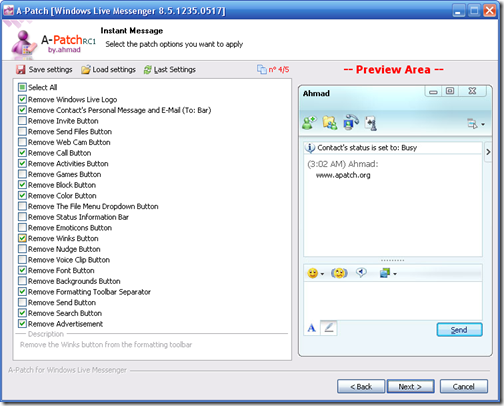
Some of the feature of A-Patch;
- Remove E-mail Button
- Remove Sharing Folders Button
- Remove My Space Button
- Remove Windows Live Today Button
- Remove Make a Call Button
- Remove Mobile Button
- Remove Color Button
- Remove The File Menu Dropdown Button
- Remove Advertisement
- Remove Search Bar
- Center Buttons on the Main Toolbar
- Remove Windows Live Logo
- Remove “Messenger” Title
These are some of the features A-Patch has to offer, it gives 84 customizations on Windows Live Messenger in total. A-Patch is worth trying if you use WLM regularly.








Nice free software. Anyway I had already written about it and i also added the complete list of its feature
How to customize Windows Live Messenger 9