Previously we had reviewed a freeware application to create icon from images. Bradicon is an free online service which creates icons from images uploaded. The default size of icons created are 48 X 48 px which can be reduced using any other image editor. The icons are available in .ico format.
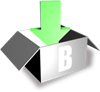
Icons can be created in simple steps, all you need is to select the image from the PC which you want to make an icon and then wait for the conversion. Finally download the icon when its ready.
There is no mention of which image formats are supported, we tried with JPEG images and it worked fine. Bradicon is a good alternative to create icons and worth a try.









Nice Service…
Easiest way to Convert Images to Icon in few clicks….
– Anurag R.C.
http://www.pcdrome.com
Latest Post:
http://www.pcdrome.com/2008/09/use-memokeys-and-save-your-time/
There is why does not create an icon 16 pixels
this is the worst program i have ever seen, the cuality of the picture is crap.
even pain can do a better job