Firefox 3 is still in beta, but there is already a number of extensions and themes. For all people who have been looking for a way to get Vista’s glass effect in Firefox, look no further. Here is an extension for Firefox 3 that will do it. It will work on the Vista Basic theme, but will not produce the blue toolbars as Windows Explorer does.
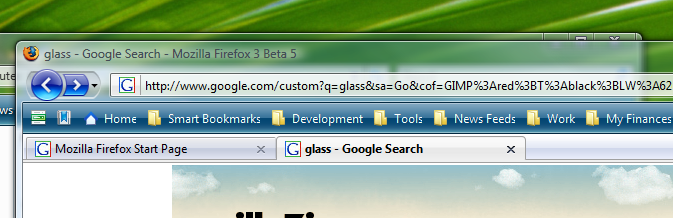
Installation
Download: Glasser Installer (XPI)
To install Glasser, first download the file, then drag and drop it to your Firefox window.
You can also get the Windows Explorer, Windows Media Player, or Windows Mail style background style on the personal toolbar, for this download GlasserExtras.zip. You can install the CSS files with either the Stylish Add-on, or by edit your userChrome.css file.








Look is very nice…. but how about performance of FF after the installation. I dont even use FF3 as a matter of RAM… ❓
@TechPavan
One of the great features of FF3 is it’s reduced and optimized memory usage. They’ve done a great work inorder to bring down the memory usage in FF3 which was atrocious in the FF2 versions.
Is this theme compatible with FF2?
@TechPavan,
FF 3 is more faster and uses less memory than FF2. This theme is not compatible with FF2, but there is another version of this theme for FF2.
@ Nirmal and Aravind
Thank you both. Now, its my turn to go with FF3. I will download it now itself…
Thank you both
Um…. help?
When I drag this “theme” to my FireFox window, it says “not compatible with Fire fox 3.?.?
Can u make a new version of this theme, or at least link to it?