Google Chrome is today, the most popular web browser, and the available browser across multiple desktops and mobile platforms make it even better. You can sync all your settings and bookmarks across devices using your Gmail ID. Another useful feature of Chrome is the availability of hundreds of extensions. These extensions provide additional features to the browser. In this post, we will cover the best Chrome extensions for a better browsing experience. These extensions provide additional tools and features to make your Chrome experience better. Here is the list of best Chrome extensions for a better browsing experience.
Related Reading: 7 Best Chrome Extensions to Reduce Memory Usage and Manage Tabs
So here is the list of best Chrome extensions for a better browsing experience.

1. Grammarly:
Grammarly is one of the important extensions for checking your posts are mistake-free. Grammarly will make sure your messages, documents, and social media posts are clear, mistake-free, and impactful. Adding Grammarly to Chrome means that your spelling and grammar will be vetted on Gmail, Facebook, Twitter, Linkedin, Tumblr, and nearly everywhere else you write on the web.
We have been using Grammarly for a long time and we highly recommend this extension to avoid mistakes. It comes with a Contextual spelling checker and the usage of proper grammar while typing.
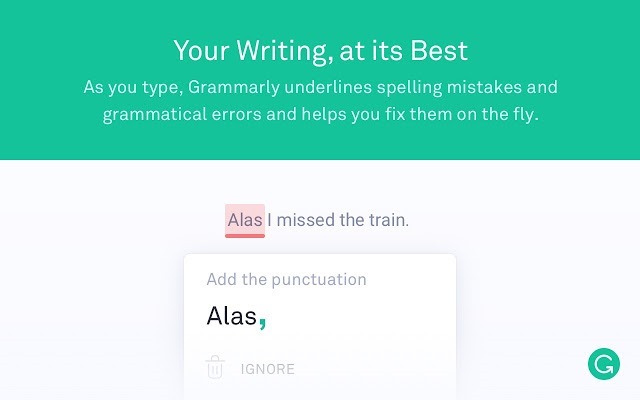
Related Reading: 5 Awesome Chrome Extensions to Spice up your New Tab Page
2. Click & Clean:
Click&Clean is a maintenance extension for Chrome to make it better when you are browsing the web. You can delete typed URLs, Cache, Cookies, and your download, and browsing history instantly, with just one 1-click on the Click&Clean button. It can also scan your PC for Malware, erase temporary files and delete client-side web SQL databases. It is a good extension for spring cleaning your Chrome browser.
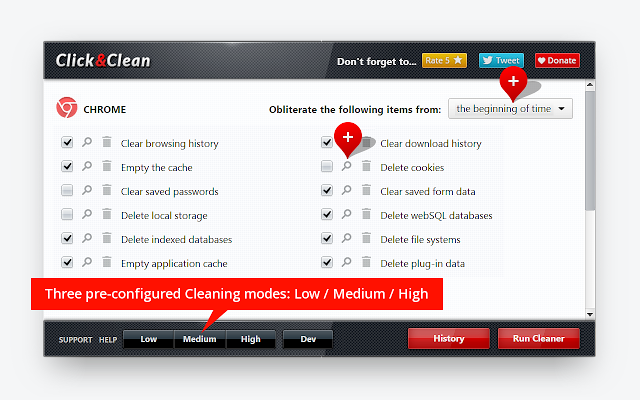
3. Sessions Buddy:
As the name indicates, this extension is to manage sessions and tabs on Google Chrome. With Sessions Buddy, you can save open tabs and restore them later and this is great for freeing up memory and avoiding clutter. You can also organize saved tabs by topic and search open and saved tabs to quickly find what you’re looking for.
It is a great extension if you work on too many tabs on your Chrome.
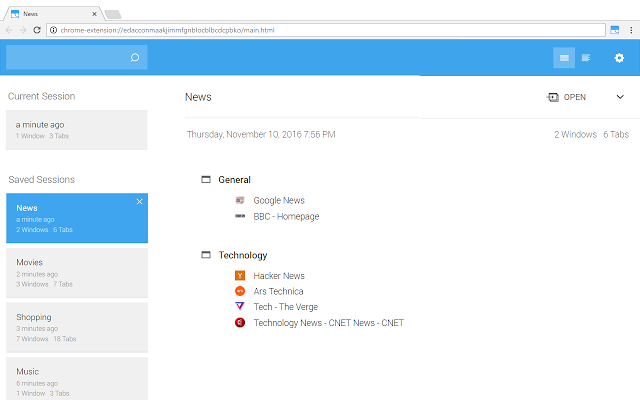
4. Bookmark Manager Speed Dial:
Bookmark Manager is a nice extension that helps with organizing, and syncing across browsers and platforms brought to you by Papaly.com. It also comes with a personalized start page that is your go-to bookmark manager that fits all your needs. You’re able to sync your bookmarks fast and easily. You’re able to access your bookmarks from any platform that has internet access.
5. LastPass: Free Password Manager:
LastPass is one of the best password managers available and it provides an extension for Chrome. It is an award-winning password manager, that saves your passwords, and gives you secure access from every computer and mobile device. You can save all your usernames and passwords to LastPass, and it will autologin to your sites and sync your passwords everywhere you need them.

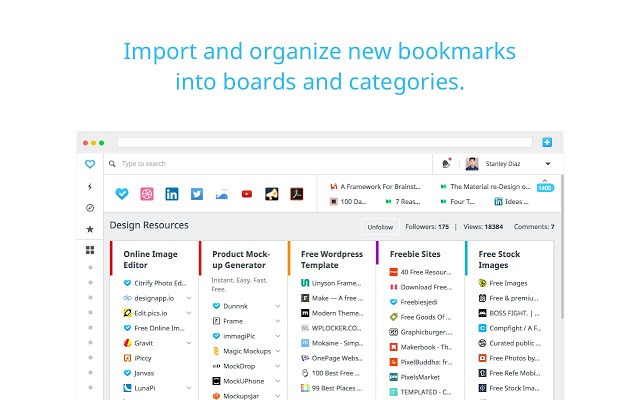
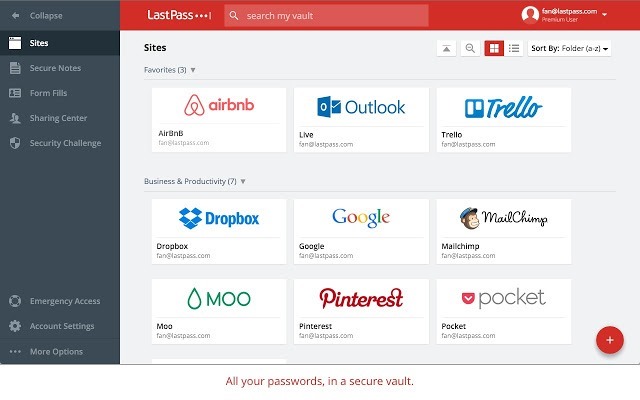







You should give my Weather extension a try. I think you’ll find room on this list ?http://weatherextension.com