Vit Registry Fix is a powerful and freeware utility for cleaning the registry errors and outdated data. The program has a powerful tool for automatic scanning and removal of many different types of errors in registry. Vit Registry Fix has the ability to do automatic scanning and removal of many different types of errors. The program is supported on Windows XP, Vista and also Windows 7.
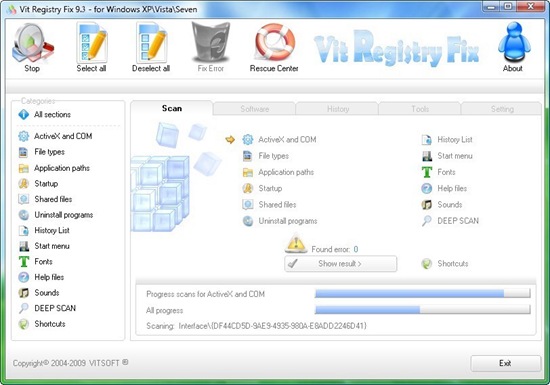
Apart from this users can also select the manual removal of keys from software sections. Also by using Vit Registry Fix, one can easily delete the recently opened files history on their Windows OS. In addition to cleaning the registry program can find and remove labels from incorrect references.
The program also comes with some separate sections, one for the optimization of physical damage and fixing the registry files, one for removal of temporary/old files, a third one for managing programs automatically loaded at startup and the fourth for a convenient and proper disposal of installed applications.
Vit Registry Fix is a handy utility for cleaning registry especially for the fact that it supports Windows 7 as well.








While I enjoy reading your blog, and find a lot of interesting new things here… could you PLEASE link to the homepage of the software instead of the direct link to the executable file? Or at least provide both links.
@The How-To Geek,
Thanks for the valuable feedback, I’ll make sure that both the links are available in the post.
Thanks! It makes it so much easier when I link to your posts =)
PowerTools Lite is yet another great option for registry scanning and cleaning. It offers a stable scanning engine which is comparitively powerful, stable and safe. The best thing is that it is very easy and free to use. http://www.macecraft.com/download/ptlite/
i really find registry cleaners very necessary to improve the system performance of a desktop PC “..