At the BUILD conference, Microsoft had announced the public preview of the Office 2016, the next version of Office for desktops. This release was first made available to IT Pros couple of months back and now the company is expanding the Office 2016 Preview, making it available to Office users everywhere in preparation for general availability in Fall 2015.
Office 2016 previewers will get an early look at the next release of Office on Windows desktop, but more importantly they’ll help to shape and improve the future of Office. You can now download the preview version of Office 2016 on your Window desktop.
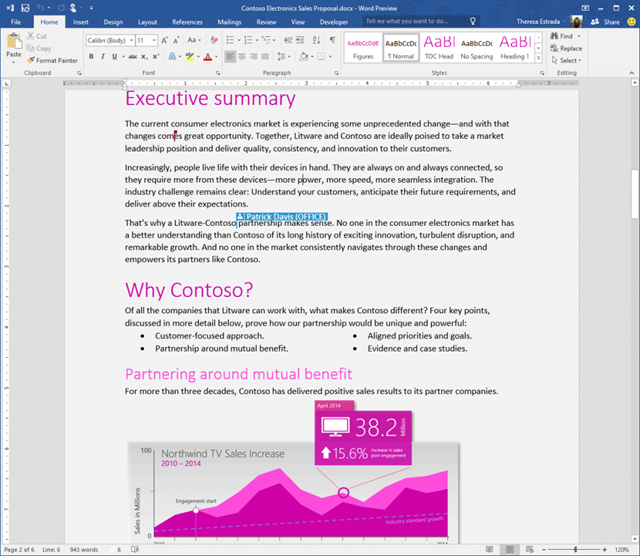
In Office 2016, the company is updating the Office suite for the modern workplace, with smart tools for individuals, teams, and businesses. Some of the new features in Office 2016:
- Your documents, anywhere—Across the Office 2016 applications, it’s easier to use the power of feature-rich applications to create, open, edit and save files in the cloud from your desktop, so you can access them from anywhere and on any device.
- Collaboration—Real-time co-authoring is available in the Office Online apps today and we’re bringing that experience to the Windows Desktop applications, starting with Word.
- Smart Applications—Applications will learn as you work, taking advantage of subtle cues and clues to help you stay on task and get more out of Office. Tell Me, a new search tool available in Word, PowerPoint, and Excel, serves up the commands you need by simply typing what you want to do. Clutter—a new Exchange feature that lights up in Outlook—uses machine learning to analyze your email patterns and de-clutter your inbox by moving lower priority messages out of your way and into a new Clutter folder.
Visit the Office 2016 Preview site to learn more about the Preview program and if it’s right for you.
How to Download and Install Office 2016:
IF you are already using another version of Office, that version will be uninstalled before your can install Office 2016.
Download links
Get Office 2016 Preview (32 bit)
Get Office 2016 Preview (64 bit)
Product key for the Office 2016 Preview
NKGG6-WBPCC-HXWMY-6DQGJ-CPQVG
Office 2016 Preview is still a work in progress, and while not all of the features the company is expecting to ship in the fall are available for use now, new features will be added every month.







