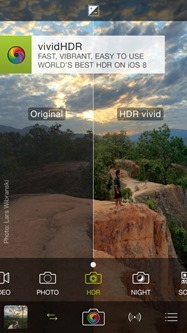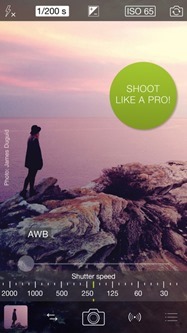Camera have become an integral part of smartphone and today with any new flagship phone released, the camera is one of the most talked aspect. iPhones are also considered to be one of the best cameras when it comes to smartphones. The iPhone 6 and 6 Plus have great cameras and they have known to be the best in business. The default iPhone camera app (on iOS) is also very feature rich and one of the easiest to use.
But if you are looking for an alternative to iPhone’s default camera app, here are some great options available.

1. Camera+
Camera+ is one of the most popular camera apps for iOS8. It gives you a wider range of exposure controls and advanced settings like continuous flash, frontal flash, touch-focus adjustments, 6x digital zoom, a timer, and preset filters. You can also use stabilizer to steady your iPhone and get the sharpest photos you can.
With Camera+, you get to choose from several scene modes including Food, Sunset, Night, Portrait, Beach, and many more. All the pics you take in Camera+ go in the innovative Lightbox where you can quickly and easily skim through them and get rid of bad shots.



2. VSCO Cam:
VSCO Cam is an extremely popular camera app which comes with lots of filters to add effects to your photos. VSCO Cam also allows you to edit the strength of each filter, as well as edit all aspects of an image non-destructively.
The best part of VSCO camera is that while other camera apps just provide filters, VSCO Cam lets you take things a bit further by fine tuning exposure, contrast, saturation, white balance, hue, vignette and even simulated film grain which is one great feature. You can also buy additional filters using in-app purchase.



3. ProCamera 8:
ProCamera 8 is a photo, video, and editing app combined into one with some great features. With its renowned powerful and intuitive user interface, the new ProCamera 8 now enables you to shoot stunning HDR photos and precisely control exposure and focus with a simple swipe. Designed for iOS 8 with HDR, Manual Control, and now even supports the Apple Watch.
Editing photos is also possible with the app, quickly and seamlessly swipe between filters, use image adjustment tools, or crop and correct photos.