Today smartphones are advanced that they can manage your digital life, from checking emails on to go, browsing the web and also planning your appointments. All the smartphone OS (including iOS, Android, Windows Phone, BlackBerry) have a dedicated email app built in with the OS. While core email app on Android is good, there might be many features missing for a power user. In case you are looking for a fully featured email client app for your Android phone which supports POP, IMAP and exchange servers, then there are quite a lot of them available in Google Play store.
Related Reading: 5 Best Email Clients for iPhone
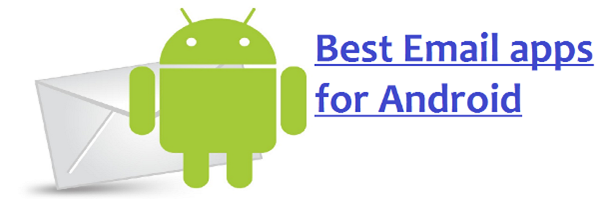
Here is a list of best email apps, alternatives to the default app on Android.
1. AquaMail
AquaMail has easy automatic setup for popular email services (Yahoo, Hotmail, Gmail, and more). Apart from this, it also has support for many other email services via standard Internet email protocols: IMAP, POP3, SMTP. This includes many corporate email servers, such as Lotus Notes and Exchange, provided that the administrators enabled IMAP/SMTP. The Lite version (free) is limited to two accounts, no identities, and adds a promo signature to all outgoing messages with a link to the program’s web site.
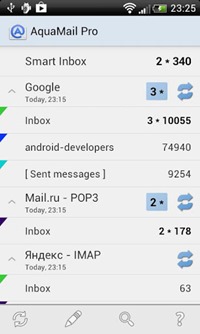
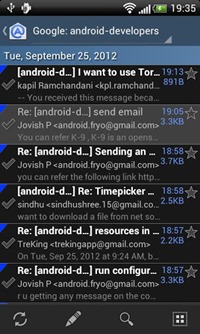
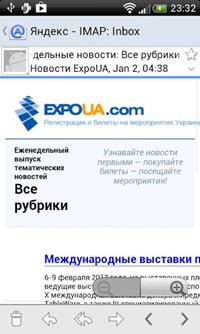
2. K-9 Mail:
K-9 Mail is an open-source e-mail client with search, IMAP push email, multi-folder sync, flagging, filing, signatures, bcc-self, PGP, mail on SD etc. K-9 supports IMAP, POP3 and Exchange 2003/2007 (with WebDAV).
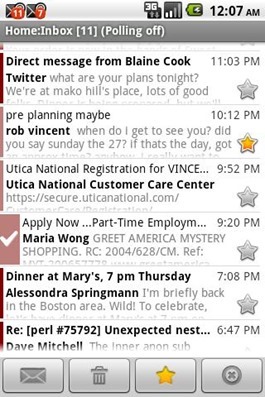
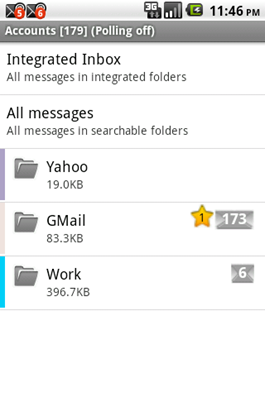
3. MailDroid:
MailDroid is an ad-supported Webdav/POP3/IMAP Idle Push email client written from the ground up and and not based on the stock Android email client. You can customize the app using the settings and this includes support for signature, font size, ring tone, led color etc. You can also save/download Attachments from email to SD card using ES Explorer, Astro, or any other file explorer. You can also use the built in File Manager.

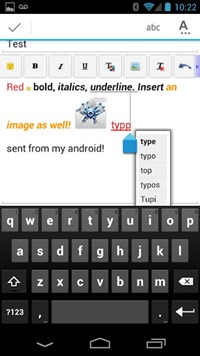
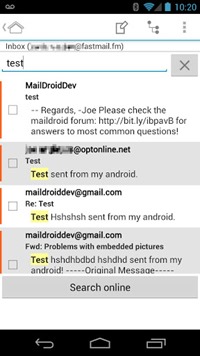
4. Enhanced Email:
Enhanced Email is a fully featured but lightweight E-mail client that can easily aggregate all of your e-mail accounts into a single location. Whether you are a regular e-mail user just needing to keep in touch with friends/family or a power business user needing to synchronize calendar/contacts/email with your Exchange server, Enhanced Email can do it. Unlike the previous apps, Enhanced Email is priced at $9.99.
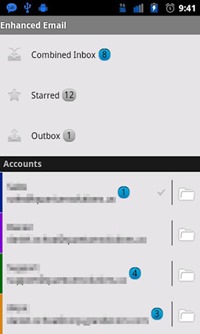
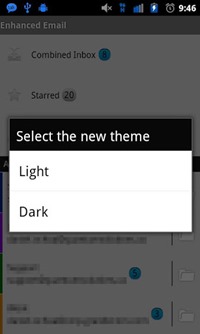
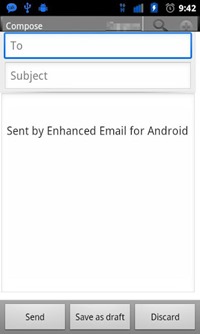
5. Gmail:
If your primary email account is Gmail, Gmail app for Android is pretty good and worth a try. With Gmail, you get your email instantly via push notifications, read and respond to your conversations online & offline, and search and find any email. Apart from this, you can also manage multiple accounts with this email app.
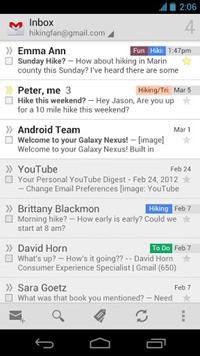
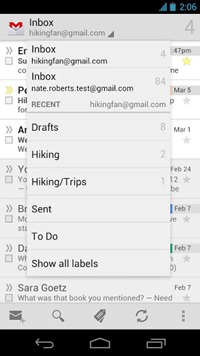
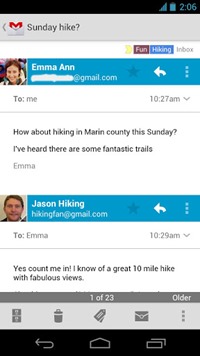








I would Definitely add Emoze to this list.
I’ve done benchmarks with the stock ICS email client and with several third party clients like Touchdown, Moxier, K9 and I find that Emoze has the advantage in almost every aspect.