If your PC is a shared one with multiple users using it, then you might not know which all users are using the USB drives. USB drives are one of the most common means of spreading viruses and it would be effective to have a track of all the USB drives used on the PC. USBLogView is a small freeware and portable tool that runs in the background and records the details of any USB device that is plugged or unplugged into your Windows. The log information created by this tool comes with detailed information on the device.
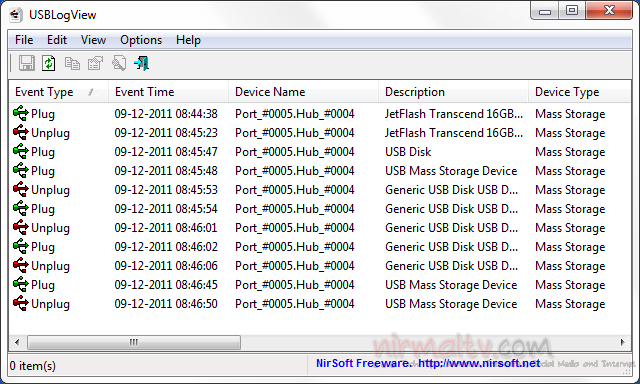
The following information is displayed: Event Type (Plug/Unplug), Event Time, Device Name, Description, Device Type, Drive Letter (For storage devices), Serial Number (Only for some types of devices), Vendor ID, Product ID, Vendor Name, Product Name, and more.
You can export the records into an HTML file. The app can run from the system tray and if you want to close the main window without stopping the recording of USB devices information, you can turn on the ‘Put Icon On Tray’ option, and then close the main window of USBLogView.
This utility works on any version of Windows, starting from Windows 2000 and up to Windows 7.







