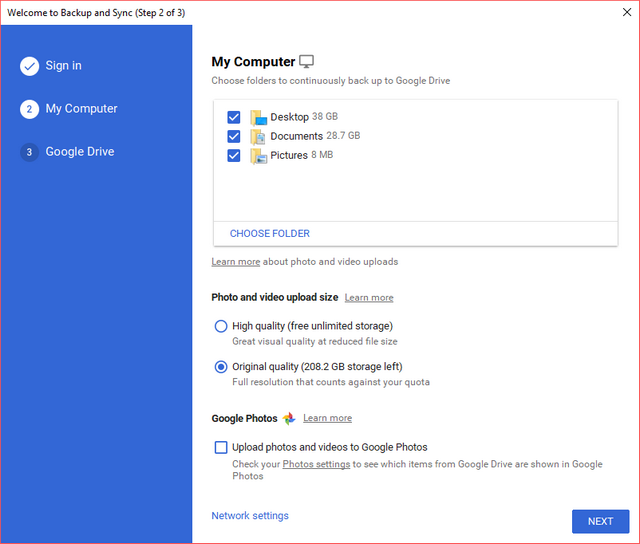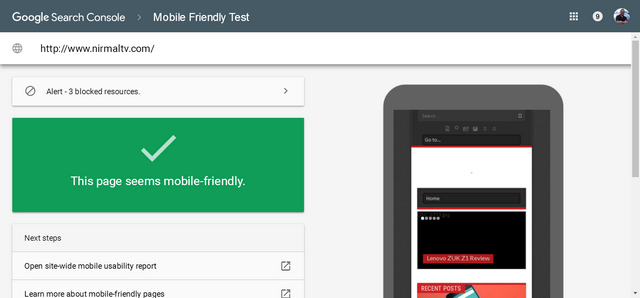Google Currents is a new service from Google which allows you to read content from blogs and websites in a neat magazine style format on mobile phones and tablets. Google has released the Google Currents app for Android and iOS and is available for download. Once installed, you can view content in a neat layout and there is offline access as well. If you are webmaster with a daily updated blog or website, you can easily publish your blog to Google Currents, so that your readers can view it on their mobile devices as well as tablets.
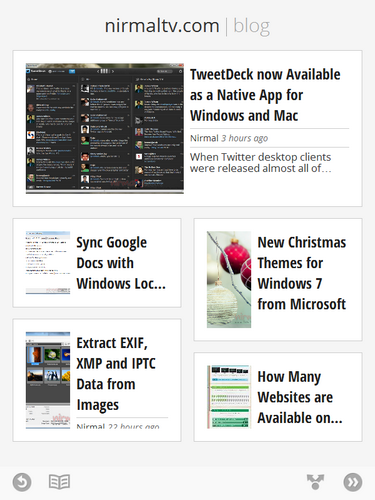
You can easily publish your content to Google Currents, for this navigate to this page (you need to use Google Chrome as Currents works only with Chrome) and then start creating your currents. You can customize the title, icons and also the layout.
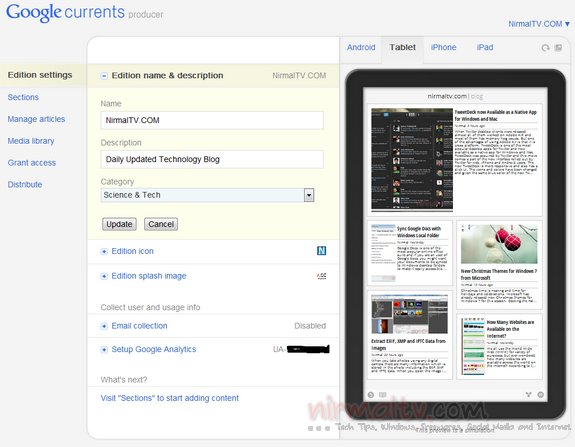
You can add content in the form of RSS feeds, articles from Google docs or other HTML sources, photos, videos from YouTube and also social media updates. You can also track the number of visitors using Google Analytics. Once the content creation is done you can verify the content and start publishing it. You get a unique URL which can be shared with users to subscribe.
You can customize the currents using your own CSS, custom headers and section.
You can read this blog on Google Currents from this URL- http://www.google.com/producer/editions/CAow_PoV/nirmaltvcom