macOS from Apple is the OS that powers Macbooks and also iMacs. Apple has been continuously improving macOS with new features and tools. The latest version is macOS Ventura. While there are a lot of features available for regular users, some of the features are hidden or not directly accessible to the users unless you make changes using the terminal. But to make things easy you have TinkerTool, a free utility that allows users to unlock hidden features in macOS. The app is available free of cost and can be downloaded from the link below.
Related Reading: How to Remove Startup Items in macOS

TinkerTool is an application that gives you access to additional preference settings Apple has built into macOS and this in turn allows users to enable some of the hidden features in the macOS. The app has a minimalistic UI resembling the UI of macOS and has a tabbed interface and the settings are grouped so that you can access them easily.
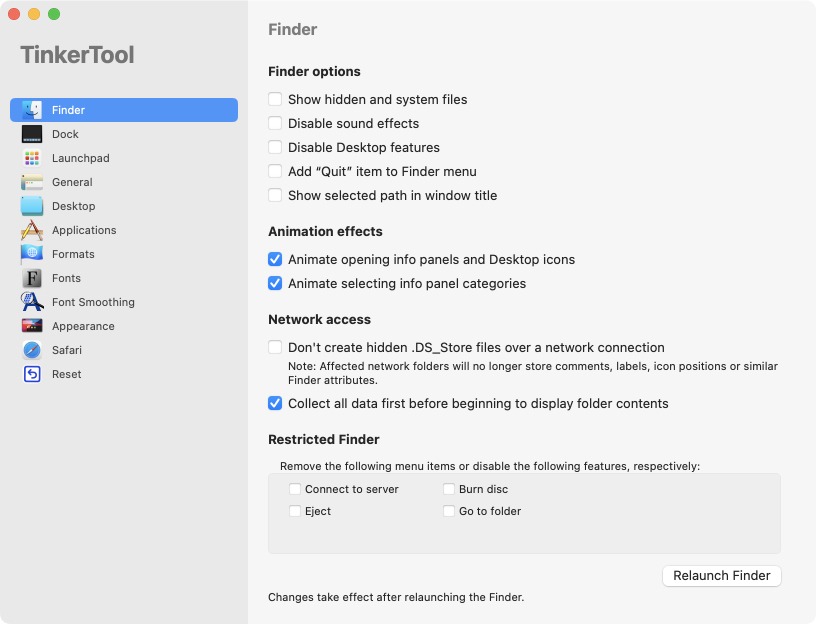
One of the interesting features is the availability to disable dark mode on certain apps. While the dark mode is system-wide, with this app, you can enable the light mode for some apps even when dark mode is enabled. You can also enable some of the hidden options in the Finder app, a tool that is widely used for accessing files in macOS.
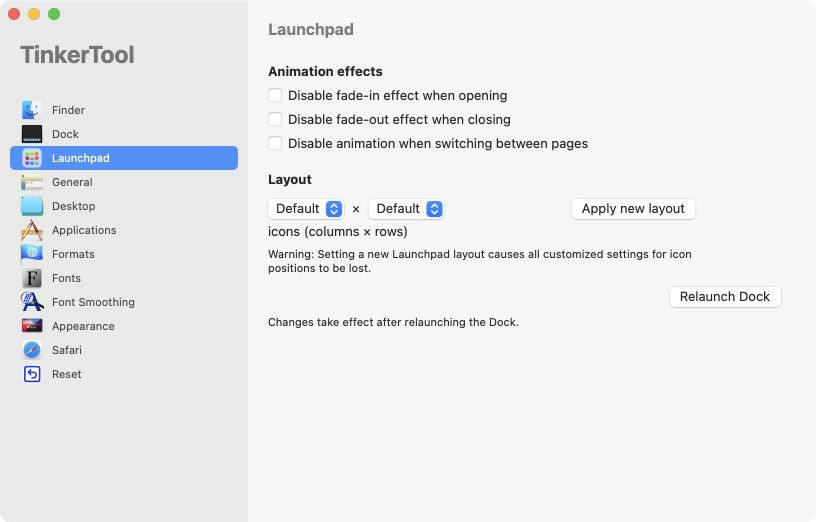
Another cool feature of the tool is the dock customization. You can disable dock animations or restrict changes in the dock especially if you are sharing your macOS with others. There is also an option to enable a spacer between the dock icons for better app management. You can also set how the default screenshots on macOS should be, like borders, shadows, image format, and many more.
The program will never change any component of the operating system, so the integrity of your system is not put at risk, and there will be no negative effect on system updates. Apart from this, if you want to reset all the settings back to the original one, the app has a reset all options to default button. So at any point in time, if you feel you want to go back to the original settings, this option helps.
All the details on the options available in the tool are listed on their website. If you want to try out additional hidden settings in macOS, this is a worthy tool. You can download the app from here.







