Were you ever in a situation where you wished you had the option to record your phone call as proof? Well, there are many situations where there might not be a written form of communication instead you had a call with a person. In such situations, recording the calls might come handy. While a lot of phones do offer call recording, few have removed it as call recording without consent is an illegal thing in many countries. But, you can still do call recording on Android using third-party apps. So here is the list of the best call recording apps for Android.
Related Reading: How to Enable Call Recording in Android with the Truecaller App
Best Call Recording Apps for Android:
Here is the list of best call-recording apps for Android which you can use to record calls automatically.
1. Call Recorder – Talker ACR:
Talker ACR is a good call recorder app that enables you to record incoming & outgoing phone calls. It can also record calls from virtually any VoIP conversations on your Android smartphone and/or tablet. Unlike other apps of a similar kind, Talker call recorder ACR allows you to record WhatsApp calls as well as conversations on Viber, Skype, Hangouts, Facebook, and other messengers in the highest possible quality, in a matter of a few simple steps.
2. ACR Phone:
This is yet another useful automatic call recorder app for Android. ACR Phone Dialer & Spam Call Blocker is a phone app that can replace your default dialer. Once installed, you can configure the automatic call recording option in the settings. It is also a dialer app with spam blocking and other features.
3. Cube ACR:
Cube ACR is yet another useful call-recording app. It can record not only phone calls but also VoIP calls. Supports call recording for most versions of Android devices. Cube ACR lets you easily record your incoming and outgoing phone calls and VoIP conversations. It can also record calls from apps like WhatsApp, Facebook, Skype, and many more.
4. Automatic Call Recorder Pro:
This is yet another decent option to record your calls. Call Recorder Automatic is the complete solution for phone call recording. It identifies unknown phone numbers and records call per phone number or contact name. It can record both incoming and outgoing calls. The calls are recorded as MP3 files.
Download Automatic Call Recorder Pro
5. Call Recorder by Lucky Mobiles Apps:
This is yet another automatic call recorder, the best call recorder for Android which supports the latest Android versions as well. You can record any incoming and outgoing calls with high quality. Call recording is automatic and very reliable using the app, as per the company.


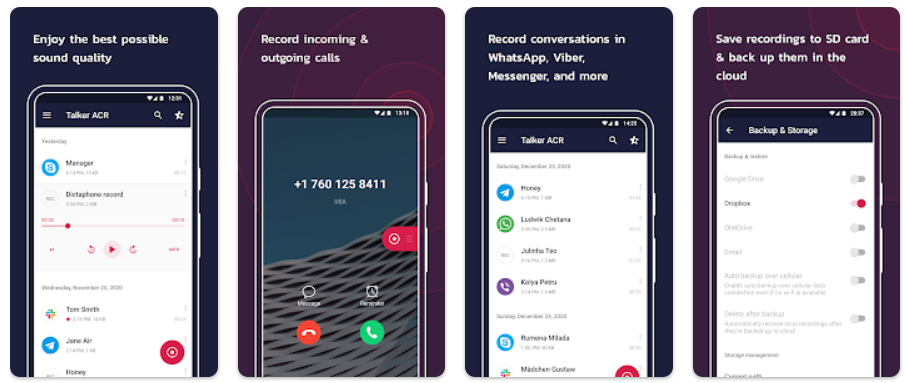

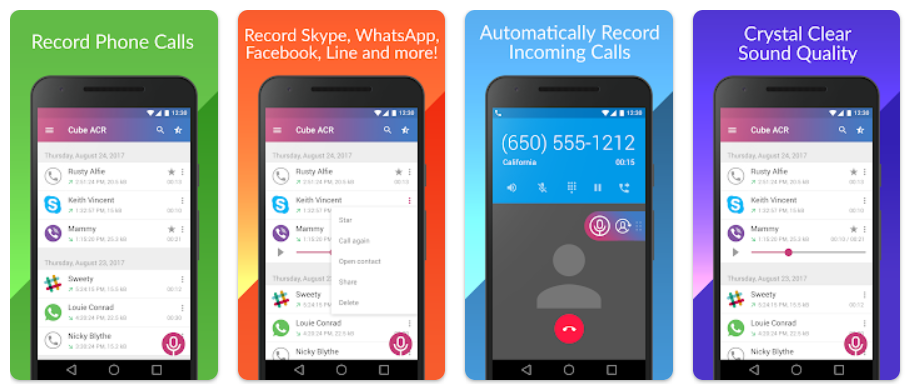









No call recording application works on Android. No more since Android 9 on! Google doesn’t want anymore to let you record the calls!
is there any good one without these