Most social networking apps now support video chatting. While video chatting was available only to limited apps in the past, now this is one of the popular features in most of these apps. Video calling has become much easier with these chatting apps and it is easy to make a video call at a lower cost as well. So if you are looking to make a video call with your family and friends, here is the list of the best video chat apps for Android.
Related Reading: 8 Best Wallpaper Apps for Android (2023)

Best Video Chat apps for Android:
1. Google Meet:
Google Meet is one of the most popular and easiest apps to make a video call with a person. You can securely connect, collaborate, and celebrate with the highest-quality video calling, all in one app. The Google Meet app allows you to easily and instantly video call your family and friends or schedule a meeting in advance. Connect with anyone, anywhere across mobile, iOS, Android, web, tablet, and smart devices. It is available in the Play Store to download and install for free.
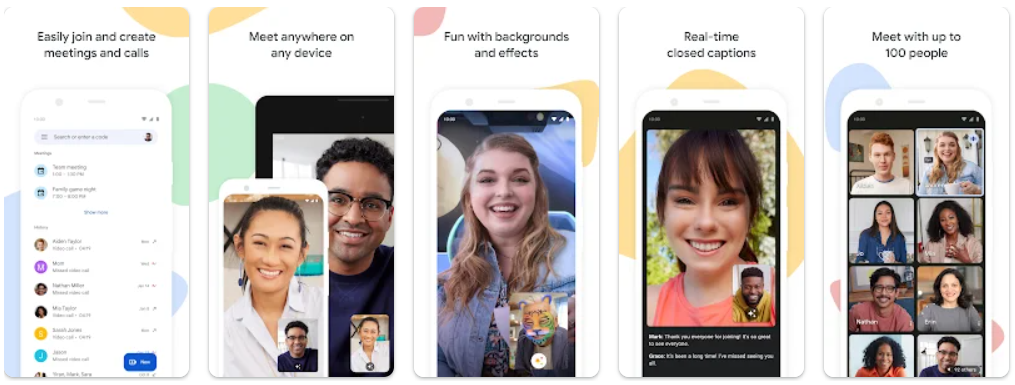
2. Facebook Messenger:
Facebook Messenger needs no introduction, it has been there for many years now. Facebook is definitely one of the popular social platforms and it is quite possible that most of your friends and relatives are already there on Facebook. With Facebook Messenger, it is easy to make a video call and there are various features on offer as well.
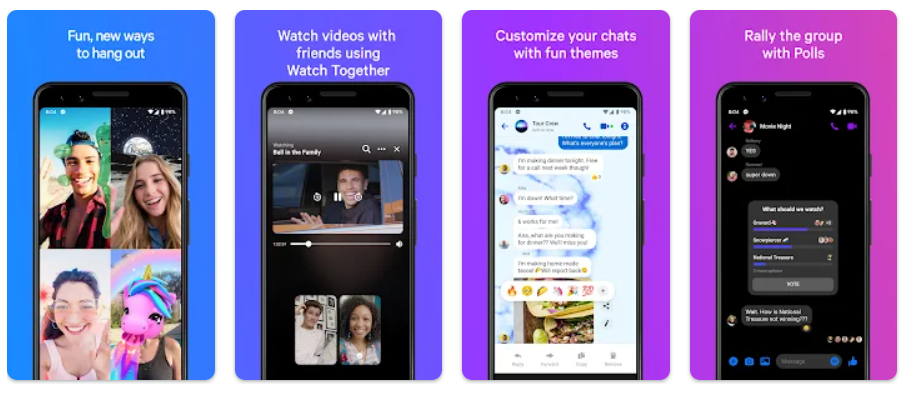
3. WhatsApp Messenger:
WhatsApp is one of the most popular instant messaging apps available across the world. It offers tons of features and video calling is one of them. It comes with good video call clarity and is one of the preferred options since most people are already available on WhatsApp.
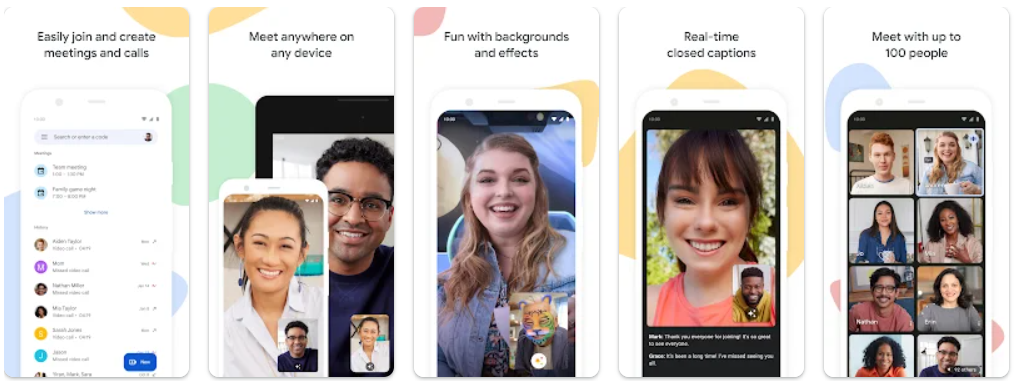
4. Viber Messenger:
Viber is a secure, private, fun messaging and calling app, that connects over a billion people worldwide. You can make free audio and video calls with up to 50 people and make crystal-clear audio and video calls to anyone in the world. Great for connecting with friends, family, and colleagues and it is free as well.
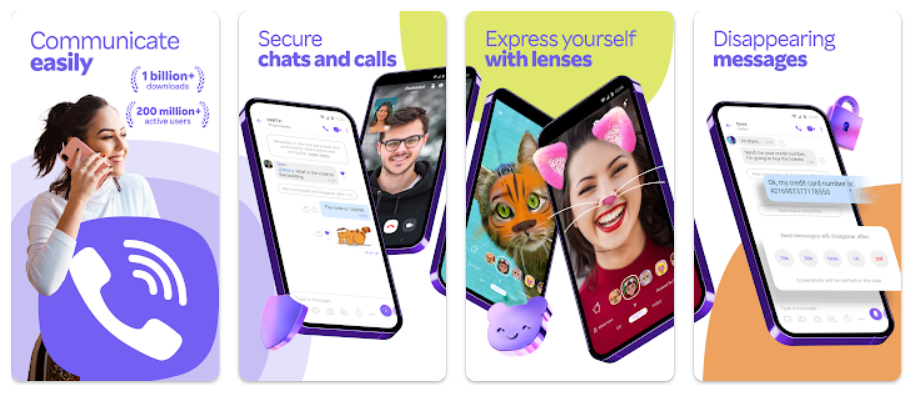
5. Skype:
Skype is one of the oldest video calling services from Microsoft. You can get together with 1 or 49 of your friends and family on an HD video call. Skype to Skype video calls are free and you only need the internet for making calls. Skype is one of the popular services in the business.
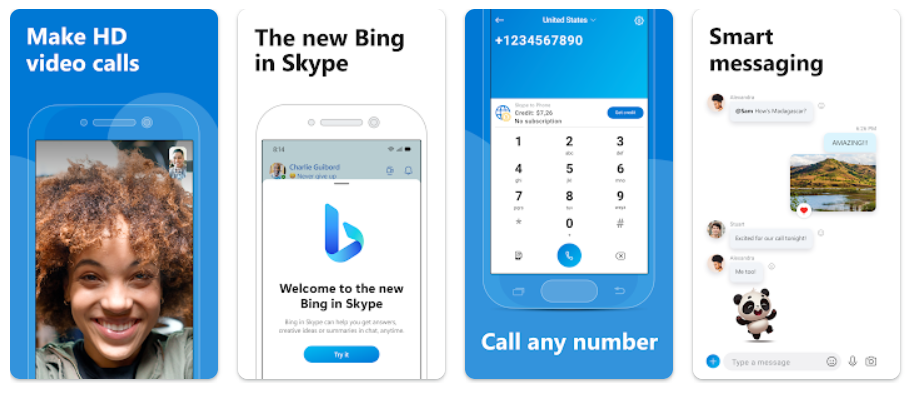
6. imo:
Imo is a free, simple, and faster international video call & instant messaging app. Send text or voice messages or video calls all over the world with your friends and family easily and quickly, even the signal under a bad network.

7. Signal Messenger:
Signal is considered one of the most private messengers and this also supports video calls and voice calls similar to WhatsApp. You can use Signal every day for free and instantaneous communication anywhere in the world. You can send and receive high-fidelity messages, and participate in HD voice/video calls.
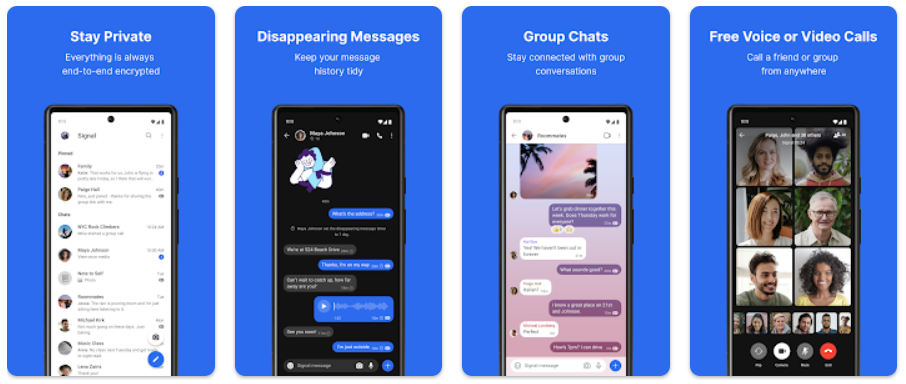
8. Zoom:
Zoom’s popularity increased during the Covid days when most businesses shifted to online meetings. Zoom is more of a business tool than a personal video chat app. You can do video calls for up to 40 minutes for free using the free account on Zoom. Zoom offers lots of features compared to other chat apps.

9. Discord:
If you are a gamer, then probably the best option to chat while playing video games is Discord. Most users don’t know it actually allows video calls with up to 25 users. It supports text, voice, and video chat.
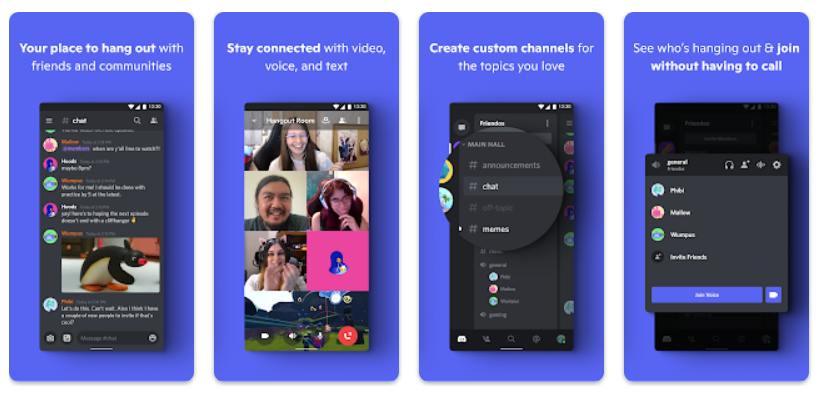
10. Line Messenger:
Line Messenger is yet another popular messaging app available. With voice and video calls, messages, and a limitless variety of exciting stickers, you’ll be able to express yourself in ways that you never thought possible. Line Messenger is available across all platforms making it a good choice for video chat.
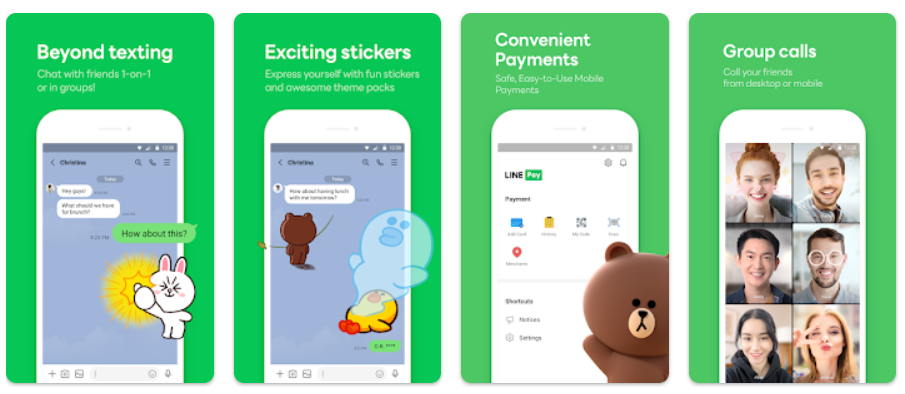








This blog post is quite useful. I greatly appreciate the work you put into gathering the material.
Thanks for sharing this useful information.
I’m constantly searching on the internet for posts that will help me. Too much is clearly to learn about this. I believe you created good quality items in Functions also. Keep working, congrats!
I think this post is beneficial and full of useful information. So, I’d like to thank you for all the hard work you put into writing this article