Viruses, malwares and spywares are always a threat to your digital devices as these can infest your device and you might end up in losing your personal files, information, and more. Whenever you browse the internet, there are chances of your device getting infected with viruses if you visit websites which are vulnerable. In such cases, it is always better that you protect your phones and tablets with antivirus tools. So, if you are using and Android phone, here is the list of best antivirus apps for Android.
Related Reading: 7 Best Free Antivirus for Windows 11
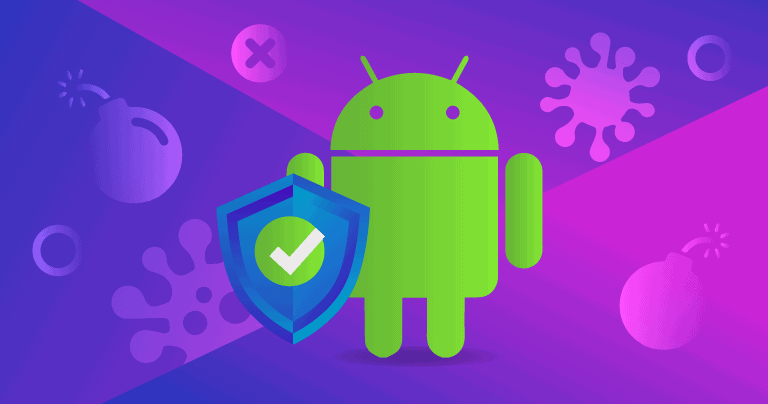
Best Antivirus Apps for Android
1. Avast Antivirus:
Avast Antivirus protects you against viruses & other types of malwares. It also protects your privacy by receiving alerts when spyware or adware-infected apps are downloaded onto your device. Secure your device against phishing attacks from emails and infected websites. It also offers the ability to turn on the VPN to keep your online browsing private and safe, as well as to access your favorite paid streaming services when traveling abroad.
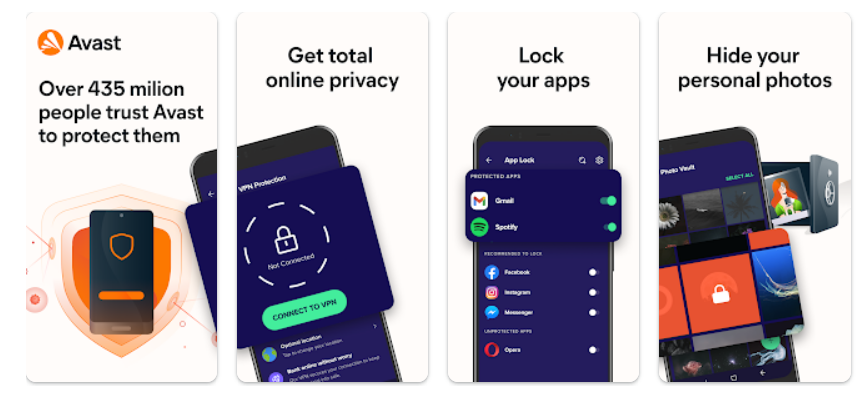
2. Avira Antivirus:
Avira is the latest mobile antivirus software now combines ultimate protection with a phone cleaner and booster. Plus, it protects your privacy with free VPN. Avira Antivirus gives you all the tools you need to stay safe and it’s all packed into a single app. Avira Antivirus keeps your Android device free of viruses, malware, spyware and safe from phishing attacks.
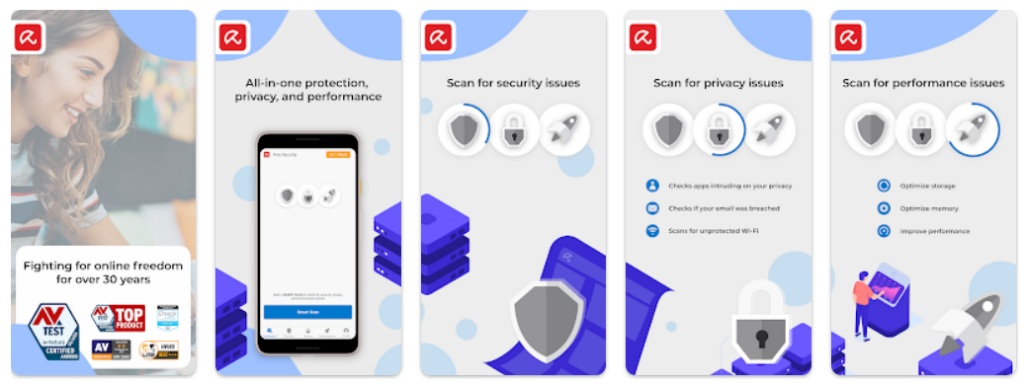
3. Bitdefender Antivirus:
Bitdefender Mobile Security & Antivirus is the most powerful antivirus app for Android. It protects your smartphone and tablet against viruses, malware and online threats and keeps your private information secure from hackers. Bitdefender Mobile Security & Antivirus keeps your Android phone and tablet protected from all online threats. It acts as a virus cleaner and malware removal tool.
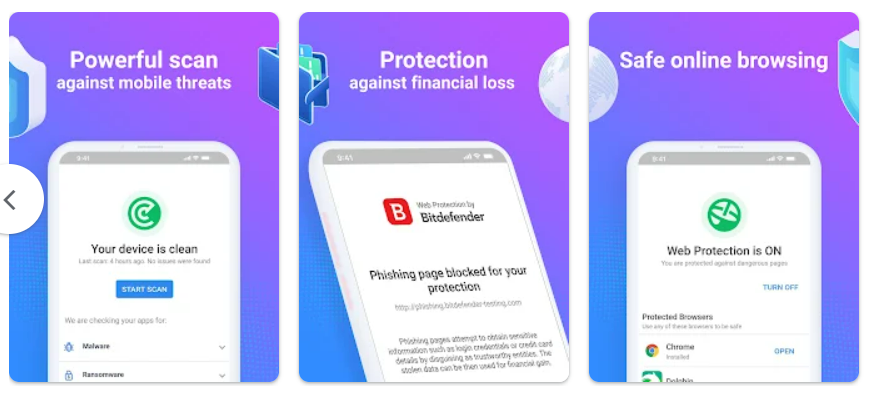
4. Malwarebytes:
Malwarebytes protects your phone and devices from viruses, malware and other cybersecurity threats. The mobile security app is a personal spam filter and spam blocker that helps protect your smartphone or tablet from hackers and malware. The Malwarebytes free antivirus app offers top spyware detection and virus protection as well. It also protects your Android phone from ransomware, PUPs, Android hacks
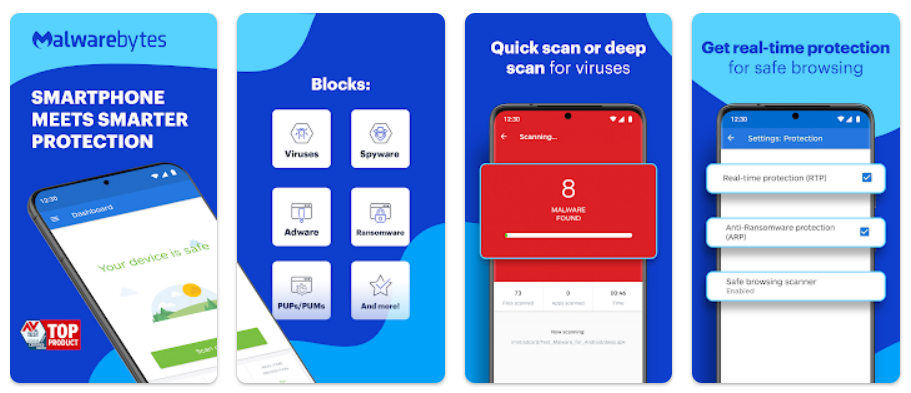
5. Avg Antivirus:
AVG is one of the hugely popular antivirus tools for Android phones and tablets. It protects your device from harmful viruses and malware. This app helps you keep your personal data safe with app Lock, photo vault, Wi-Fi security scan, hack alerts, Malware security, and app permissions advisor.
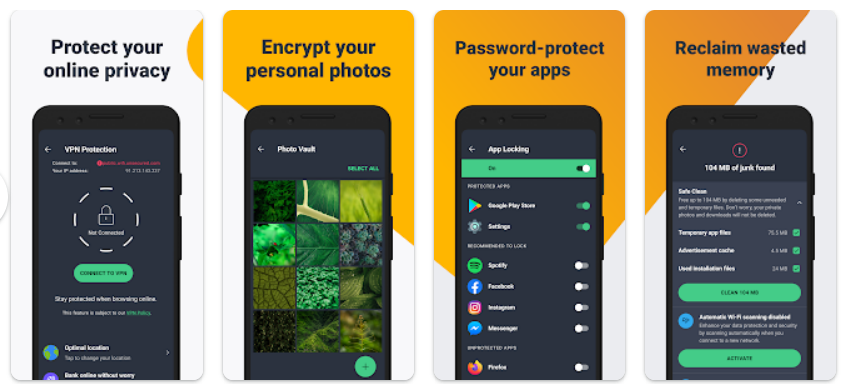








The material in this post is fantastic.
Avast is probably one of the best antivirus apps for both android and apple. I used to like AVG but their pricing isn’t right!
When choosing the best antivirus apps for Android, consider options like Bitdefender, Norton, and Kaspersky for optimal protection. These apps safeguard your device from malware and cyber threats, ensuring a secure experience as you browse or play games like Monkey Mart. With user-friendly interfaces and real-time scanning, they keep your data safe while you enjoy shopping and monkeying around in the game.
You’re absolutely right that browsing vulnerable websites can expose our devices to significant risks, making antivirus tools essential for protection.