If you are using a Windows PC and connected to the Internet, there are chances of being infected by viruses and malware if you do not take care of the sites you visit. While Windows has its own built-in virus protection, many people still use third-party antivirus tools to protect PC. There are many antivirus tools available for Windows including free and paid ones. A good antivirus tool helps you protect your PC in real time from antivirus, malware, and other attacks. If you are looking to install an antivirus, here is the list of the best FREE antivirus software for Windows 11.
Related Reading: 5 Best YouTube Apps for Windows 11

1. Avira Free Security:
Avira Free security provides you with good basic security for your Windows and macOS. Avira safeguards you, your data, and your PC from online threats, including ransomware, spyware, and even crypto-mining malware. It is free to use and comes loaded with features including real-time protection, cloud-based analysis of emerging threats, a virus scanner, and quarantine options.
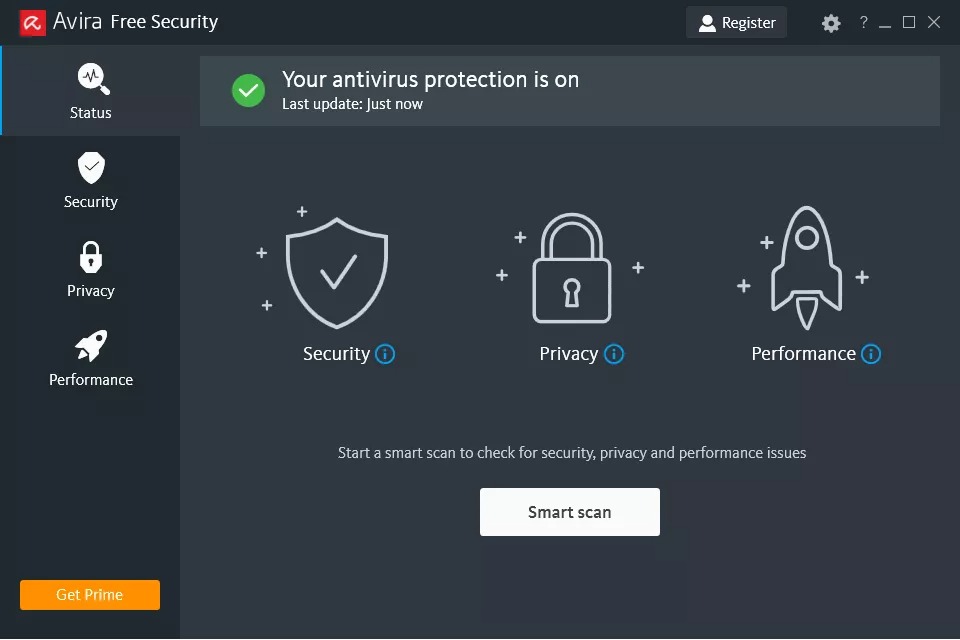
2. Avast Antivirus:
Avast Free Antivirus software detects, blocks, and removes all types of malware: viruses, adware, spyware, Trojans, and more. You’ll also get security for your Wi-Fi network and real-time defense against phishing attacks, unsafe websites, and other threats to your devices. Avast Free Antivirus software keeps your PC safe in real time without slowing it down.
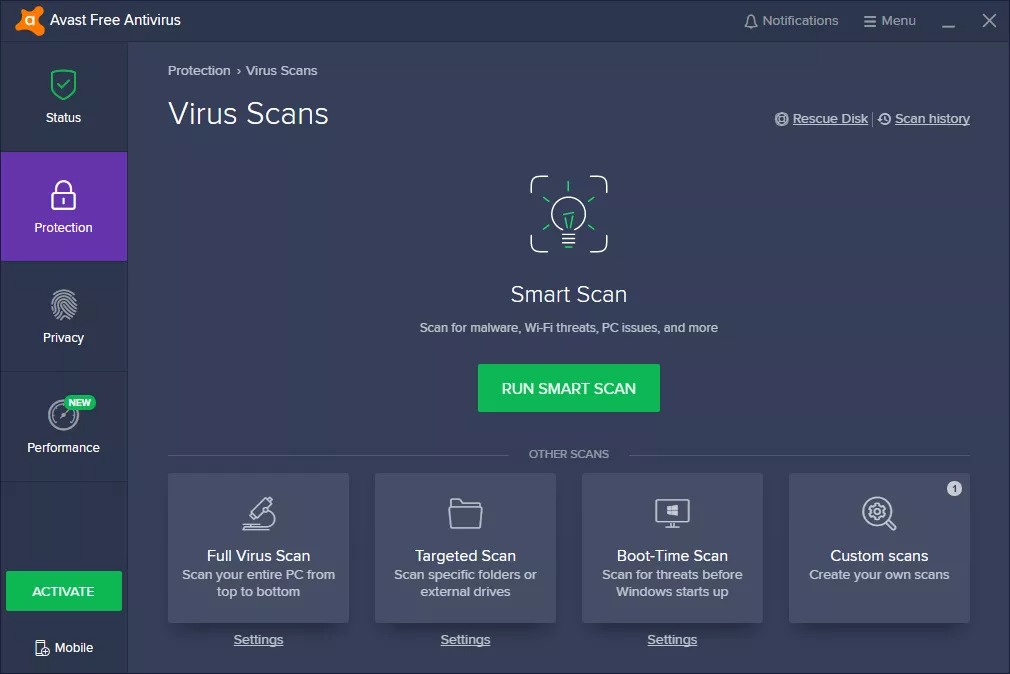
3. Kaspersky Antivirus Free:
Kaspersky Free comes with top-rated security technologies and auto-analyses real-time data on new threats to help protect your PC, mobile, and tablets, including your iPad, from a range of threats. Kaspersky Free software defends your PC and Android devices against viruses, infected files, dangerous applications, and suspicious sites.
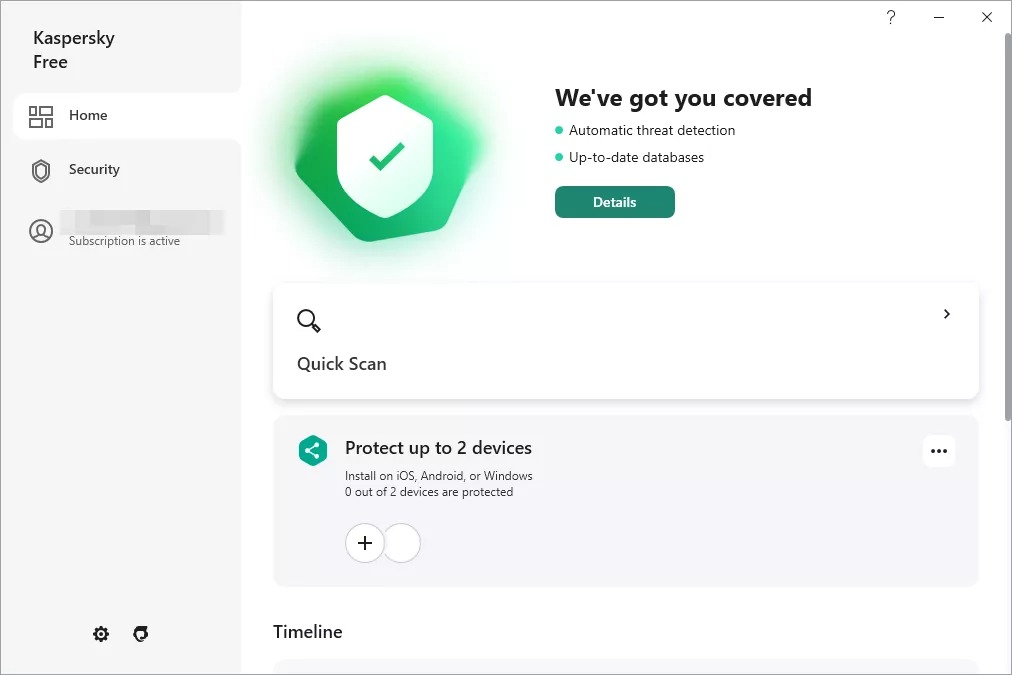
4. AVG Free Antivirus:
AVG is yet another free and popular antivirus tool for Windows 11. The app stops viruses, spyware, and malware with six powerful layers of protection. It can also block dangerous email attachments and phishing links that could steal your data. There is also real-time protection and updates are also offered for the app. It can also block unsafe links and web pages that could lead to malware or scams.
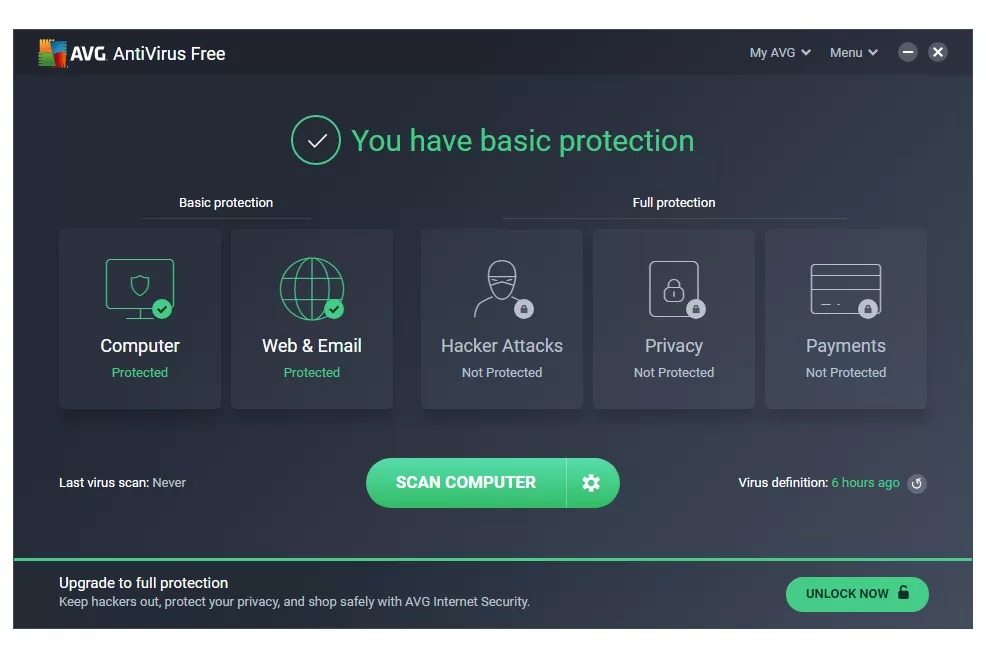
5. Comodo Free Antivirus:
Comodo Free Antivirus comes equipped with impressive security features making it a good tool to protect your PCs. This software helps successfully protect your PC(s) against viruses, trojan horses, worms, spyware, backdoors, rootkits, adware, and other malware infections, including the most dangerous zero-day threats. It also provides you with free updates which makes it one of the options to consider.
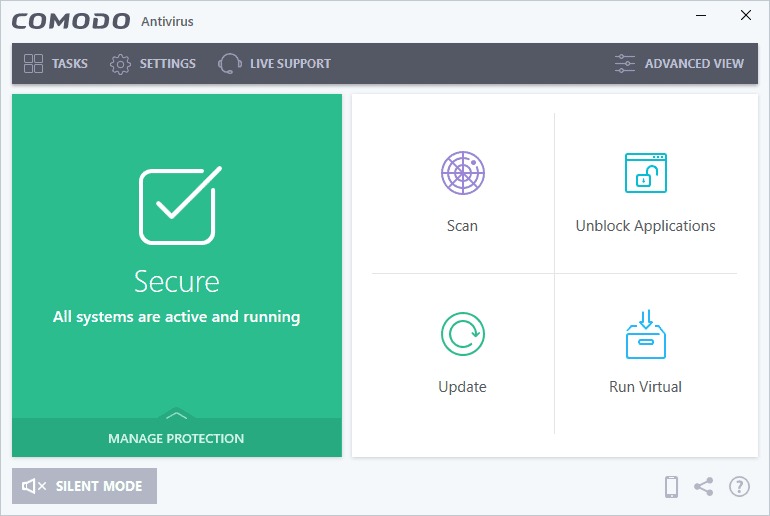
6. Panda Free Antivirus:
Panda Free Antivirus protects you while you work, play, or browse online and is available for Windows and Android. It provides you with real-time protection against all types of malware and spyware. You can also schedule periodic scans and/or scan your computer on demand. The freeware also comes with a free PC recovery system. Run an advanced scan of your PC or create a rescue USB drive to boot and clean those infected computers that won’t even start.

7. Adaware Free Antivirus:
Adaware Antivirus for Windows allows you to schedule daily scans, get real-time security, and eliminate suspicious activities, amongst many other features to keep your Windows devices safe. You can download the free version to start using your security tools on all your preferred devices. There is also a PRO version with added features included. There is also real-time protection included in this software.
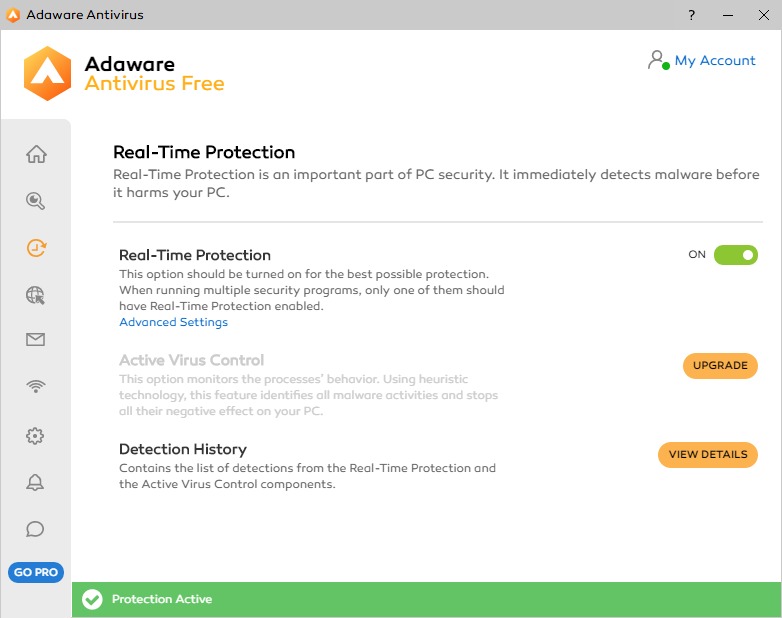







Hey,
I have read your blog and it is so amazing and informative for me to understand. After reading your blog I got to know more about Antivirus and their benefits and effects and everything about it. Guardian Antivirus also provides one of the Free Antivirus Services.
Must visit https://www.guardianav.co.in/