If you are using a macOS and another Apple device like an iPhone or iPad, you might have already used AirDrop. AirDrop is one of the best and fastest ways to transfer files across Apple ecosystem products including Macbooks, iPhones, and iPads. But now if you have a macOS and you are using an Android smartphone as your primary device, then things are difficult. It is not easy to transfer files from an Android phone to macOS even with the cables connected. This is where the new tool called Ubidrop comes in handy. It is a tool to quickly and easily transfer files wirelessly from Android to macOS and vice versa.
Related Reading: How to Create an Image using Text with AI
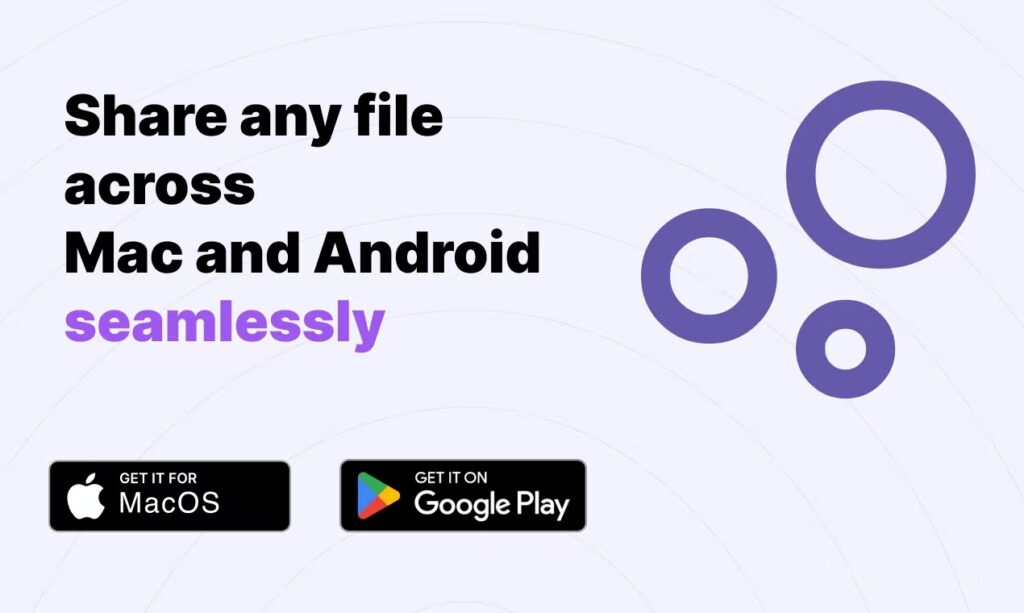
How to Transfer files Across Mac and Android
The service has an app available in the respective store for macOS and Google Play. The first step is to install both apps on the devices. You need to make sure that both devices are connected to the same Wi-Fi network or share a hotspot.
Step 1: If you want to transfer files from Android to macOS, then open the app on an Android phone and open your favorite gallery app or file manager, and ‘Share’ the file you would like to transfer to Ubidrop.
Step 2: Make sure the macOS app is running on the system. It will be in the system tray.
Step 3: From the list of nearby devices, select the Mac you want to transfer the file.
Step 4: If you want to transfer files from macOS to Android, follow the same step and make sure you have the app running on your Android phone.
You can transfer any type of file extension using this app. The files transferred are stored in Android’s downloads folder and on macOS, they are saved on the desktop. There is also no limit to the size of files you can share using this process.
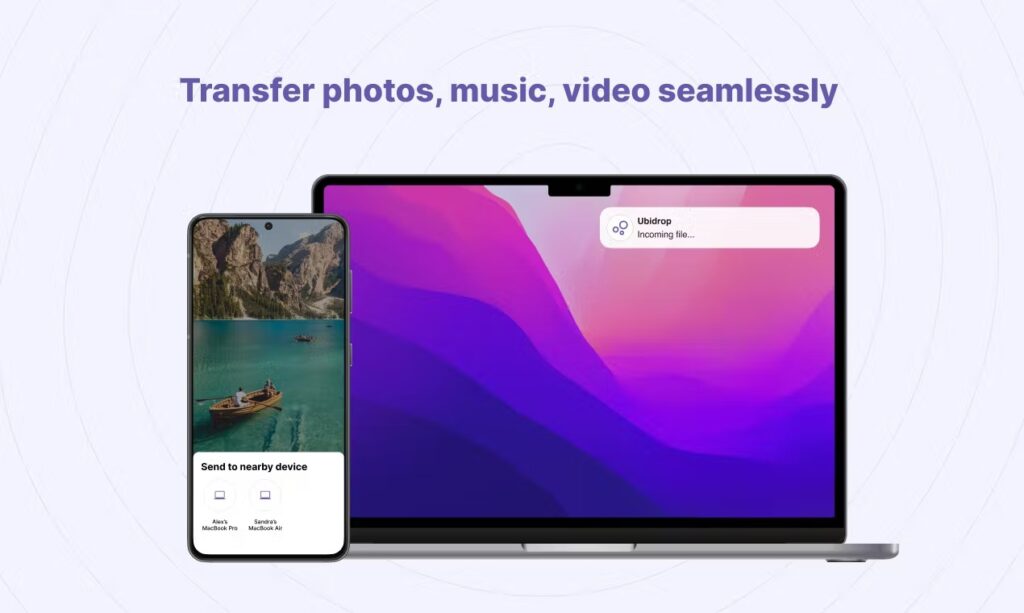
The advantages of this service are that you do not need any internet connection, all you need is to have both devices on the same Wi-Fi network. None of the files are transferred via the internet. You can transfer photos & videos taken from your phone in a couple of seconds. It also integrates with Android’s share sheet, so you can share from all your favorite apps. Another good aspect of this service is that you can keep the full high quality of your video and images.
UbiDrop is literally the AirDrop for Android you were looking for.







