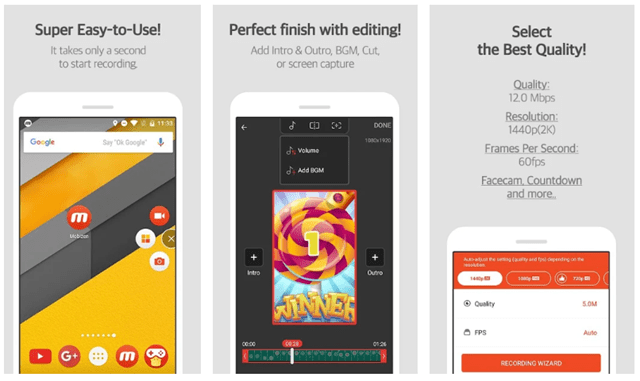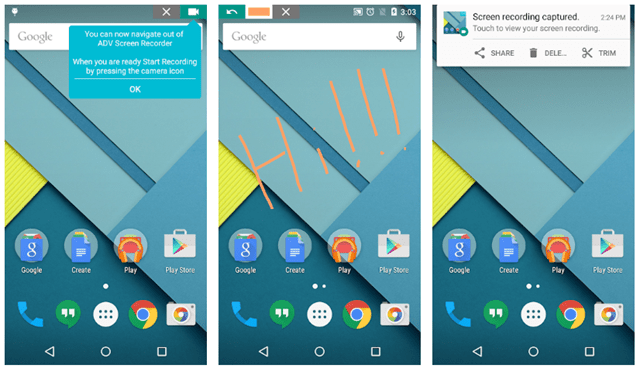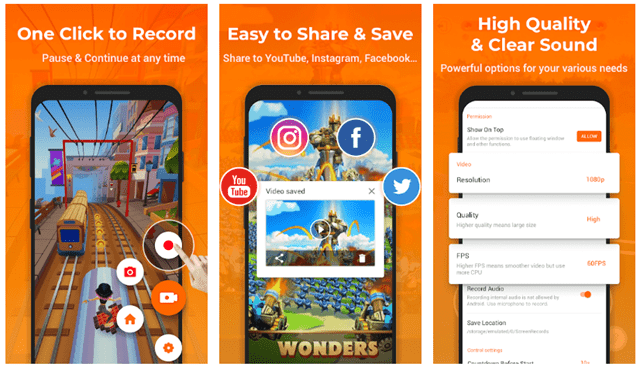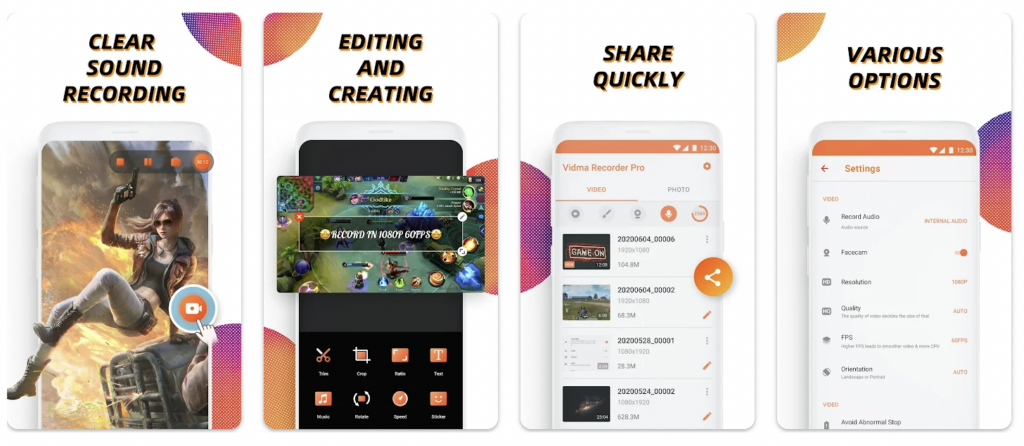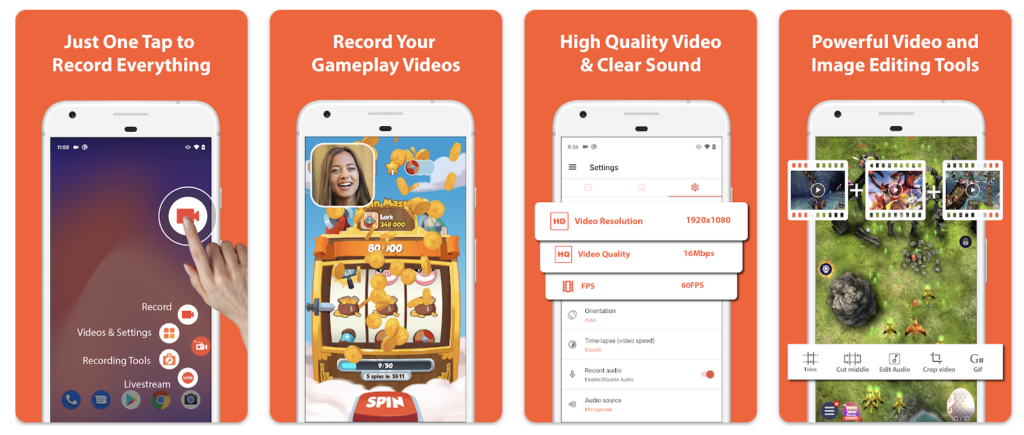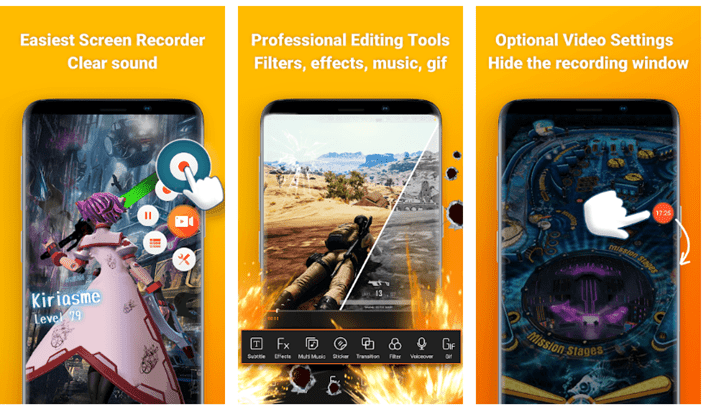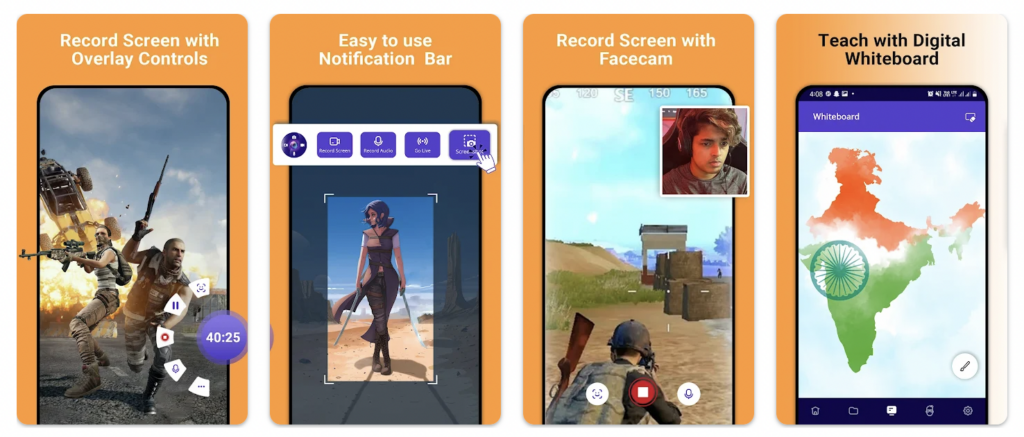There are many instances where you might want to record your screen, it could be to share about some app or tutorial or you might have to create a video out of the screen recording. While Android has an in-built option to record the screen, there are only limited options available. There are a handful of third-party screen recording apps available for Android in the play store. If you are a person who does a lot of tutorials on an Android phone, then a good screen recording tool is needed. So here is the list of best screen recorders for Android you can download from the play store for free.
Related Reading: 9 Best Email Apps for Android
Best screen Recorders for Android
1. Mobizen Screen Recorder:
Mobizen Screen Recorder is one of the hugely popular screen recording apps for Android and it offers lots of features as well. It allows you to record, capture and edit on your Android phone. It has support to record in 1080p resolution up to 60fps which is indeed a good feature to have. It also has basic tools to edit, trim and add background music and titles. It is one of the best screen recording tools available. You can download it free of cost from the play store. The only major downside is that you have to deal with ads after recording or else you need to buy the full version.
Download Mobizen Screen Recorder
2. ADV Screen Recorder:
ADV Screen recorder was designed to be fully featured, without any kind of restrictions and without requiring root. There are two modes available Default and Advanced. You can also pause the recording and also draw on the fly with your colors and ink. There is also an option to use the front and rear cameras as well while recording. Here again, the con of using the app is that it is ad-supported and you can see ads when using it.
3. XRecorder:
Screen Recorder – XRecorder is another free tool that helps you capture smooth & clear screen videos and screenshots in the easiest way. With just a tap on the floating window, you can record HD video tutorials, video calls, and videos that can not be downloaded even. It also allows you to live to stream videos to popular social sites like YouTube, Periscope, etc. There is also an in-built video editor available to make changes to your video. You can also record in 1080p resolution with 60FPS.
4. Vidma Screen Recorder:
Vidma Recorder is an all-in-one free screen recorder and video editor. You can use Vidma Screen Recorder to record videos without a time limit. You can record videos with 1080p at 60fps resolution using the tool. It comes in both pro and lite versions. You can record videos with or without sound and without any lag.
Download Vidma Screen Recorder
5. AZ Screen Recorder:
AZ Screen Recorder is yet another free tool to record your screen on Android phones. AZ screen recorder lets you record your screen to HD and FullHD videos and it is the only screencast app in the Android market that can be paused and resumed while recording. You can also record audio using the mic or add another voice to the video. You can also choose to draw on the screen while the recording is in progress. There is also an option to trim your videos and also do a live stream of your recording.
6. V Recorder:
V Recorder is a stable screen recorder for android and it is also a powerful all-in-one video editor. You can record high quality and customized settings including 1440p Resolution, 12.0Mbps Quality, 60 FPS, support for HD video, and both portrait and landscape video orientation.
7. Screen Recorder:
This is yet another option to record videos of your screen on Android. Screen Recorder is a free screen recorder with no root app to record screen and capture your mobile screen in video formats with or without a front camera. Screen Recorder allows you to record games while playing, capture screen and edit video with high quality and with no recording time limit and also capture screenshots. You can draw on the screen while recording.
These are the best-rated apps for screen recording on Android and are available free of cost from the Play store. These are also feature-rich screen recording apps for Android.