If you going to clean install Windows on any laptop or desktop, the most important thing you will need is the ISO file of Windows. There are different Windows versions including Windows 11, which is the latest version. There are also older versions like Windows 10 and Windows 8.1. If you need to install a genuine version of Windows, you will need the valid or genuine Windows key, but before that how to download Windows ISO from Microsoft? This is where the free app Windows ISO downloader comes in handy.
It is a freeware tool that allows you to download the latest Windows 11, Windows 10, and Windows 8.1 ISO files directly to your machine.
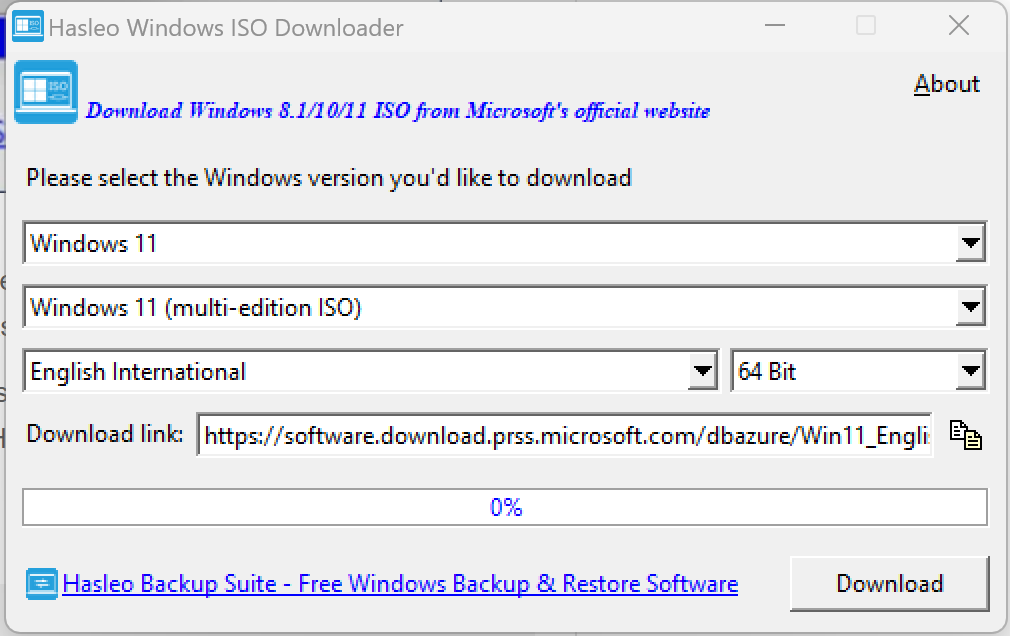
The app does not require any installation. All you need to do is to unzip the file and run the application. You need to select certain parameters before you can start the download process.
The first step is to select the OS you want to download. You can select between Windows 11, Windows 10, and Windows 8.1. We highly recommend you download Windows 11. Once you have selected the Windows version, the next step is to select the type of ISO file. In the next step, you need to select the language of Windows you would like to download. And finally, you need to select if you want 64-bit or 32-bit versions.
The app will populate the link to download. You can also use the app to download the ISO file directly or copy-paste the link in the browser to download it.
Windows ISO Downloader is free software that can help us download Windows 8.1/10/11 installation ISO from Microsoft’s official website.
Download Windows ISO Downloader








I am with 32 bit version and it is oke! thank you!
It works fine for me with the 32-bit version! I’m grateful.