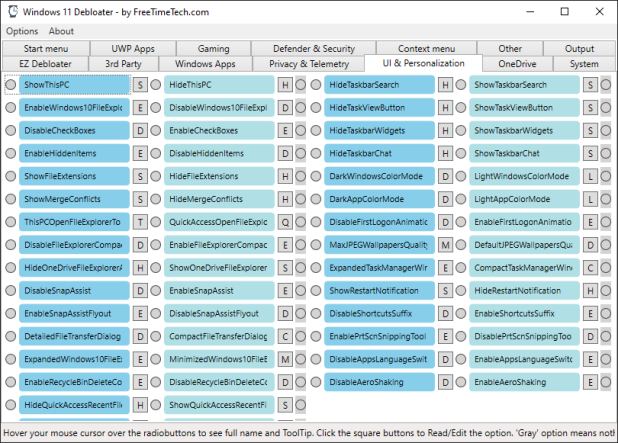Windows 11 has been released to the general public and all eligible Windows 10 PCs can upgrade to the new version. Windows 11 comes with tons of new features, UI changes, and also optimizations. But there are many features which you do not use on a regular basis. At the same, these features are not available for disable in Windows unless you change the registry settings. Windows 11 Debloater is a freeware tool to enable or disable features in Windows 11.
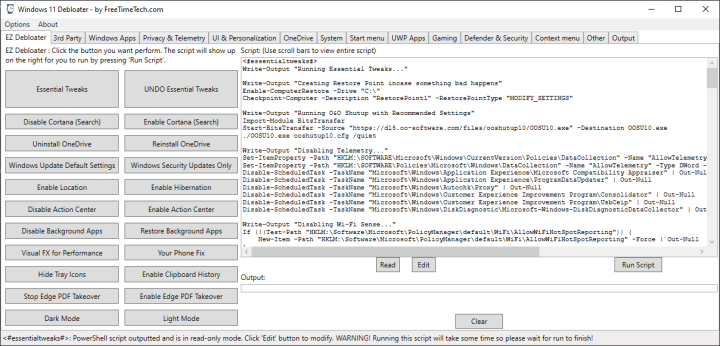
Before you run the final script, it is advisable to create a system restore point in Windows 11, so that you can restore it back in case of any issues.
The app has an ‘EZDebloater’ tab page as the main front of the program now. It allows you to run common PowerShell scripts to debloat Windows 11, but if you want to have a custom script, you can do that as well. More details and a download page are available here.