Microsoft’s Outlook is one of the most popular email services available along with Google’s Gmail. While there are apps for desktop and mobile to access Outlook on the move, Microsoft has now released a browser extension for Chrome and Edge which allows users to quickly peek into their email without moving out of the current tab. With this new Microsoft Outlook extension for Chrome and Edge, users can now send and receive an email, manage their calendar, tasks, and more without opening a new tab.
The extension can be installed from either the Chrome Webstore or from the Edge extension store. Once you have installed it, you can sign in to your account for the first time. Once you have signed in, each time when you want to check the emails, all you need to do is to click the icon in the status bar on the browser. This will open a small pop-up window with your emails listed. You can read the emails, reply to them, delete or compose new emails right from the window without leaving the browser.
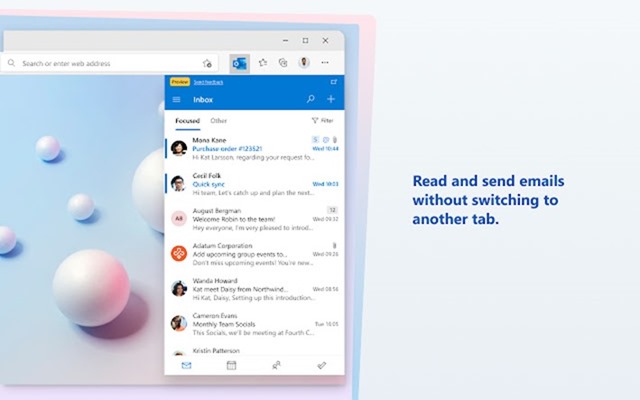
It is not just sending or receiving emails, you can also enter new tasks, edit them and mark them as complete with this extension.
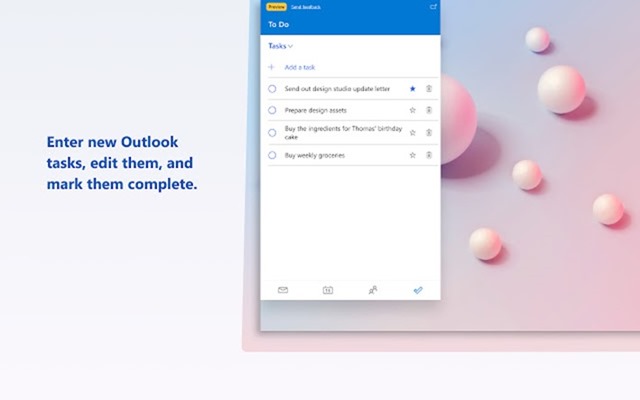
Features offered by the extension:
- Access work or personal accounts
- Read, send, and manage email and get notifications
- Create events, view upcoming ones, and join online meetings
- Create, track, and manage tasks
- Add and view contacts
This is definitely a handy extension for all Outlook/Hotmail users as you can configure both work or personal accounts. You can download the Outlook extension for Edge here from Microsoft and for the Chrome Web Store here.








I’ve done this, and it now wants me to enter keywords for particular persons who are significant to me in order for the edge lighting to function. Is there a way to avoid this?