The Windows Registry is a hierarchical database that stores low-level settings for the Microsoft Windows operating system and for applications that opt to use the registry. The registry is where all applications, settings, and all other features have their details stored. The registry is the most important aspect of Windows 10 and any issues with the registry can cause stability issues for the OS. But at the same time, there are many ways a registry can be corrupted, some applications even though it is uninstalled will leave some registry entries. So how to fix Windows 10 registry problems?
Related Reading: How to Back and Restore Registry in Windows 10
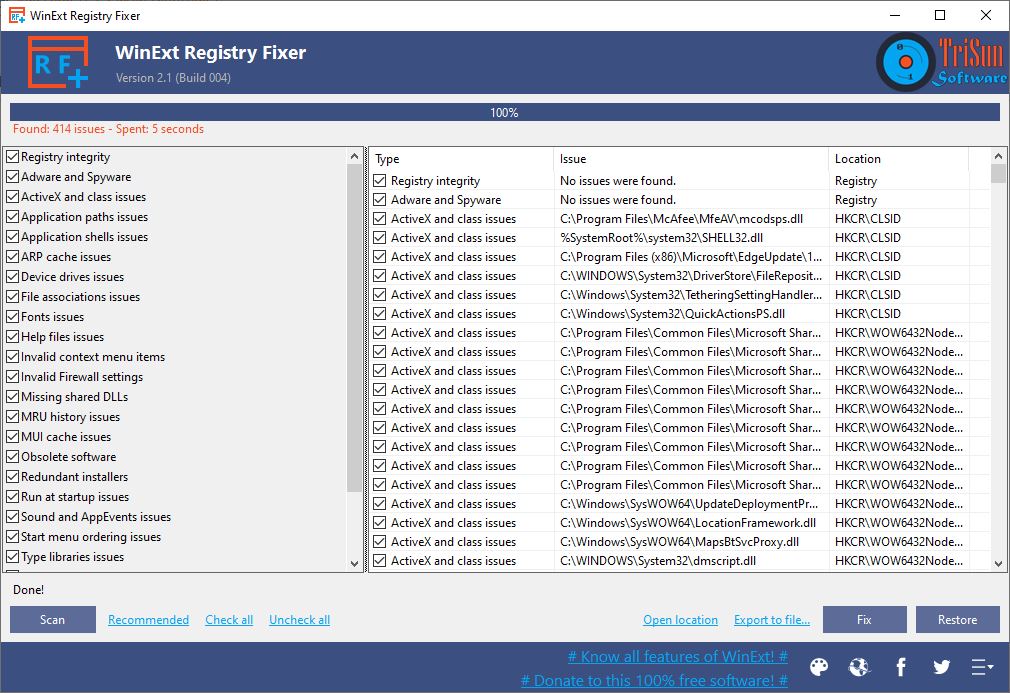
WinExt Registry Fixer is a freeware tool that allows users to fix Windows 10 registry problems. It is a Windows Registry repairer/cleaner tool. It can keep your PC better performing by fixing registry issues and cleaning registry junk.
The app has a very simple interface, once you run the tool, it populates all the problems generally related to the registry. You can click the scan button and the app brings in all the problems related to your registry under different criteria. This can be application path issues, redundant installers, start-up issues, library issues, obsolete software entry, missing DLL issues, and many more. You can select a particular category and see all the problems listed under it. For example, you can check issues with respect to software uninstall in that particular category. This helps in fixing problems in the registry in a better way.
Related Reading: 7 Free Windows Registry Cleaners
In addition, it supports creating the restore points automatically and restore Registry from a selected restore point, do (Un)checking all / recommending for features and result lists, open issue location, and export result to txt/csv/xls/xlsx file.
WinExt Registry Fixer is a good solution to fix Windows 10 registry problems and make the OS better in terms of performance.
Download WinExt Registry Fixer







