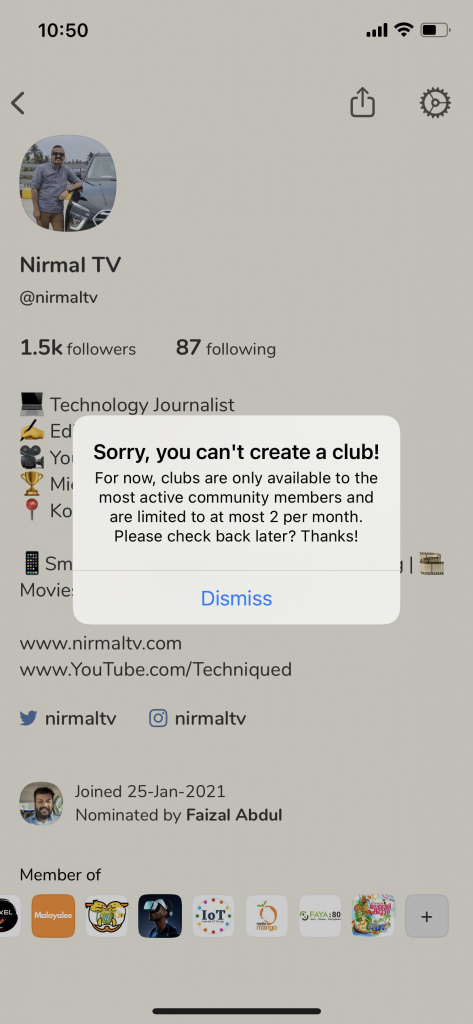Clubhouse is an invitation-only social media app that was launched in March 2020 and now it is available for iOS and Android where users can communicate in voice chat rooms that accommodate groups of up to 5,000 people. Clubhouse has gained popularity ever since it was launched for Android. With Clubhouse, you can do voice chat with a group of people. You can also create a Club that can hosts multiple rooms and also has members following the group. So how to create a Club in Clubhouse.
Related Reading: How to Delete your Clubhouse Account

How to Create a Club in Clubhouse:
Step 1: In order to create a Club you need to be an active user who has participated in discussions in multiple rooms in Clubhouse.
Step 2: Go to your profile in Clubhouse, to do this, click on the profile picture on the home page.
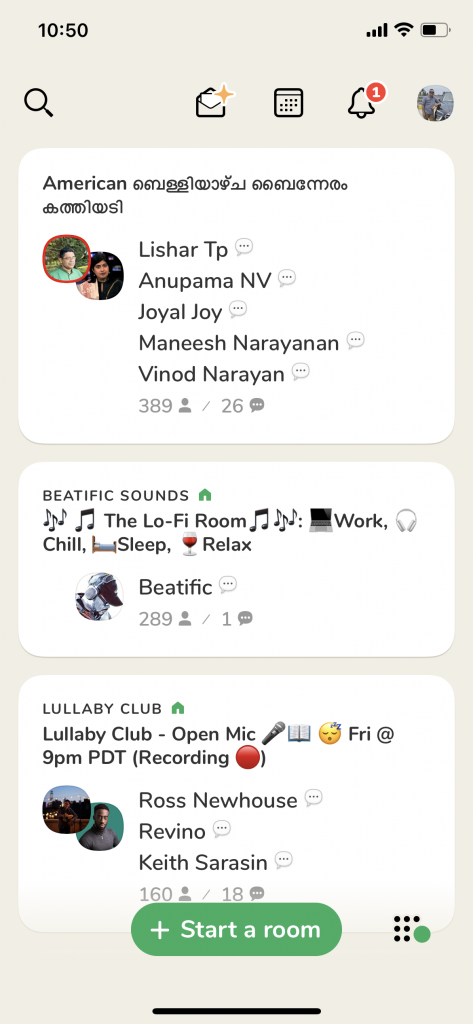
Step 3: On the profile page, you will be able to see all the Clubs you are a member of at the bottom. In the end, you will see a + icon.
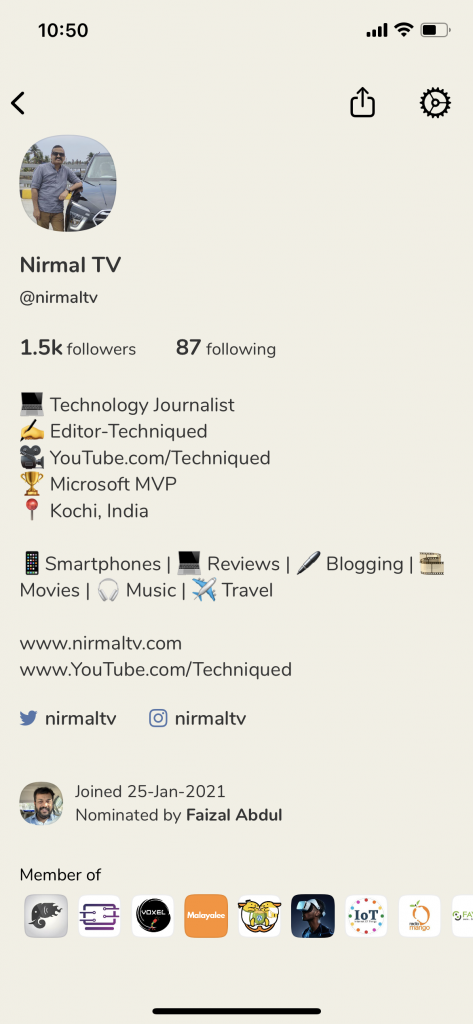

Step 4: Now this will show you the options to create a Club. You can give a name, logo, description and other details for the Club.
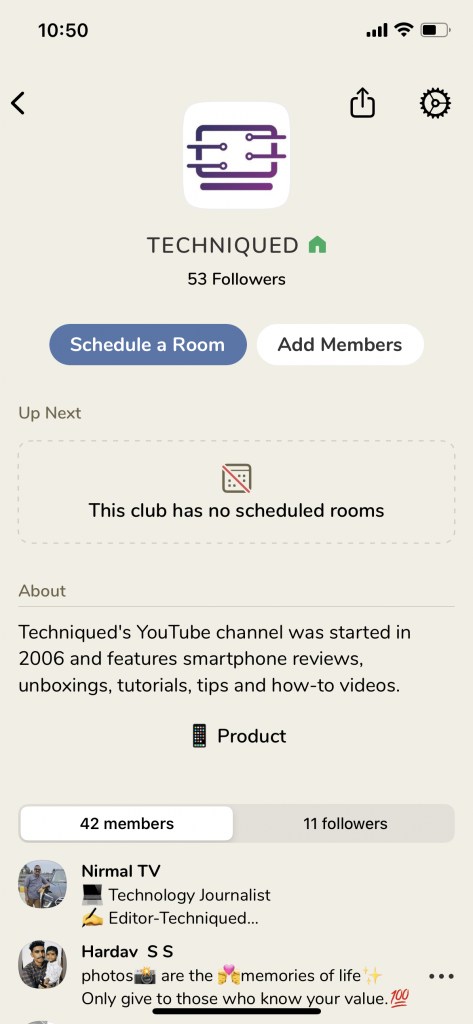
Step 5: You can create only 2 Clubs in a month, if you try to create more, you will see an error message.