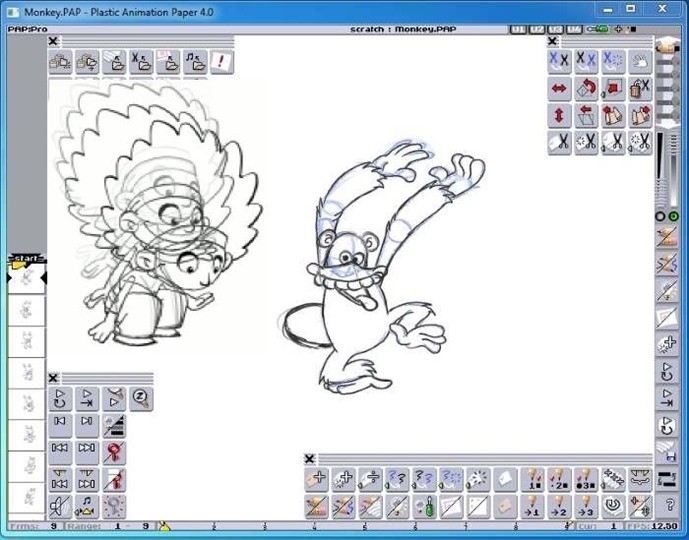Creating an animated video or movie is always fun especially when you are creative. But for animation, you need proper animation software with a good set of features. There are many animation tools available for Windows, but not all of them are free and offer good features. Some of them charge a lot of money and you might not be able to afford them. But there are some good free animation tools as well. So here is the list of best free animation software for Windows.
1. Pencil 2D:
Pencil2D is an animation software for both bitmap and vector graphics. It is free, multi-platform, and open source. Pencil for Windows lets you create traditional hand-drawn animation (cartoon) using both bitmap and vector graphics. The app has a pretty simple interface but comes loaded with features you need to create your animations.
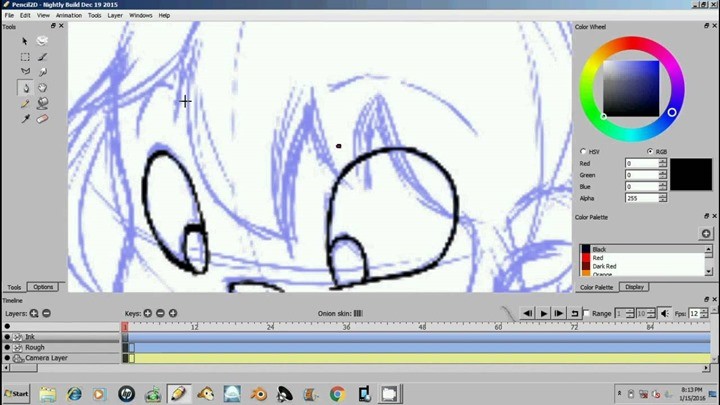
2. Synfig:
Synfig is also an open-source tool for 2D animation. It is supported on Windows, Mac, and also Linux. Synfig supports a multitude of layers of various types; geometric, gradients, filters, distortions, transformations, fractal, and a few others. Synfig has basic features for syncing your animation with a soundtrack using Sound Layer. The tool comes with lots of features and handy tools to make your experience good.
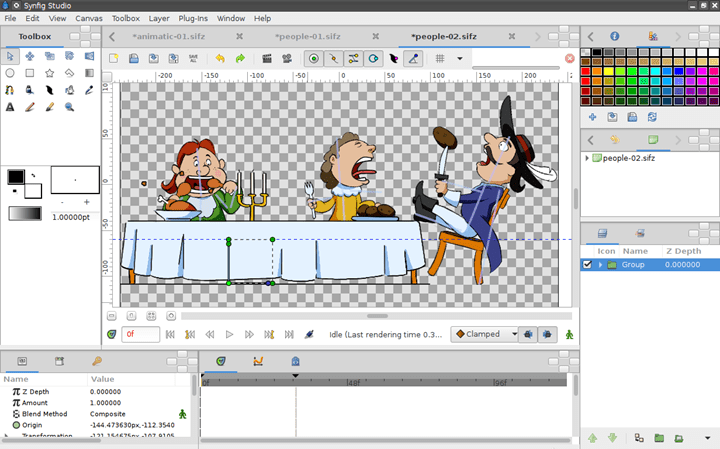
3. Stykz:
Stykz is yet another completely free animation tool available for Windows. If you’ve ever used Pivot StickFigure Animator, you’ll feel comfortable using this app as well. It was designed to be a superset of Pivot’s feature set and the app also imports Pivot 2 and Pivot 3 Beta .stk files, so you can use your existing .stk files you created.
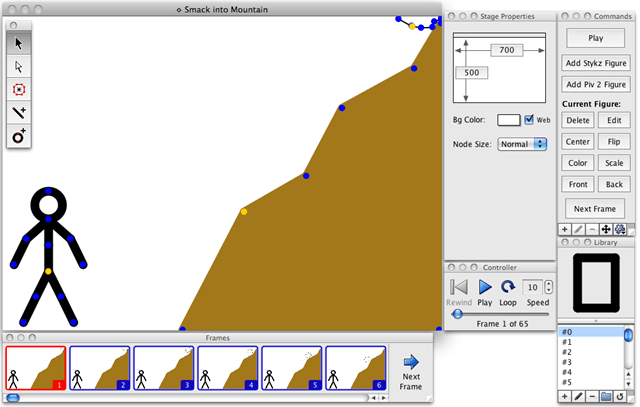
4. Blender:
Blender is one of the hugely popular and completely free 3D animation tools. Blender is the free and open-source 3D creation suite. It supports the entirety of the 3D pipeline—modeling, rigging, animation, simulation, rendering, compositing and motion tracking, even video editing and game creation. It is being supported by people across the world, adding more features and functionality. Blender now features a powerful new unbiased rendering engine called Cycles that offers stunning ultra-realistic rendering.

5. Clara.io:
Clara.io is a full-featured cloud-based 3D modeling, animation, and rendering software tool that runs in your web browser. With Clara.io you can make complex 3D models, create beautiful photorealistic renderings, and share them without installing any software programs. It comes with sub-object editing, tons of mesh tools, subdivision surfaces and modifiers/operators, UV editing, and also optimized performance.
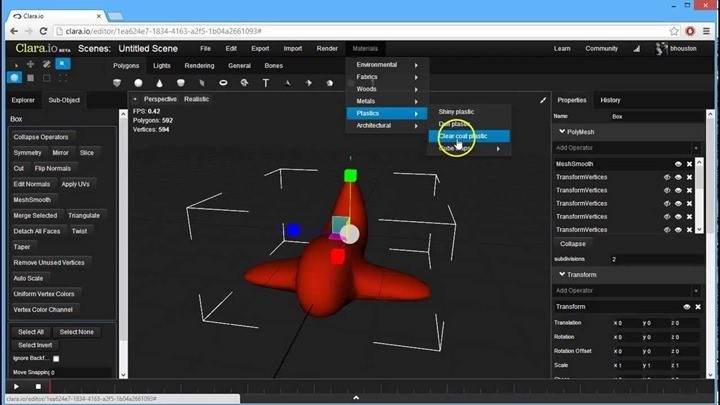
6. Daz Studio:
Daz Studio is yet another free and powerful 3D animation tool for Windows. It comes with features like 3D Morphing, posing, animation & rendering, GPU accelerated real-time rendering, photo-realistic results, and also tons of interactive tutorials, and these are royalty-free. Daz Studio has built-in file export capabilities. This means that all of your Daz 3D content can easily be imported into other popular 3D software tools such as 3DS Max, Mudbox, and Maya.
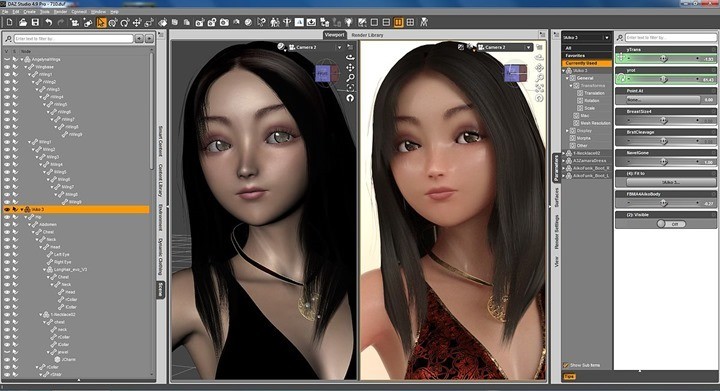
7. CreaToon:
CreaToon is one of the easy-to-use and simple animation tools. While it may not be the most powerful one it is designed to help you easily create 2D animation in cut-out style, with special effects. With CreaToon, you can set the number of frames per second for your animation, as well as the width and height. You can also choose the output file format for your project.
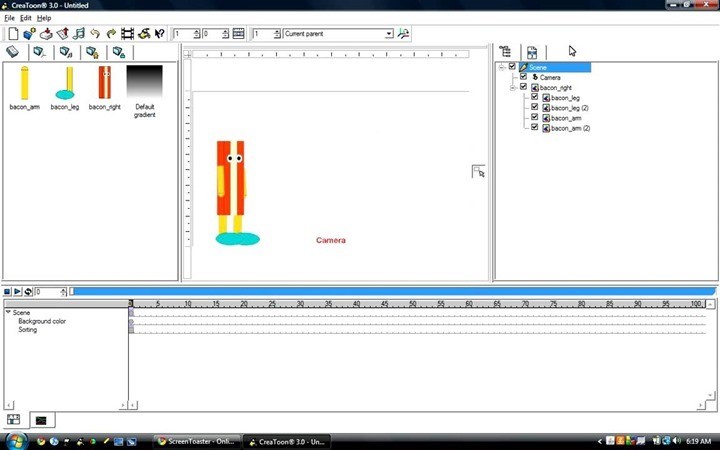
8. Animation Paper:
Animation Paper is a powerful 2D animation tool available for Windows. It comes with real-time smooth rotation and zooming of the view – controlled with gestures (pinch/rotate) or quick zoom function. You can also export the file as lossless avi/mov/mp4 and frame-stacks (including alpha and X-Sheet timing data). It is a powerful tool for animators.