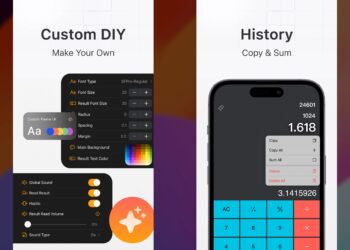While iOS is considered to be one of the polished and feature-rich OS available for iPhones, there are a lot of things that are still not available by default in iOS, and call recording is one of them. If you are a person who wants to record calls for a reason, then you might be disappointed to know that iPhone does not offer a call recording feature. This is probably because of the fact that call recording without consent is an illegal thing in many countries. But, you can still do call recording on iPhone using third-party apps. So here is the list of best call recording apps for iPhone.

Related Reading: 6 Best File Managers for iPhone
1. TapeACall: Call Recorder:
TapeACall is by far the most popular iOS app to offer call recording and a highly-rated app as well. It allows you to record both incoming and outgoing calls. You can record as many calls as required and for any duration. If you are moving from one device to another, you can even transfer the call recording to a new phone. Alternatively, you can also upload your recordings to Dropbox, Evernote, Google Drive.
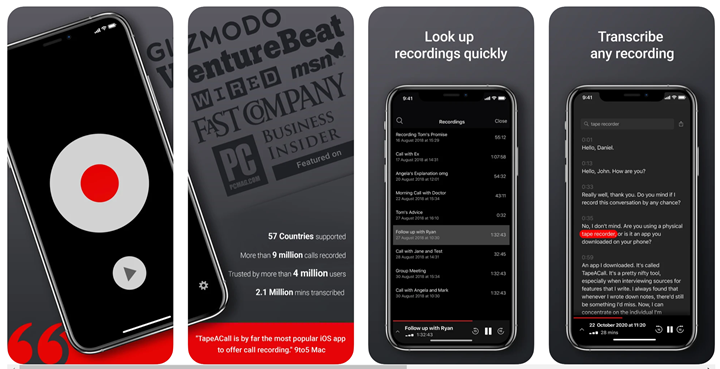
2. Call Recorder App:
This is another extremely popular app with millions of users worldwide. Call Recorder offers everything you need to record your calls and manage recordings including easy to record incoming calls and outgoing calls with a few taps. You can also access your recording once the call is over and it offers unlimited recording.

3. Rev Call Recorder:
Rev Call Recorder is another popular app for iPhone that allows you to record calls in just one simple step. The call recording is completely free with absolutely no limits for incoming & outgoing calls. After your call, have the option to get your recording transcribed for an industry-low rate by a skilled human transcriptionist. You can also share them via Dropbox or Google Drive.
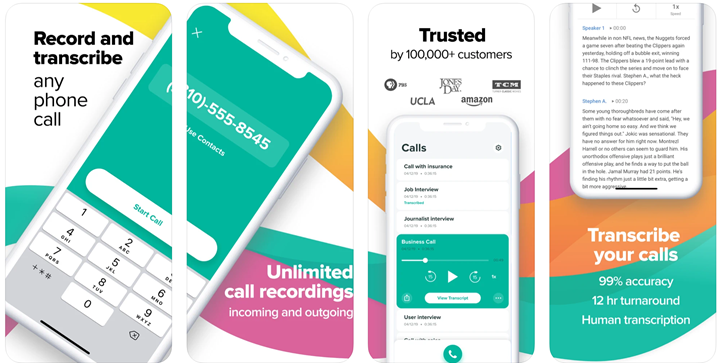
4. Phone Call Recorder – ACR:
ACR Call Recorder is a full-featured auto phone call recorder app for iPhone to help you easily record unlimited outgoing & incoming calls with the clear recording quality. Once you complete your call, your recording will be immediately available under the recordings tab. From there, you can re-play, delete, save to Dropbox, iCloud, and Google Drive or share via email, iMessage, Facebook, and Twitter.

5. Acr call recorder:
Acr Call Recorder is another feature-rich call recorder app and also might be the easiest-to-use call recorder for iPhone. It can record both incoming and outgoing calls. It also has features like organize recordings files in categories, edit recording audio, upload recordings to slack, Google Drive, Dropbox, or Onedrive.

6. Call Recorder:
This is another call recorder that works on both incoming and outgoing calls. There is no limit on the length of the recording and also on the limit on the number of recordings. The recordings instantly available as soon as the phone call ends.
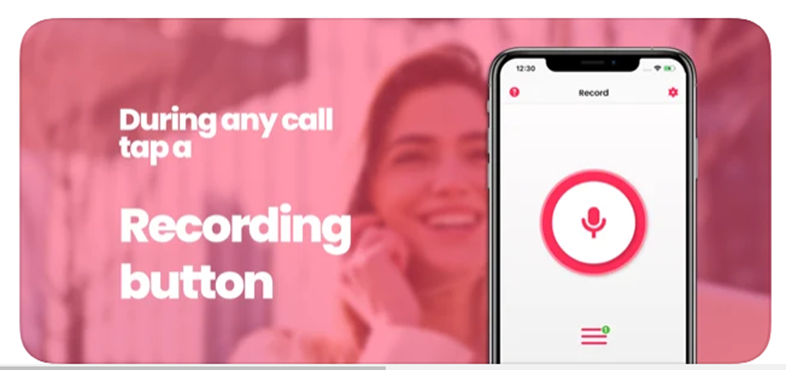
These are a few of the best ones available in the app store. There are many other free and paid apps available for recording both incoming and outgoing calls.