If you are using Windows 10 as your primary OS, then you might have already done a lot of customizations. We have covered a lot of Windows 10 customizations on this blog. Dynamic wallpapers are now getting more and more popular.
Dynamic Wallpaper is basically a wallpaper that is changing based on time, temperature, or can feature a background in motion. So how to set dynamic wallpapers on Windows 10? There are many apps available for free to set dynamic wallpapers on Windows 10. In this post, we will have a look at some of the free alternatives available.
1. WinDynamicDesktop:
WinDynamicDesktop is one of the free apps to bring the dynamic desktop feature to Windows 10. Once installed from the Microsoft store, it uses your location to determine the time of sunrise and sunset and based on that it changes your desktop wallpaper. You can also choose a theme when you install it. It will run minimized to your system tray and change the wallpaper in the background. You can import custom themes or create your own, and customize the app to automatically change the Windows 10 theme color or update your location periodically.
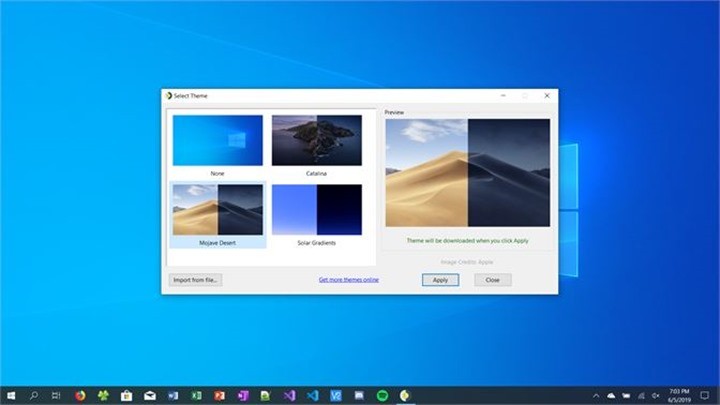
2. Chameleon 2.0:
Chameleon 2.0 is another free app for Windows 10 which can dynamically change your desktop wallpaper based on the current battery, time of day, weather conditions, wind speed, temperature, humidity, or heat index. A collection of high quality 4K wallpapers for each setting. You can use them by simply extracting them into the same directory as the Chameleon executable and launching the program.
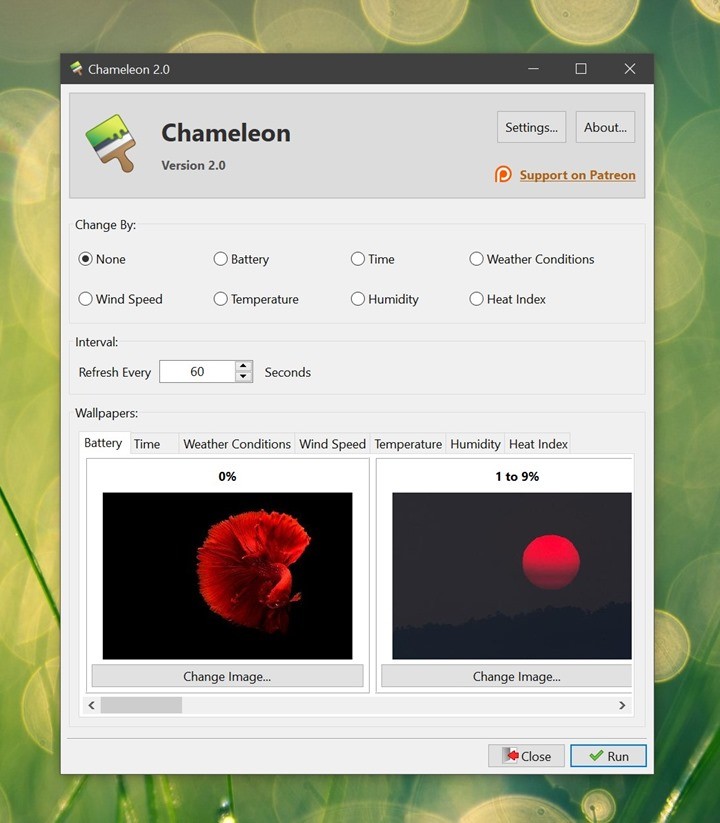
3. Push Wallpaper:
PUSH Video Wallpaper is another app that can get your dynamic wallpapers. It will boost the entertainment level of your desktop by allowing you to play videos, YouTube videos, and animated gifs as your wallpaper in the background.
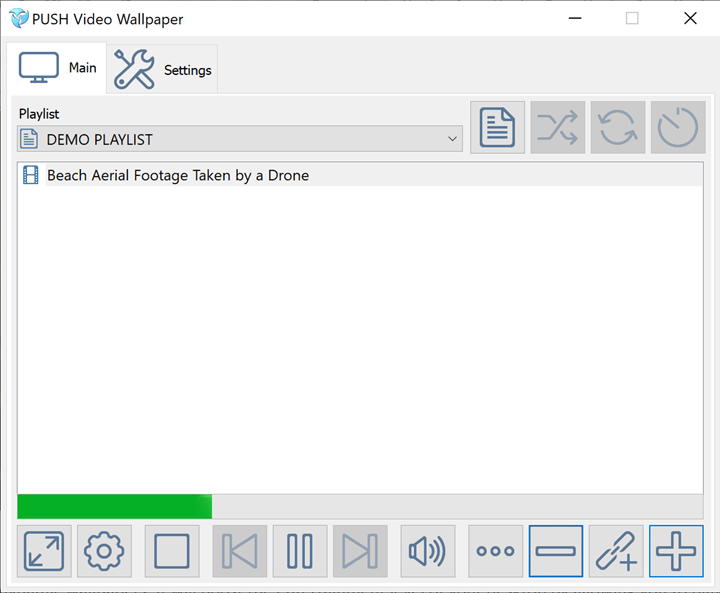
4. RainWallpaper:
RainWallpaper is a powerful app that allows you to set live wallpapers on your desktop. It allows you to use various types of customizable animated wallpapers on your Windows desktop, including 3D and 2D animations, websites, videos, with mouse interaction and cool effects, and with minimum CPU and RAM usage.
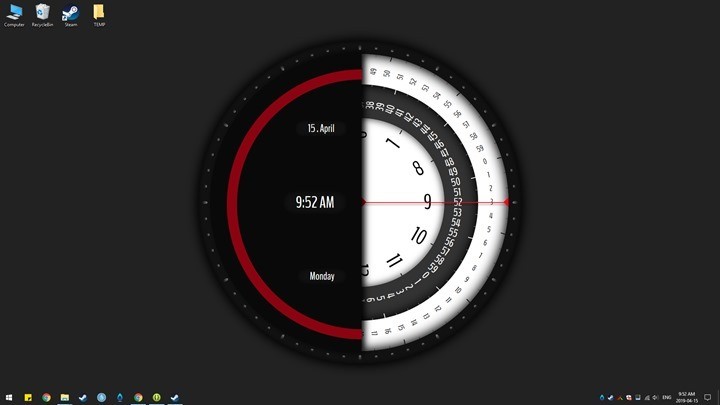
These are a few of the best free apps to set dynamic wallpapers on Windows 10.







