Previously we have covered the best file managers for Android on this blog. Unlike Android, while the default file manager on iOS a decent option, it doesn’t allow users to access the internal file system. This might be a big let down for pro users. This is where third-party file managers come in handy and here is the list of best file managers for iPhone you can try out for free.
Some of these file manager apps also come with additional features like support for VPN and also web browsing.
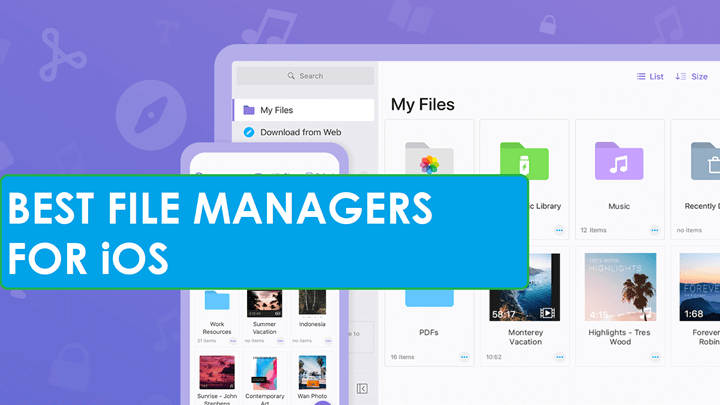
1. Documents by Readdle:
Documents by Readdle is one of the popular and highly-rated apps on the app store. It is a hub for all your files as it can be used as a document viewer, PDF reader, “read it later”, music and video player, file downloader, cloud integrator, and a bunch of other applications as the one app. It can also be used to import files from your cloud storage services as it can connect to third party services. It can zip/unzip compressed files, it also has in-built free VPN support and also a web browser for downloading files from the internet. It is an all-in-one solution for managing files on your iPhone.
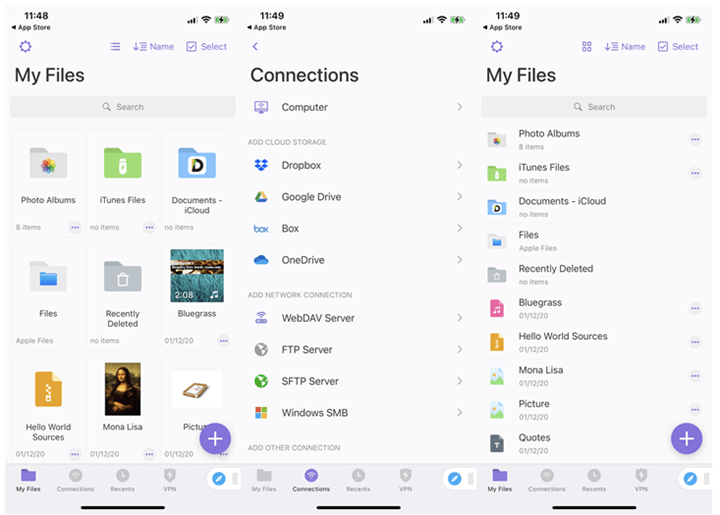
2. File Manager and Browser:
As the name indicates, File Manager and browser is a useful app to view images, audio, videos, PDF documents, Word documents, Excel documents, ZIP/RAR files, and more on your iPhone. It also comes with features like passcode protection for files, transfers between PC or Mac using Wi-Fi, and more.
Download File Manager and Browser
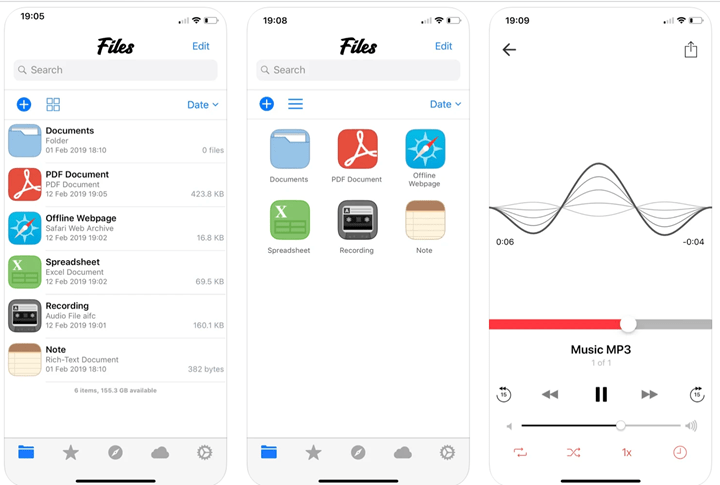
3. File Hub:
File Hub is another free file manager for iPhone to exchange, store, browse files on iOS devices. It helps the user access their popular cloud services and also NAS/WebDAV/FTP/SFTP servers, viewing PDF documents, and playing most audio/video formats without convert hassles. It also supports ZIP, RAR, 7-zip, CBZ, CBR, TAR, BZ2, GZ file formats. If you want to access your cloud storage services, then it has support for iCloud, Google Drive, Dropbox, Box, OneDrive, SugarSync, Yandex & Baidu cloud services.
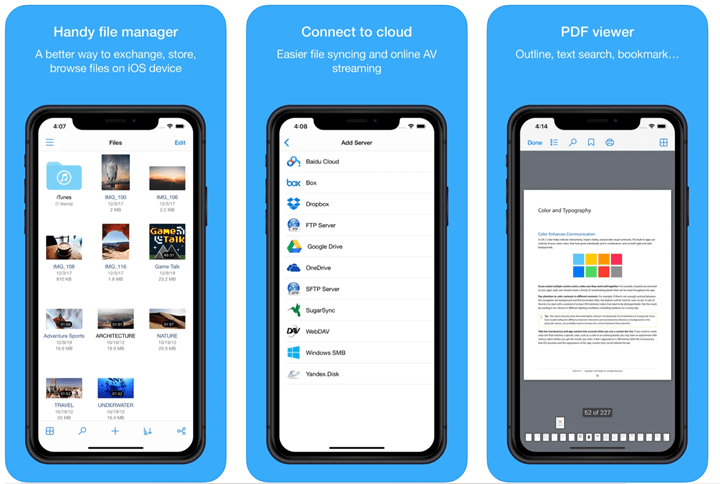
4. FileMaster:
FileMaster is a file manager, document viewer, video/audio player, text editor, and more for iPhone, iPad & iPod Touch. It also has support for cloud storage services like Dropbox, OneDrive, etc. You can also hide files or folders and even password protect the files using this app. It also supports word/excel/ppt/pdf/txt/page/number/html/jpeg/epub/chm- zip/unzip (.zip or .rar files).
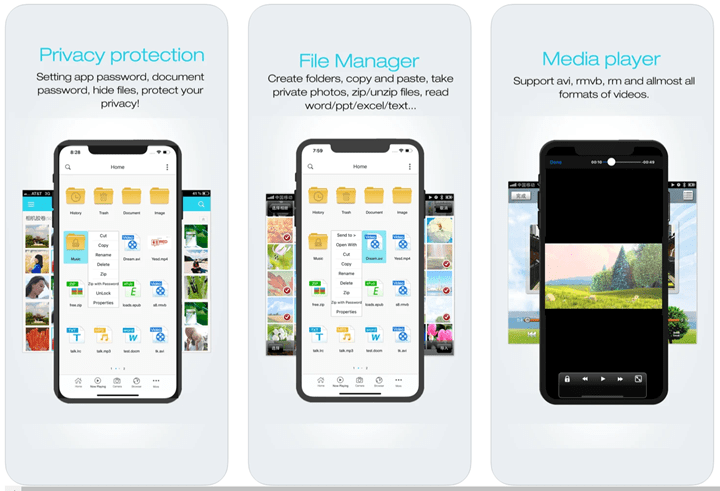
5. Total files:
Total Files is another feature-rich and free file manager for iOS, with a powerful PDF reader, cloud storage support, and many more features. It has support for cloud services like DropBox, Google Drive, OneDrive, and iCloud Files and offers iOS Files app integration to download and upload to any cloud from any app. It also comes with a PDF editor with annotation and shapes recognition tool.
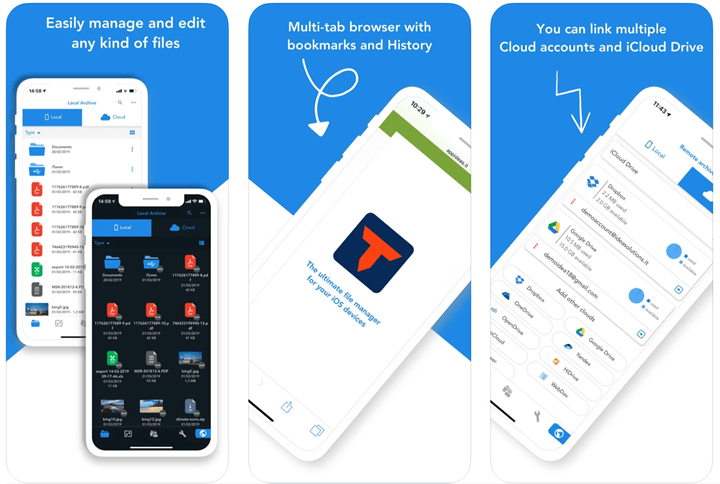
6. My FileManager – Documents:
My FileManager app is a full-featured file manager and private browser that allows you to organize your files on your iPhone, iPad, or iPod. You can preview hundreds of file types and transfer them in between apps. There is a full-fledged download manager with pause and resume support for all your downloads. It also features a document viewer that supports .ppt, .doc, .xls, .pdf, .txt, .html and .rtf file formats.
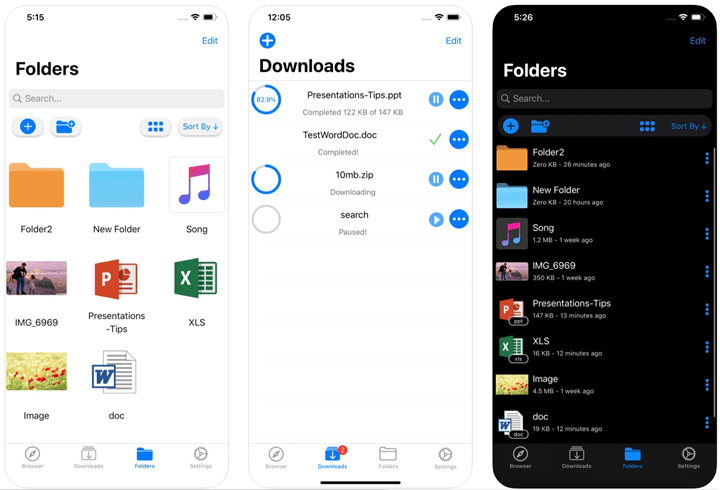
So there are a few of the best file managers for iPhone you can download for free from the iOS store. Which is your personal favorite? Do share your thoughts in the comments section.







