If you are video blogger or producer, you might be knowing that once you render the final video, the size of the video increases. And uploading higher size videos to platforms like Facebook or YouTube takes a long time to process as well. This is where video compression tools help you to reduce the size of the video. While these tools can reduce the video size, they also maintain the same quality so that your final output remains the same. So if you are looking to compress the video, here is the list of best video compression tools for Windows you can try.
1. Handbrake:
Handbrake is one of the most popular tools for video compression. HandBrake is a tool for converting video from nearly any format to a selection of modern, widely supported codecs. It supports almost all popular video formats including AVI, MKV, MP4, MPG, WebM, WMV. It also offers support on Windows, Mac and Linux. The good thing about this app is that it offers preset codes for compressing the video without any loss of quality. The only downside of the app is that it is a complex one because of the features it offers. So it is recommended for expert users.
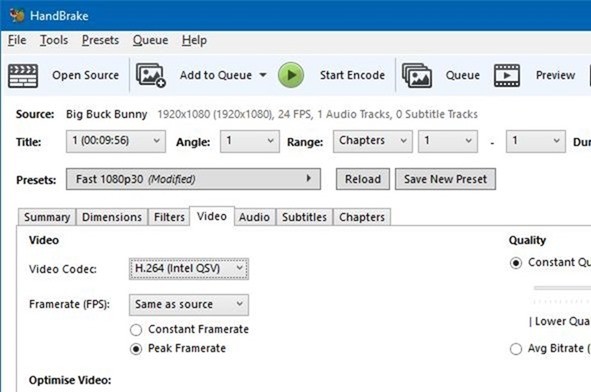
2. UniConverter (Online/Offline):
If you have a good internet connection, probably you can try this converter from Wondershare and it is called UniConverter. You can compress videos for free online using this service. It supports any resolution including 4K, 1080p, 720p, 480p, 360p, 240p, and other non-standard options available. All the popular video formats like MP4, MOV, AVI, MKV, WMV can be compressed online using this service. The downside is that if you do not have a good internet connection, uploading the file will not be an easy task. Also, the web tool is pretty basic and not recommended for professionals.
There is also a desktop application available for UniConverter which is supported on Windows and Mac.
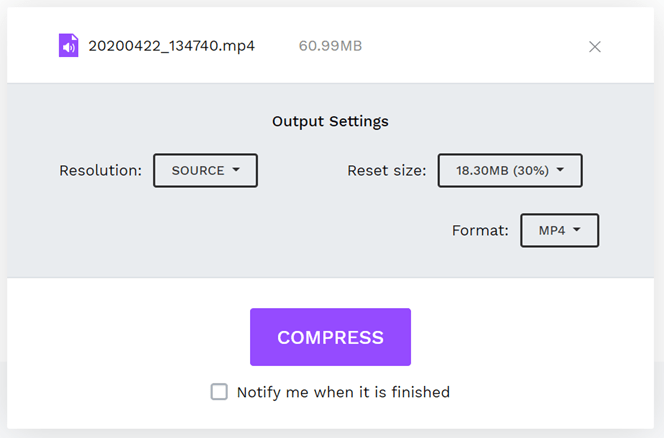
3. ClipChamp Tools:
Clipchamp is another online tool offers a free video converter, video compressor, webcam recorder and video editor. Unlike UniConverter, this service offer better control of your compressed videos. You have the option to optimize the video for online services like Facebook, YouTube, etc. or create the video for mobile platforms or for Windows. You also have the option to set the resolution and format for the video. It supports a lot of formats including 3GP, AVI, DivX, FLV, MOV, MP4, VOB, WebM and more. The downside is that the free plan has watermark in the videos compressed and there is no offline option available.
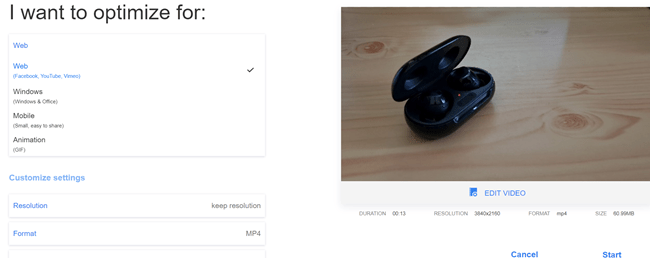
4. YouCompress:
YouCompress is another online service which allows you to compress videos. This service has limited or no options but it is highly recommended for beginners and people who are looking for quick compression. It selects the video format and size and decides based on that and reduces its size losslessly. It also supports documents and images for compression. The final output is rendered without any watermarks and the service is free. It supports MP4/MOV/AVI video files.
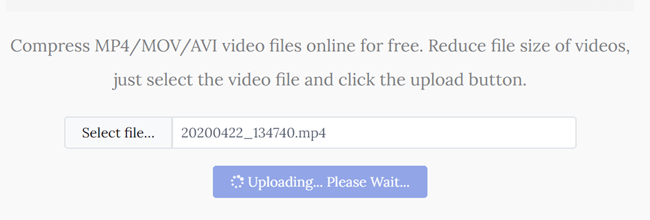
5. Clideo:
Clideo is another online service for video compression. You can either upload the video from your PC or pick the video from Google Drive or Dropbox. The service will set the best parameters to reduce its size and to keep quality as possible. Clideo works with any popular format like MP4, WMV, MOV, VOB, AVI, and with more rare ones as well. The maximum upload size is 500MB and it can be selected from any device.

6. Online Converter:
As the name indicates, this is yet another popular video compression tool which is available online. It can compress various video files and reduce video file size, such as MP4, AVI, FLV, MOV, 3GP, MKV, WMV and more. You can set the approx size of video you require and based on that the service will try to compress the video.
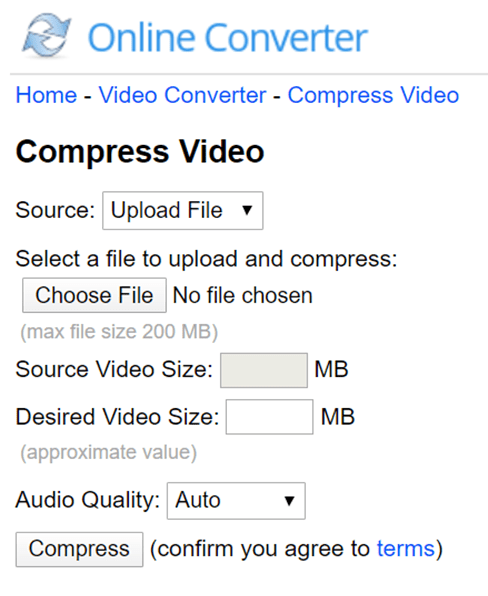
7. Free HD Video Converter:
As the name indicates, it is a video converter and also it helps in compressing video formats. It is a free tool and once you download the app, you can add your video files to it and select the parameters for the video from the settings. It supports formats like AVI, FLV, MKV, MOV, MP4, MPG, WebM, VOB, and more. The app is available only for Windows and does not have an online version.
Download Free HD Video Converter
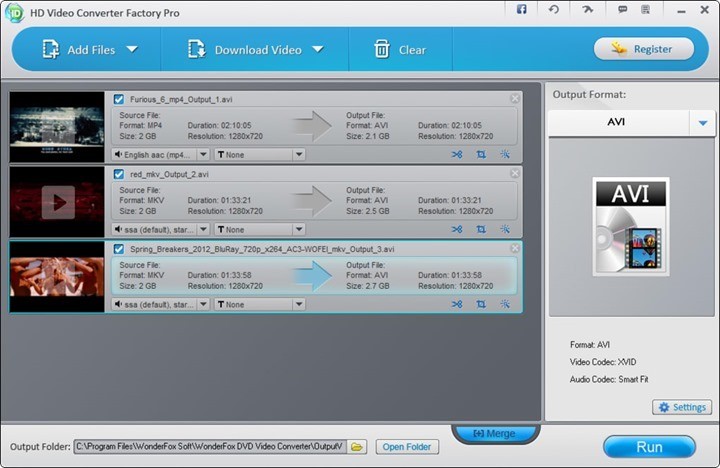
So these are some of the popular offline and online tools to compress videos.







