Bing Wallpapers have been extremely popular and Bing has one wallpaper a day on its search home page. These wallpapers have been extremely popular and there used to be many apps which could fetch these wallpapers for desktop usage. We had previously covered some of those apps on our blog. Microsoft has now released the official app for Bing Wallpapers for Windows 10. Bing Wallpapers app gets you all the wallpapers featured on Bing home page directly to your desktop.
Related Reading: Automatically change wallpaper with Bing Wallpaper of the day
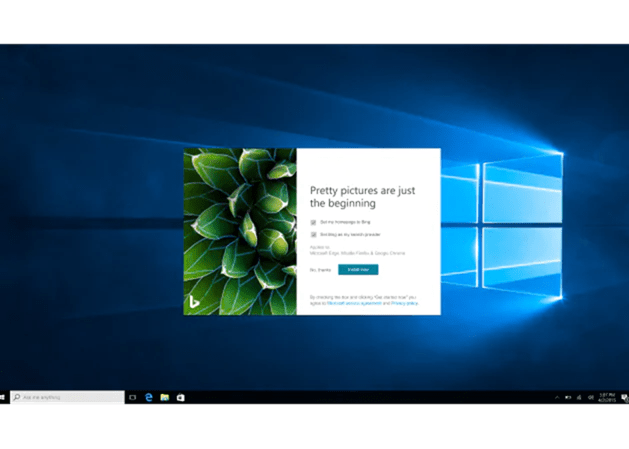
When you install, you can set Bing Wallpapers as default app on your desktop to change your wallpaper. Bing Wallpaper includes a collection of beautiful images from around the world that have been featured on the Bing homepage. Not only will you see a new image on your desktop each day, but you can also browse images and learn where they’re from.
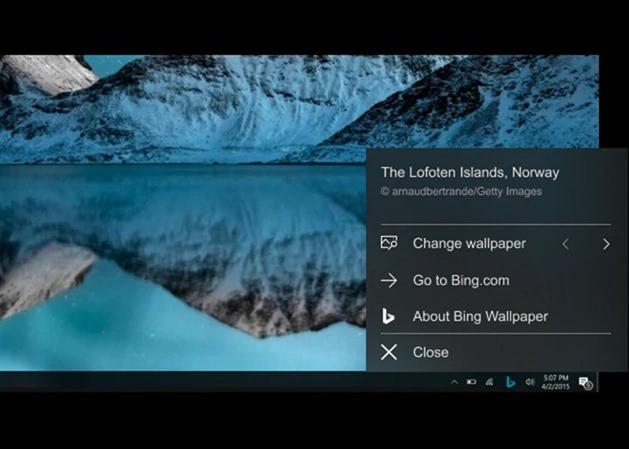
From the system tray app, you can change wallpapers, you can select previous day wallpaper as well. If you love to customize your desktop wallpaper frequently, then you should be installing this app. Undoubtedly, Bing has one of the best wallpaper collection and it is now officially available for download.







