Emails are one of the most important things in our digital life and we check emails quite often. While all the email services have a web interface to check emails, you might also want to have a look at some of the email clients to have a better experience. In this post, we will have a look at the best email apps for Windows 10 which are free and paid.
1. Outlook:
Outlook needs no introduction, it is one of the most popular and feature rich email client available for Windows and Mac. It is offered as a part of Office suite of applications or Office 365. It comes with tons of features to customize and it. It supports almost all popular email services including Gmail and Hotmail.
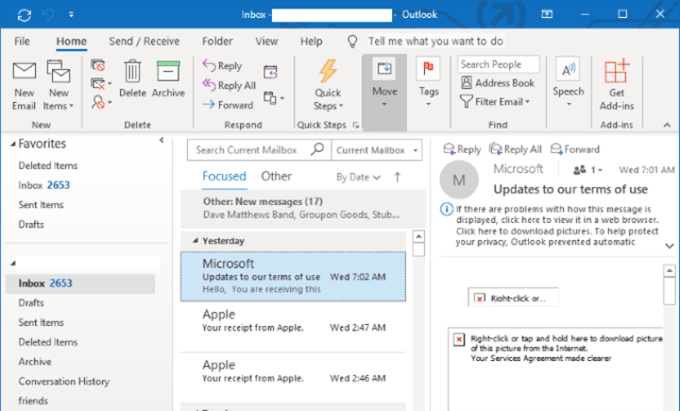
2. Mailbird:
One of the best features of MailBird is that it eliminates clutter from your inbox and presents the emails in a beautiful app. It is light weight on resources and does not hog your system memory. It also comes with customization options along with support for built in apps like Facebook, Twitter, Whatsapp, Dropbox, Google Calendar, Asana, Todoist and many more. It is a paid app and multiple options are available for purchase.
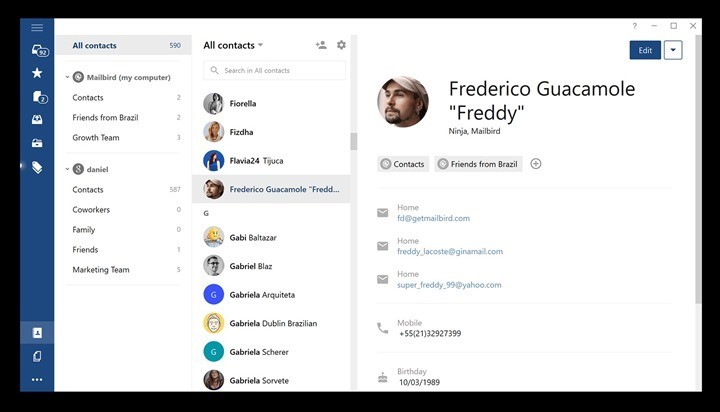
3. Thunderbird (Free):
Thunderbird is yet another popular free email client. It is free email application that’s easy to set up and customize – and it’s loaded with great features as well. The best feature of Thunderbird is that it is highly customizable in the form of plugins and extensions which can add more features to your email experience. Thunderbird is a part of Mozilla foundation.
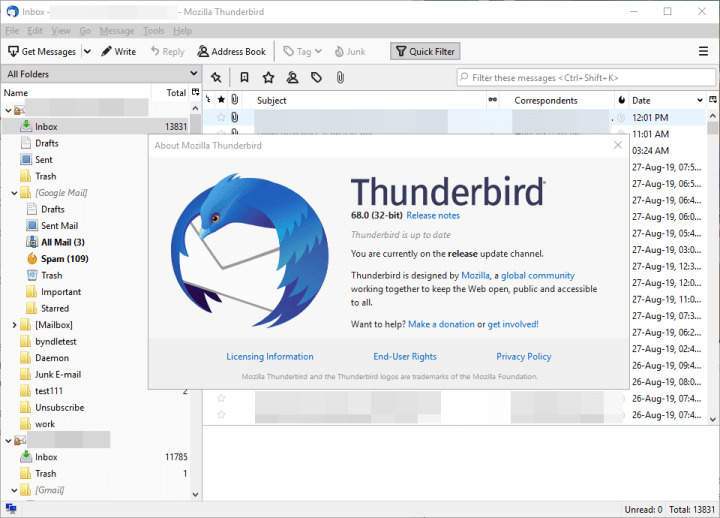
4. eM Client (Free):
eM Client is a fully-featured email client for Window and Mac and it comes with a modern and easy-to-use interface. eM Client also offers calendar, tasks, contacts and chat. It is one of the highly customizable free email client available for personal use. It also supports popular email services like Gmail, Exchange, Hotmail, iCloud and more.
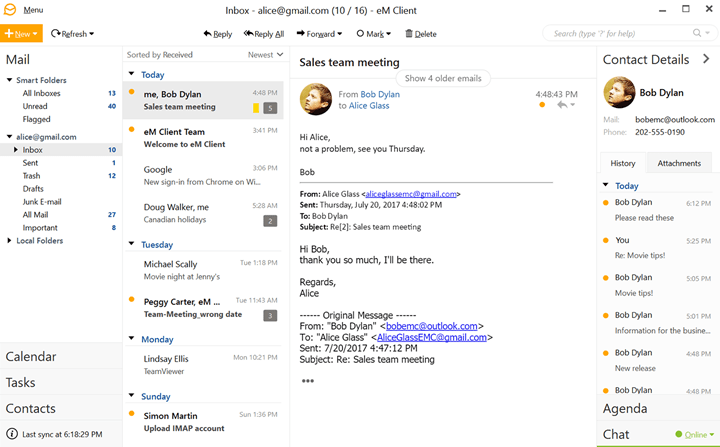
5. Windows Mail (Free):
When it comes to free email client, the default Windows Mail app which comes with Windows 10 also does a good job. While it is basic in terms of features, it still is a lightweight client and it is integrated into Windows 10. You do not have to download any app as configuring is easy from control panel in Windows 10.
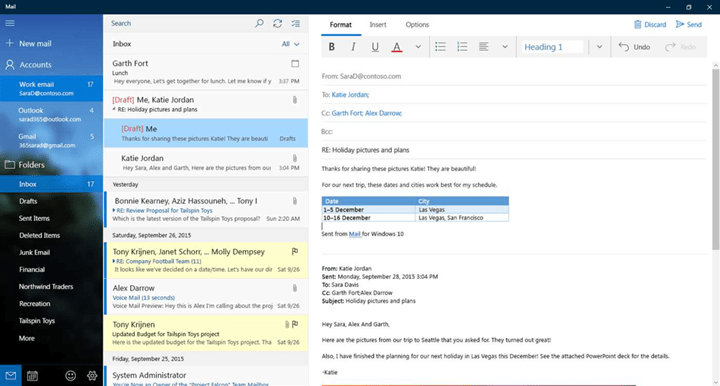
6. Postbox:
Postbox is another paid email client for Windows and Mac offering good features. It allows you to keep your work and personal accounts separate using Account Groups. View a single account, or select an account group to get a unified view. You can also customize Postbox’s interface just the way you want it. Display messages in vertical and horizontal views, organize folders in the Favorites Bar or Tabs, or pin important emails to the top of your message list.
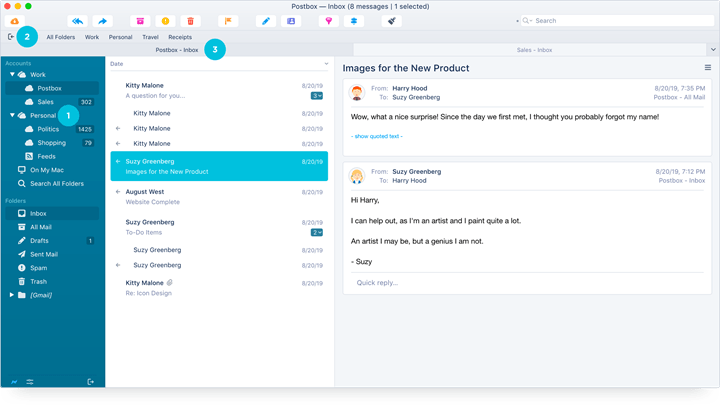
So these are the best email apps for Windows 10, which one do you use? Which is your favorite? Do share in the comments section.








I HATE “MAIL” for Windows! Theres no way to create “groups”, there is no way to filter incoming mail into folders, there is no quick way to delete old emails – I have over 20,000 showing in my gmail account and no way to remove them. I just DONT LIKE IT and dont recommend it, will be trying some of the other apps shown here and see how they function, anythings better than MAIL! I would have appreciated if the author here had listed the various components of each email app though, such as ability to create groups etc.
Thank you for the auspicious writeup. It in fact was a amusement account it.
Look advanced to more added agreeable from you!
By the way, how could we communicate?
Windows Mail is Ok but there is one feature that it is missing that stops me from using it as my main mail app. I have multiple email accounts and in most other mail apps it is possible to colour code these accounts so that it is easy to see which app account an email is from if you have a multiple account inbox setup. Just a small gripe but like I said, this stops me from using Windows Mail and it shouldn’t be that hard for Microsoft to integrate this function. I am not talking about Outlook either by the way but the installed email app that is in Windows 10.
Thunderbird used to index their email address ‘nickname’ field, so that email addresses could be grouped by nickname and selected when sending a group email. Simple. What I want is several such index fields for the same purpose. I cannot find an email application that provides this simple solution. Does anyone know of one?
Gmail is all blackmailing me to use Gmail. It wants me to give permission to Amazon to access my email to change, delete, and do anything they want to my email any time they want. What happened to privacy? It’s not going to happen. They can go f–k themselves.