We use different types of images in our digital life. We also edit a lot of images, make them better and add or remove elements. We also might have requirement where you need to remove the background from an image. While there are many paid tools like Photoshop to remove the background from images, we have a free online service called BgEraser which allows you to remove image background online without having to install any software.

With BgEraser, you can remove background from any image using powerful machine learning and AI technology. There are two options to remove background. One option is without having to create an account. With this option you can remove background from images with size upto 2MB and 800X800pixels in size. If you want more, you need to login and you can remove background for 2000*2000 images/photos in batch as well.
BgEraser is a easy-to-use online tool to help you get a impressive photo with transparent or white background. It works perfectly well and results are also very good. The interface is also simple to use, all you need is to drag and drop the images to the service and it allows you to remove the background, process the image and you can download it back to your system.
If you do not want an online tool, there is also BgEraser available as desktop version for Windows (Windows 7/8/10/ Vista/ XP) and Mac. You can download the tool from here and install it on your PC to remove the background. The app supports batch processing. You can cut out persons, human faces, objects from a photo and make the background transparent.
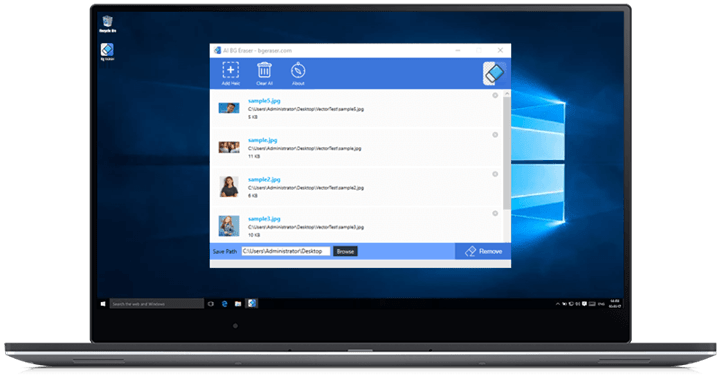
If you are looking for an automatic tool to make background transparent, then without doubt BgEraser is one of the best free options available. You can either go with online tool or use the desktop version.







